Respond to a transfer window invitation
Useful information for food bank branches and charity branches
It is possible for your food network administrator to configure your schedule so that you receive food offers at expected times from expected donors.
Instructions
If, as a charity you have been assigned a new transfer window you will receive an email notification (if you have your email notifications activated).
You will also be able to see a notification on your Dashboard in ‘Updates’:
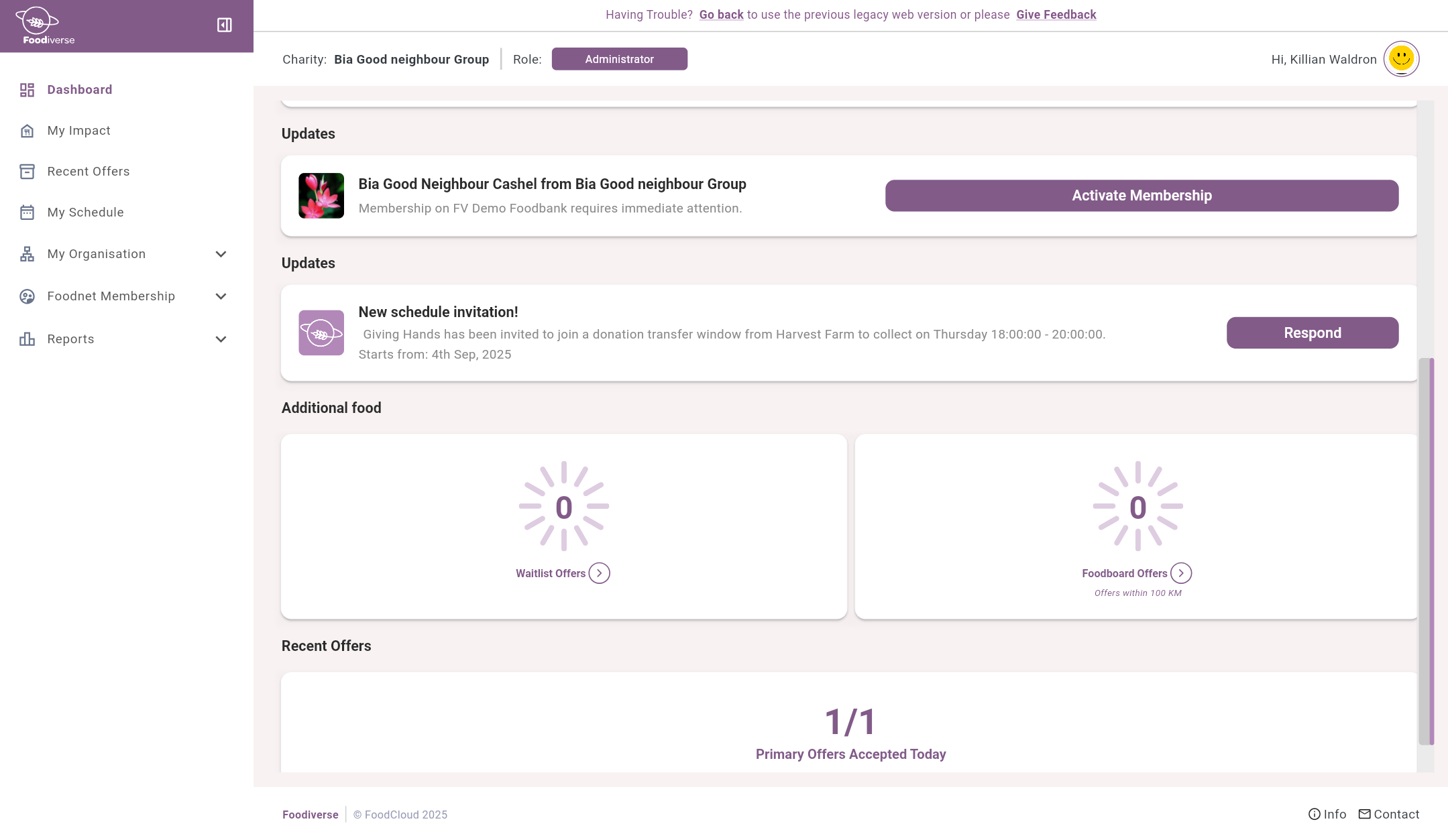
Click on ‘Respond’. This will take you to the ‘FoodBank Networks Schedules’ page.
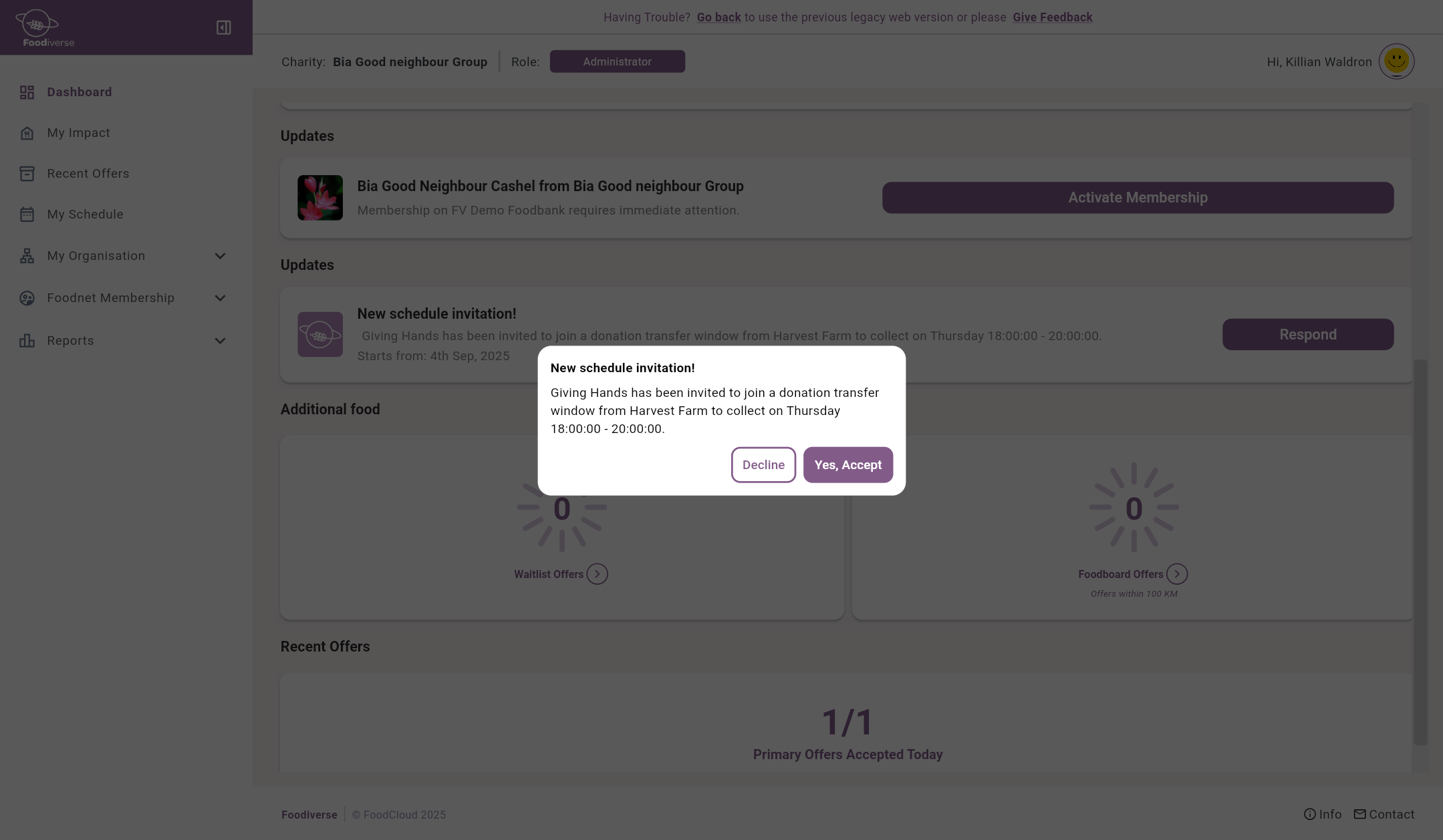
Then click ‘Yes, Accept’ to accept the invite and be added to the donor’s schedule
Related articles
Still haven’t found your answer? Try:
Manage Schedules in my Network
Set up a recurring donation window for my branches
Edit/Change a notification window or a transfer window
Remove myself from a transfer window
