Assign primary charity to transfer window
Useful information for foodbanks
A primary charity is the default recipient of a donor branch’s offer for that donation window. The donor’s offer will be sent to the primary charity first.
Then, if it is not accepted by the primary, it will be passed on to the Waitlist charity for consideration.
Instructions
Log into Foodiverse and go to ’Members and Schedules’ → Use the arrow '>' to expand → ‘Permanent schedule’.
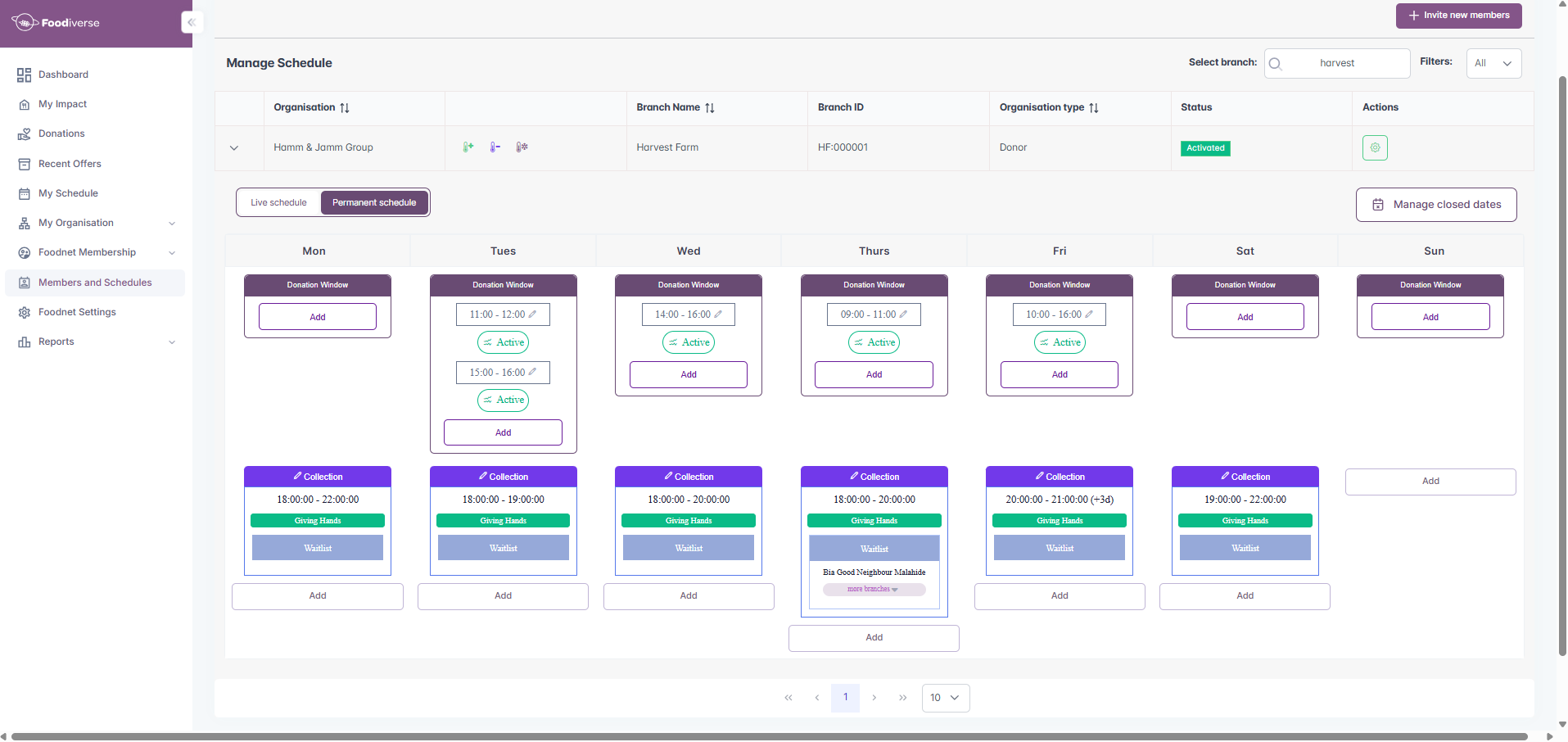
Click ‘Add’ to create the new schedule.
In the ‘Primary Charity invite’ window search for the charity that you want to set up as primary.
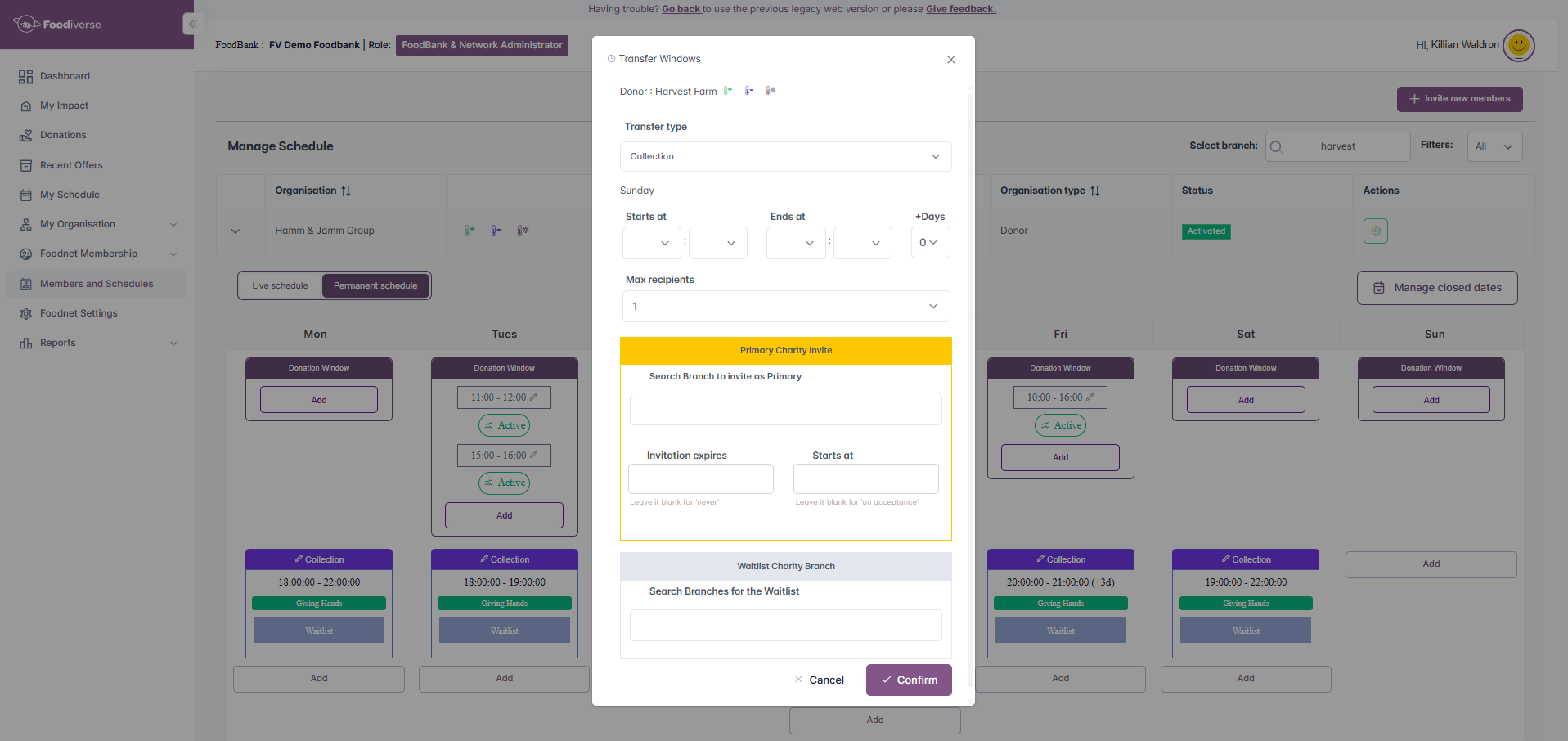
Click ‘Confirm’ when you are finished.
This will generate a notification to the charity about the assigned ‘Transfer Window’ which they will then need to approve.
Related articles
Still haven’t found your answer? Try:
Manage Schedules in my Network
Set up a recurring donation window for my branches
Edit/Change a notification window or a transfer window
Add a charity in my network to a transfer window
Respond to a transfer window invitation
