Create an Account on Foodiverse
Useful information for food networks, donor branches, donor organisations, charity branches, and charity organisations.
Creating an account on Foodiverse
Please go to https://admin.foodiverse.net/sign-in and down at the bottom of the page you will find the ‘Register’ link.
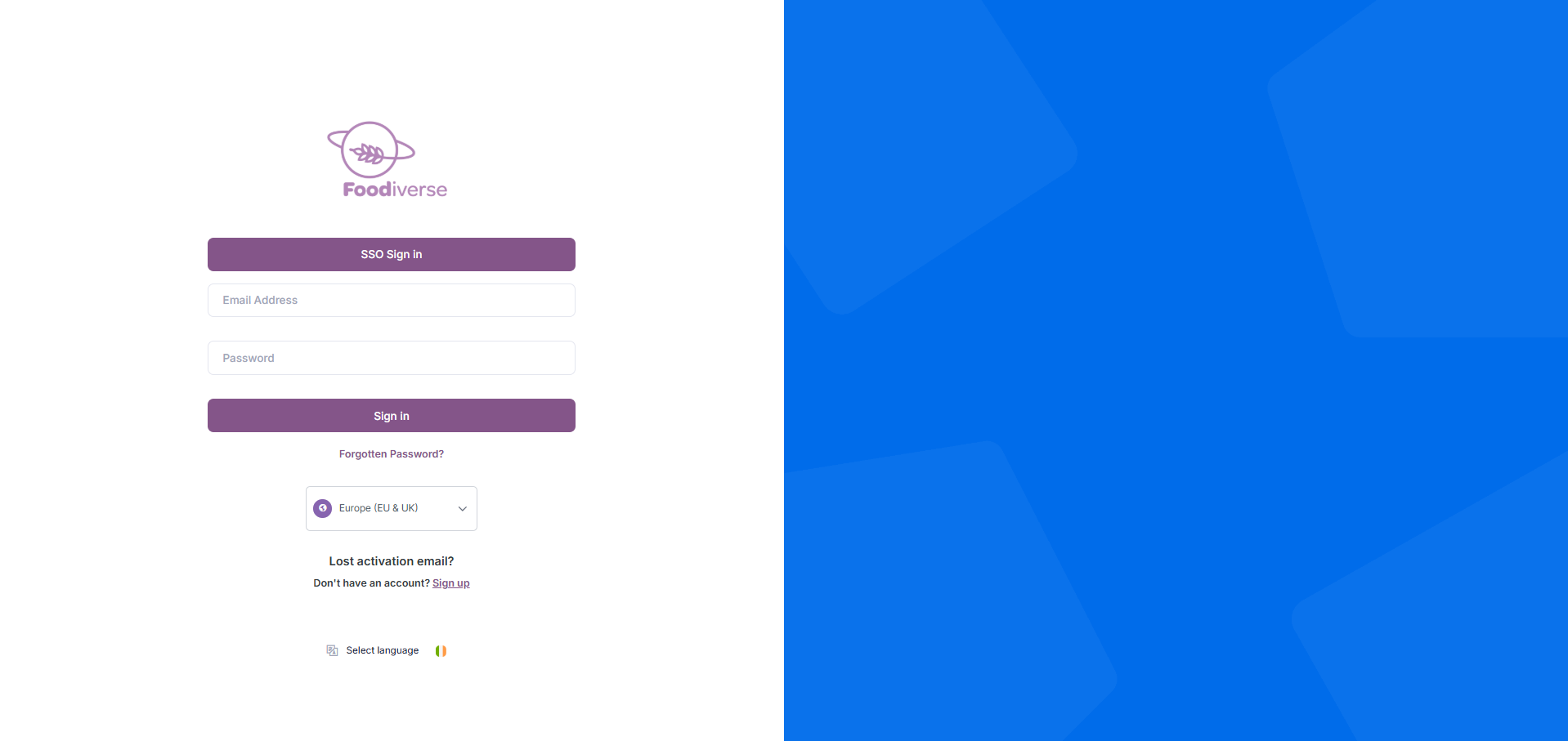
Or go directly to https://admin.foodiverse.net/sign-up .
Fill out the registration form providing requested information and make sure you choose the correct organisation type, i.e. ‘charity’, ‘donor’ or ‘food network’.
Organisation Type | What it means? |
|---|---|
Charity | On Foodiverse a Charity is a community organisation or a branch of a larger Charity Community Organisation that will receive offers of food donated to them with or without the facilitation of Food Bank membership. |
Donor | On Foodiverse a Donor is a small food business or a branch of a larger food retail Group that offers food Donations with or without the facilitation of Food Bank membership. |
Food Network | On Foodiverse a Food Network refers to the large-scale redistribution of donated food regionally or countrywide and to the administration of registered members (Donors & Charities) in the Food Network Organisation. Don’t select Food Network unless directed to do so by your Foodcloud account manager. |
Start by filling out your organisation’s name, type, mobile number and address information. Please select your Timezone also and preferred language.
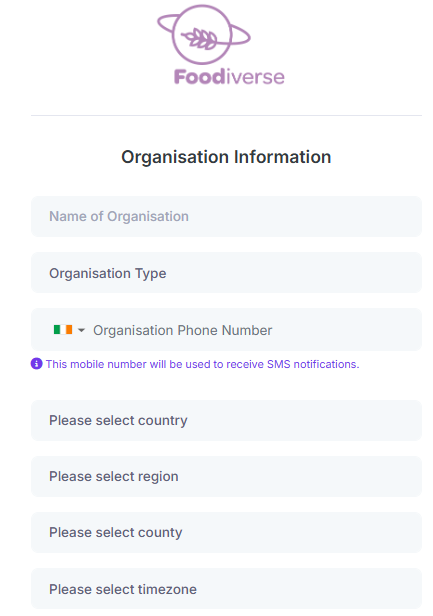
You will also be asked to select your preferred food classifications as you register. Move the toggle to switch them On/Off.
You may change your food classification later in your organisation settings.

You will also need to fill out contact information for the main user.
Then, tick the reCAPTCHA box to confirm you're not a robot.
Finally, tick ‘I accept the Foodiverse Terms and Conditions’ and click ‘Create account’.
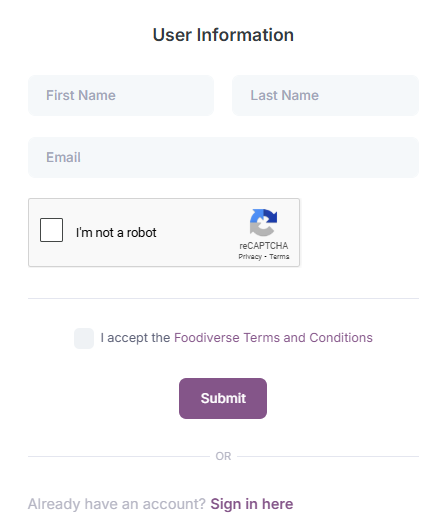
Related articles
Still haven’t found your answer? Try:
Activate my Foodiverse account
