Manage My Notifications
Useful information for food banks, charity branches, and charity organisations.
In order to receive notifications of food donation offers, you must set your notification preferences.
This is done at a branch level so if you have more than one branch, you will need to set these preferences for each individual branch.
Instructions
Go to ‘My Organisation’ → ‘Manage Branches’
Select the branch you want to enable the notifications for.
Click the ‘Edit’ icon in ‘Actions’.
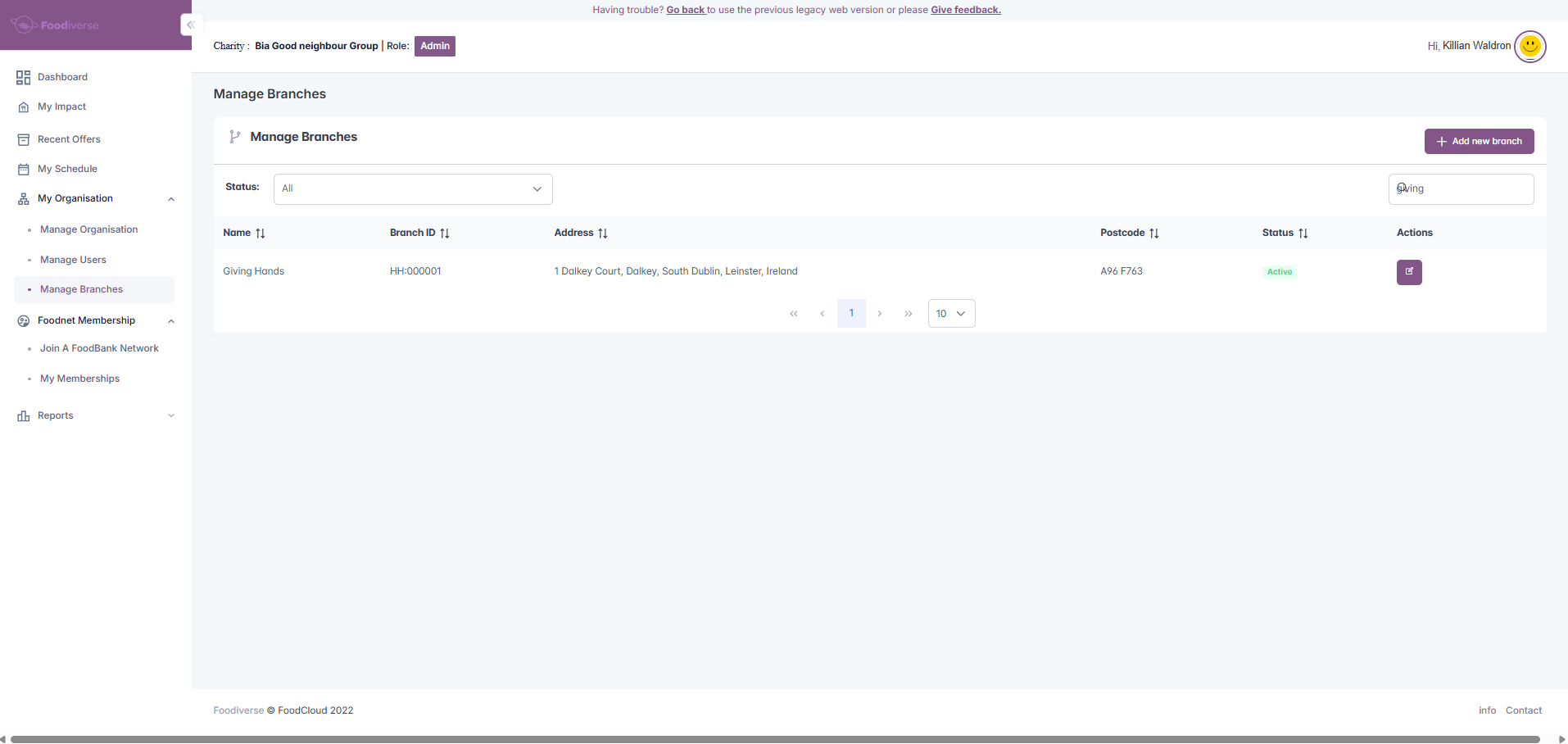
Make sure to stay within the ‘Branch Details’ tab, scroll down to set up your ‘Donation Reminders’, SMS preferences and/or app Push notifications:
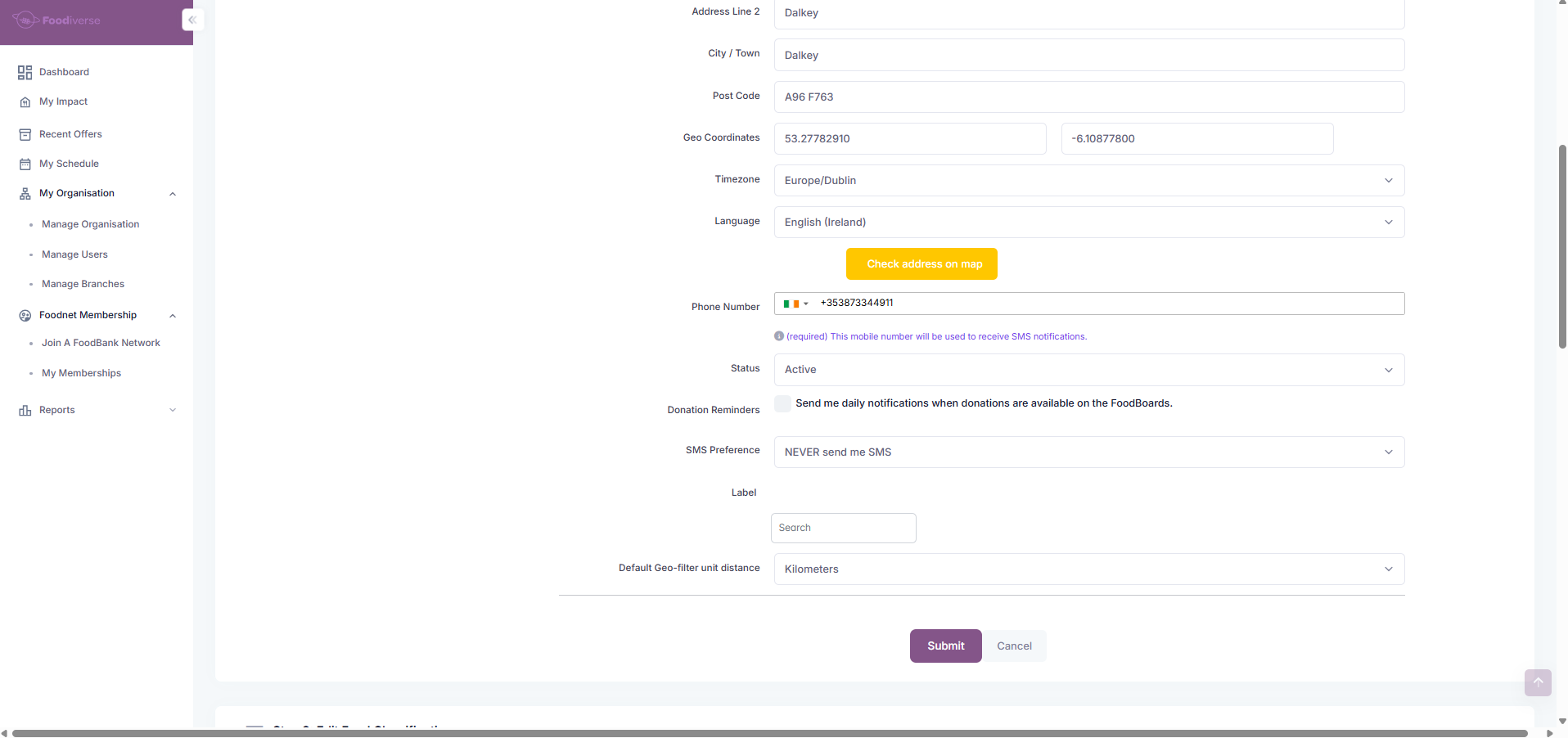
See below a Sample Donation Reminder email received if the Daily Notifications is set to on:
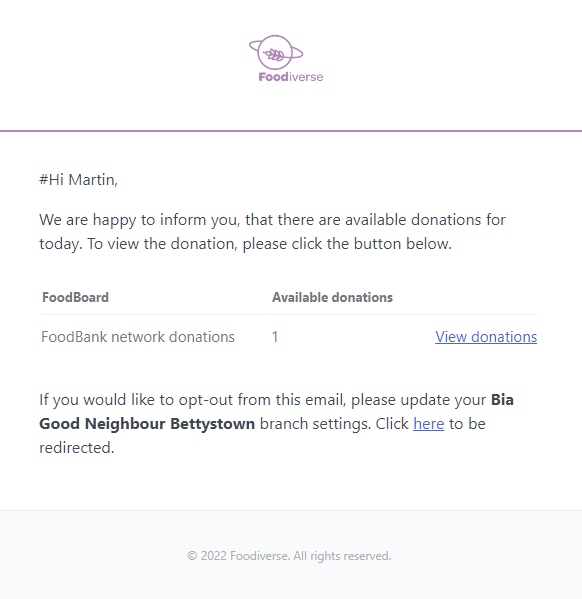
Related articles
Still haven’t found your answer? Try:
Create an Account on Foodiverse
Activate my Foodiverse account
