Join a Food Network by Invitation
Useful information for donor branches, donor organisations, charity branches, and charity organisations.
Viewing invitation to Food Network as a charity or donor admin
When you receive a new membership application, it will appear on your Dashboard.
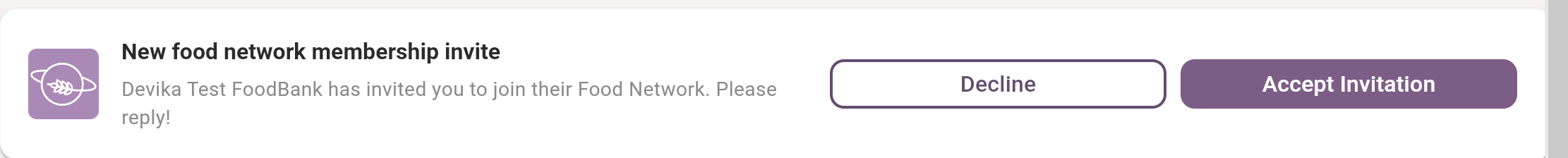
b. You can also find it in ‘Foodnet Membership’ → ‘My Memberships’.
Both options will bring you to this page.
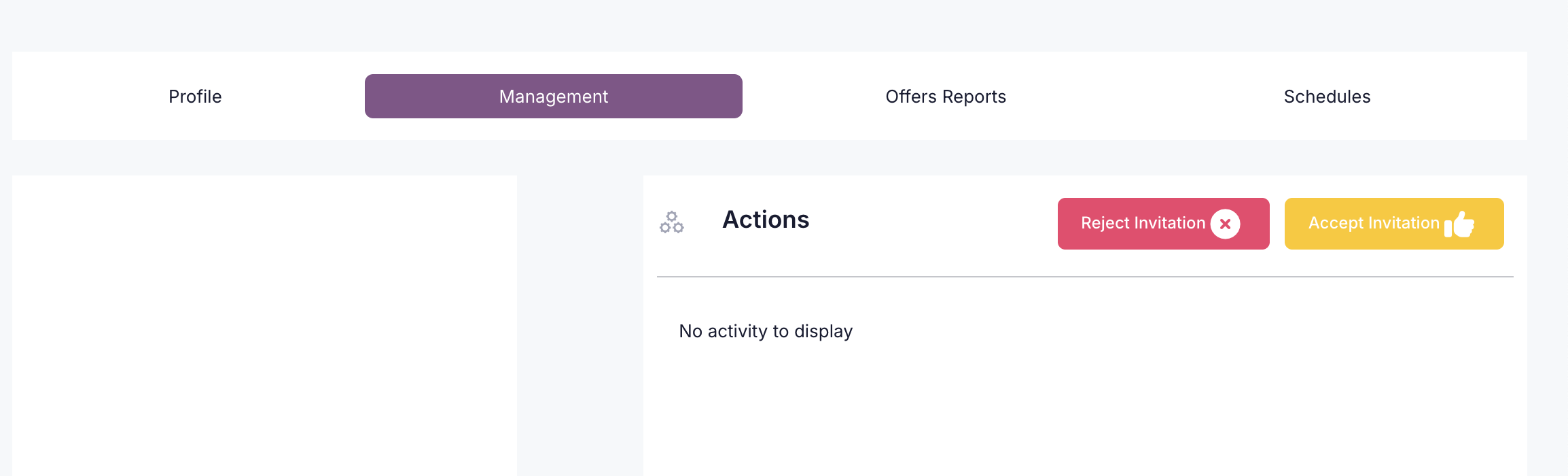
Click ‘Approve Membership’ or ‘Reject Application’ accordingly:
As the Food Network admin
You must;
Select Food Classifications for the branch before you can continue with approval
Select a Delegated Admin(s) to have settings access to the branch
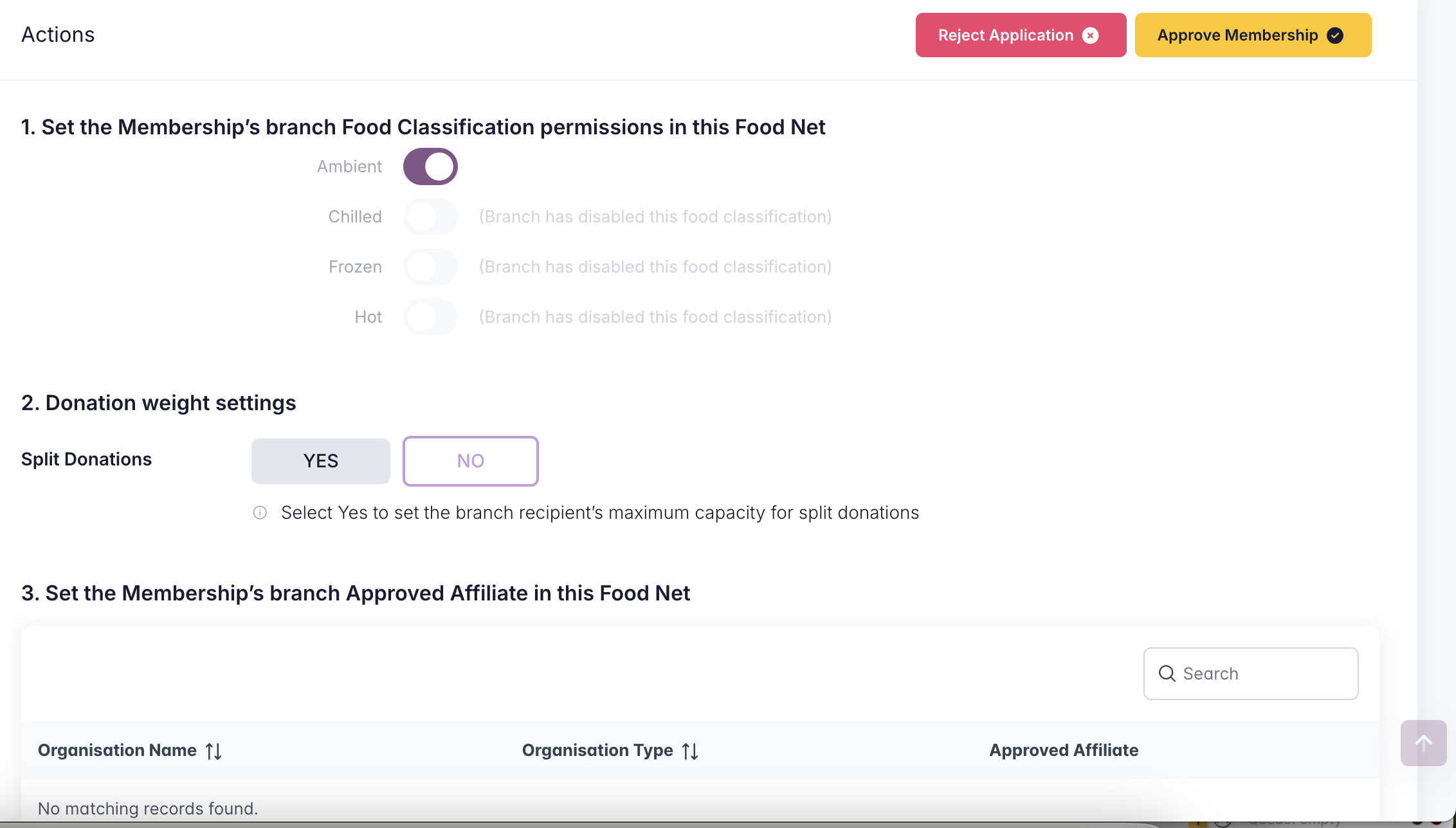
You can do it all in the Membership Administration tab.
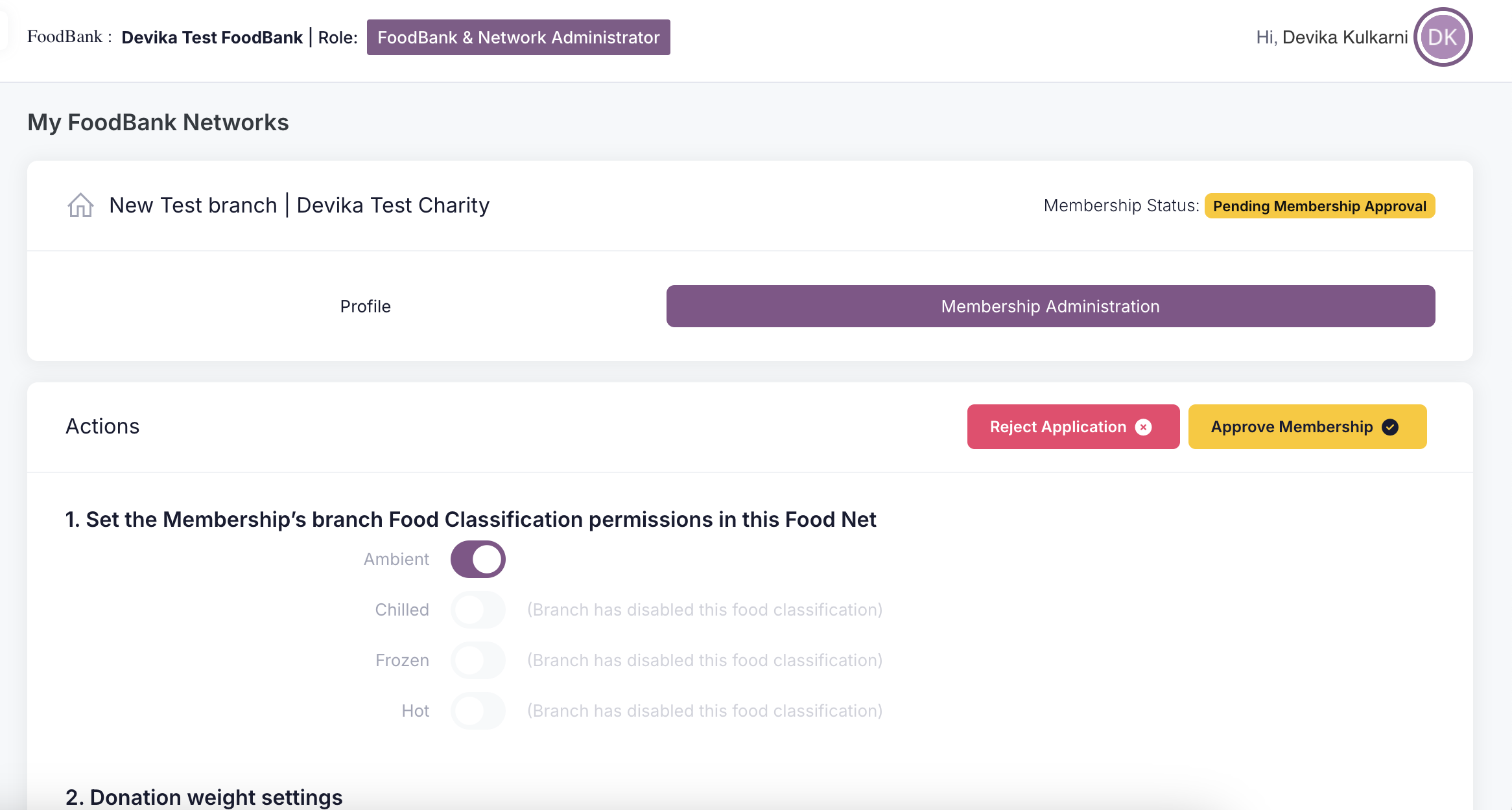
When you click Approve Application, you will see a modal with an overview of your selections
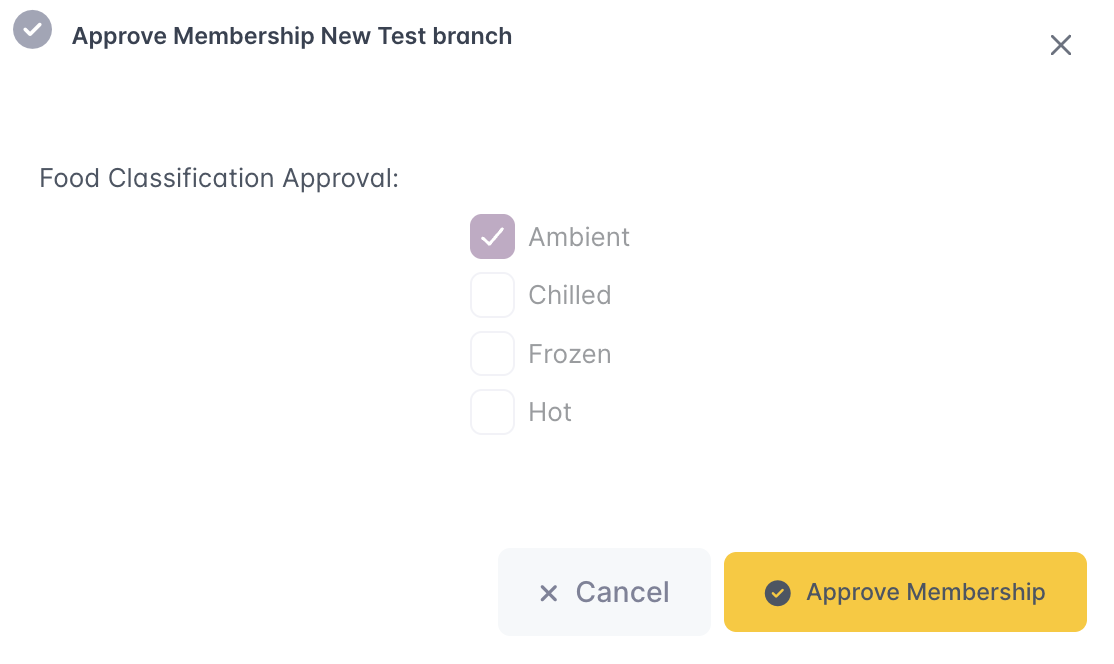
Once the organisation has been approved, their status will change to ‘Accepted’ shortly after. You can check that in ‘My Network Members’ → ‘Manage Network Members’.
Related articles
Still haven’t found your answer? Try:
Create an Account on Foodiverse
