Apply to a food network
Useful information for donor branches, donor organisations, charity branches, and charity organisations.
A Food Net is a private membership group that is operated and managed by a Food Bank.
A donor organisation and a charity organisation can apply to join a Food Net (e.g. your local food bank’s network) in Foodiverse.
Charity Organistion - Each of your branches can be a member of multiple Food Nets at the same time.
Donor Organistion - Each of your branches can be a member of only one Food Net at any time.
Instructions
As a donor org you will need to join your local Food Bank and its network of approved charities and service users, to be able to post donations.
As a charity org you will need to join your local Food Bank and its network of approved donors and service users, to be able to receive donations.
Here is how to join a Food network
Click on ‘Join a FoodBank Network’ and select one from the Featured Food Nets list:
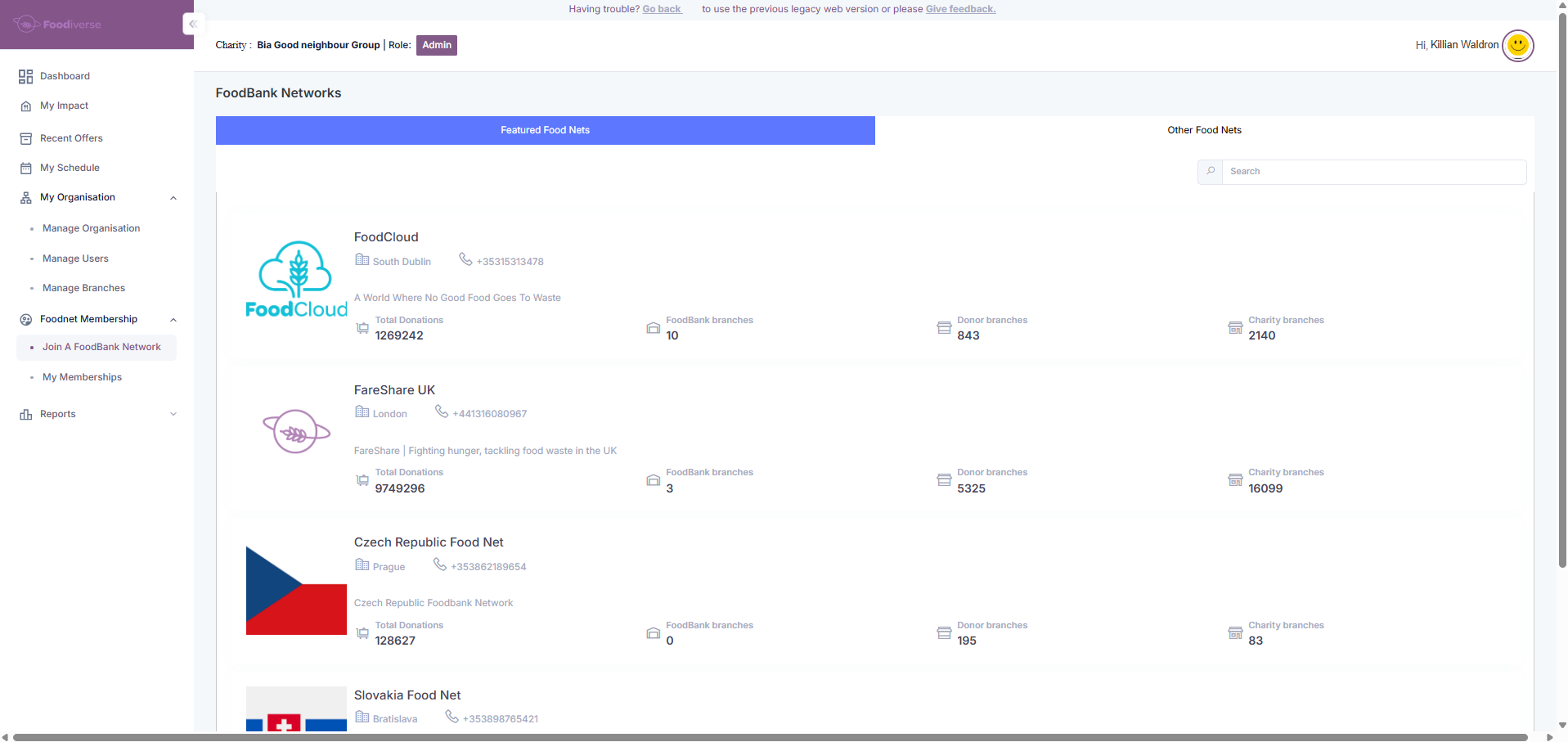
After selecting the chosen network, Scroll down and click ‘View’
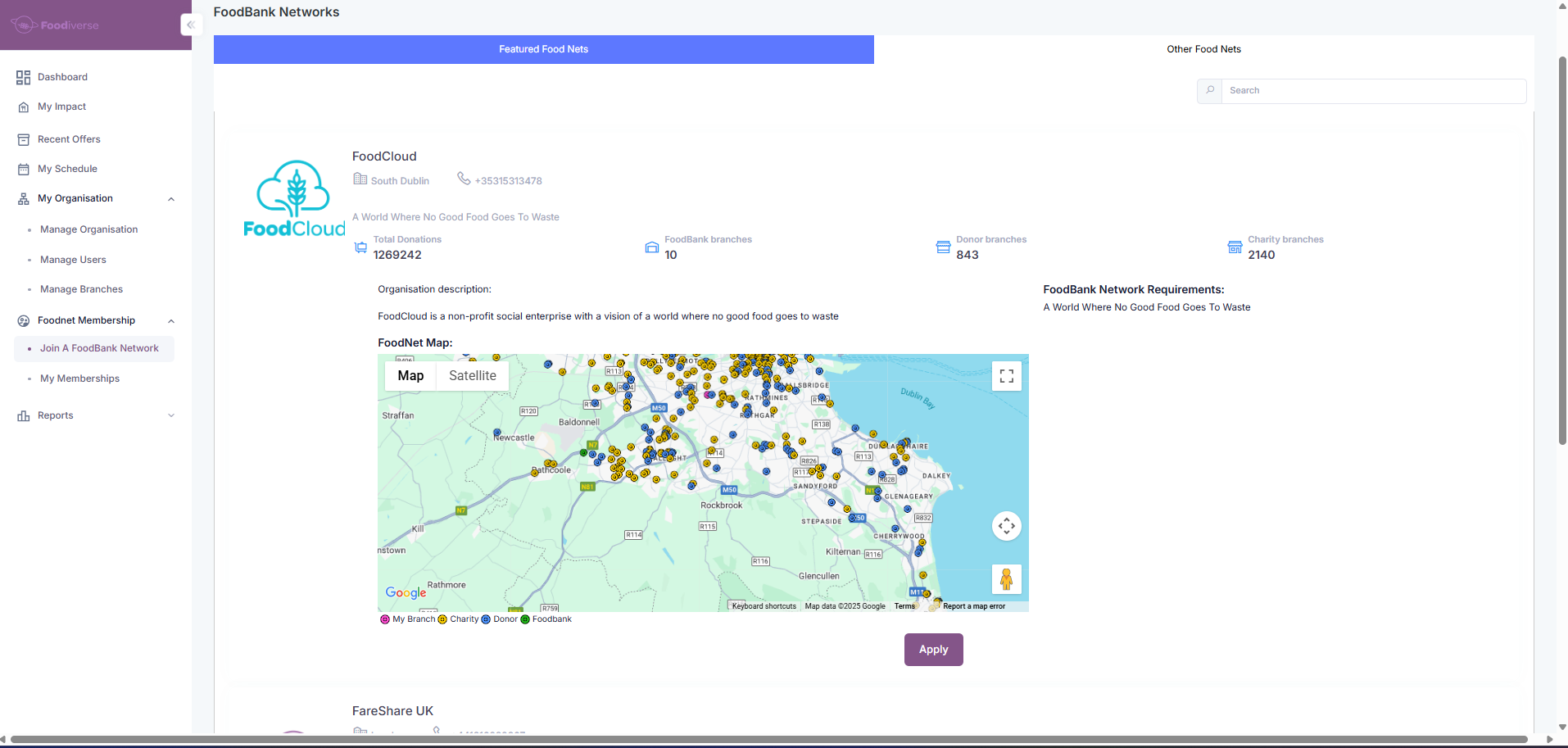
Foodiverse displays detailed information about the chosen Food Net. Click ‘Apply’.
Foodiverse will display your branch or branches and you need to drag the branches from the Available Branches column to the Selected Branches column. Or you can click 'Copy All' to move all branches to the Selected Branches column.
Then click ‘+Apply’.
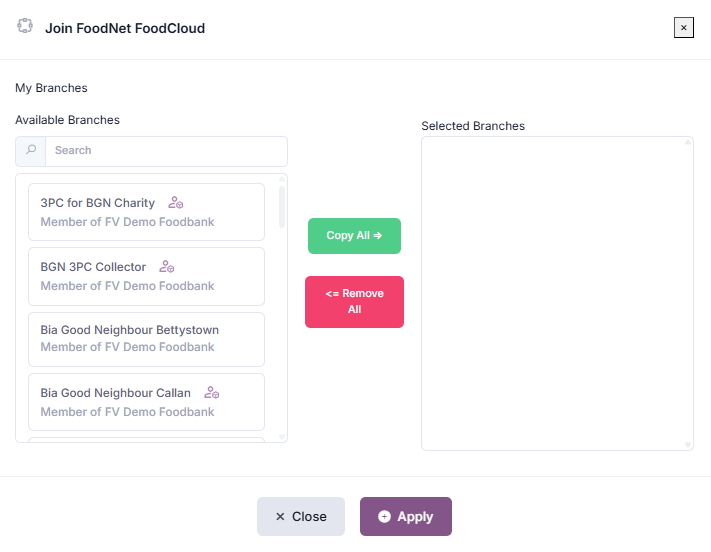
Your membership application to the Food Network of your choice has to be approved by the organisation administrator.
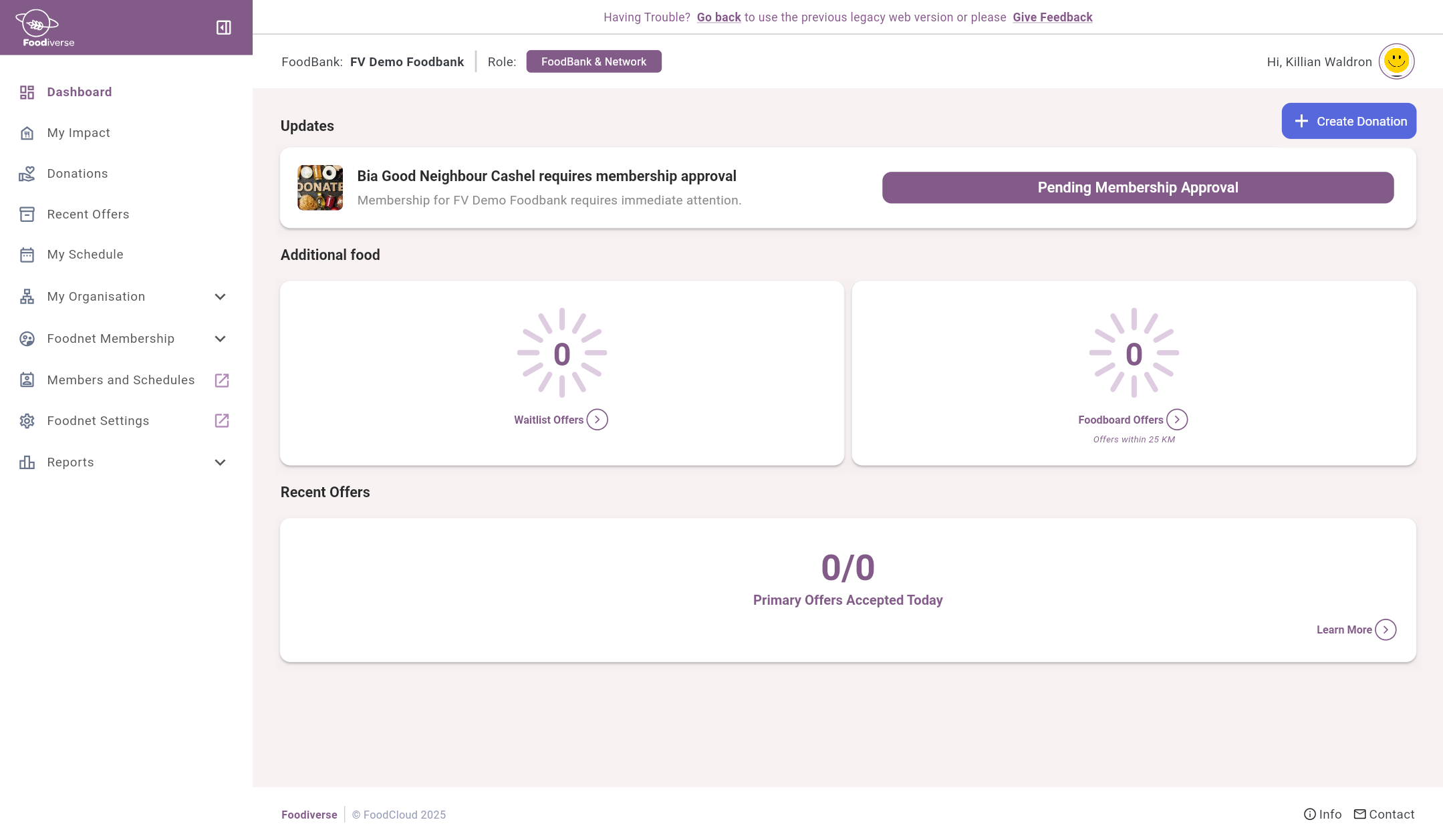
You can check the status of your application in ‘FoodBank Networks’ → ‘My Memberships’.
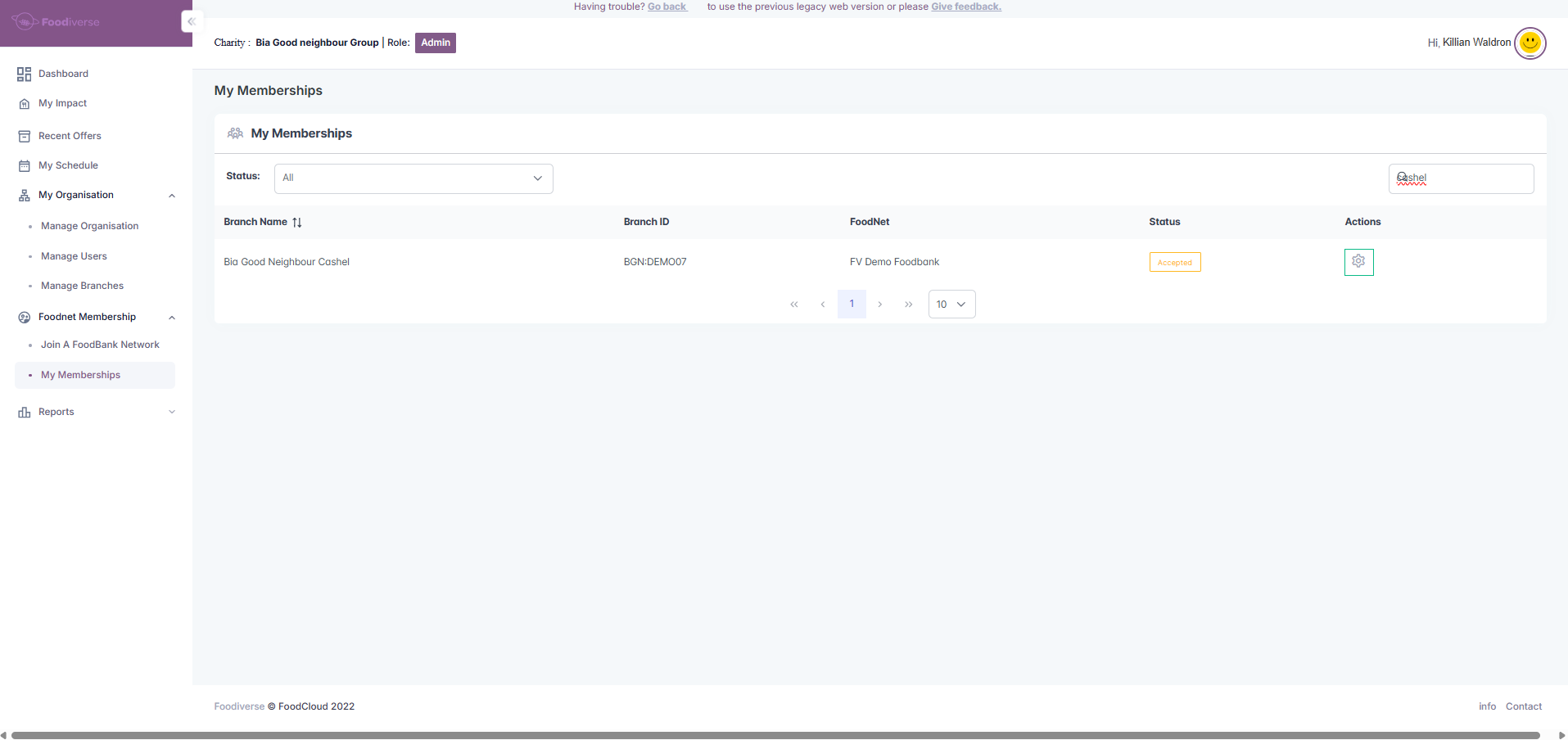
You can also receive an invitation from a Food Bank to join their Food Net. The process for joining a food network by invite is much the same.
Related articles
Still haven’t found your answer? Try:
Create an Account on Foodiverse
Activate my Foodiverse account
