Setup RAGGING thresholds for KPI Reports
Useful information for donor organisations.
Organisations can setup Red, Amber and Green thresholds for Reporting purposes for 3 Reporting KPIs - Process Success, Food Offered and Posting Compliance.
You can add values for the Red and Green metrics and Foodiverse will calculate the Amber range automatically.
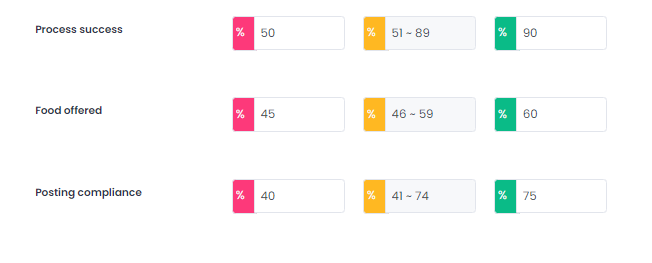
The values entered will then be used to indicate the RAG metric on the Donor KPI Reports, see below.
In this example the Posting Compliance value is below the Reg threshold of 40% so the rate is highlighted in Red.
The Process Success value is within the Amber range for this metric so is highlighted in Orange.
The Food Offered value is above the Green threshold of 60% for this metric so is highlighted in Green.
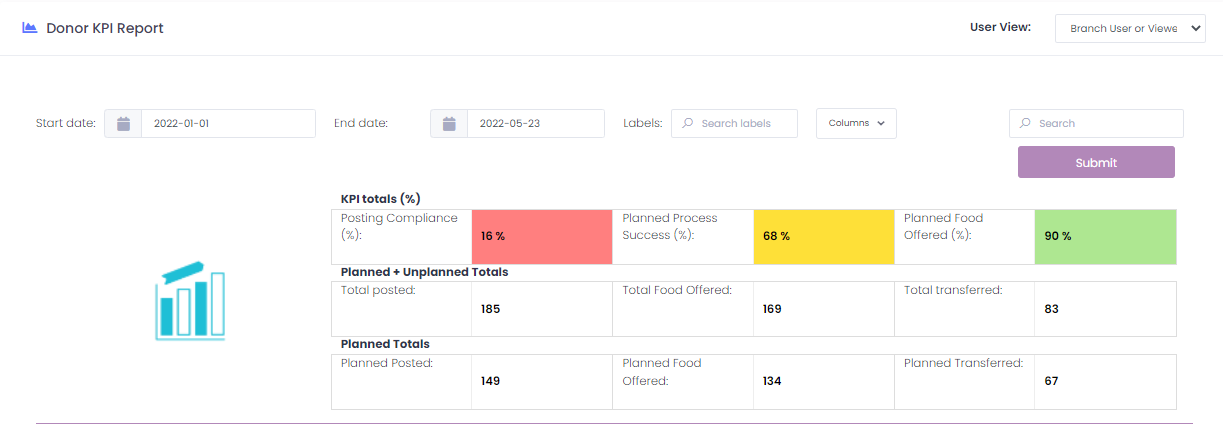
The RAG thresholds will also be reflected on the Donor KPI Summary Report:
See below the coloured borders of the 3 metrics, Donor Branch Compliance, Process Success and Food Offered. They reflect the values set for the RAG thresholds above.

Related articles
Still haven’t found your answer? Try:
Create an Account on Foodiverse
Activate my Foodiverse account
