Invite members to my Food Network
Useful information for Food Network administrators.
As a food network administrator you can invite new members to join your food net.
There are a few different ways to invite new members to your Network.
By Invite to an Organisation already registered on Foodiverse.
By Invite to an Organisation that has not registered on Foodiverse.
Instructions: For a Donor or Charity Organisation that IS registered on the Foodiverse.
In order to invite a new member to your Food Net, go to ‘Members and Schedules’.
Click on the purple button ‘+ Invite New Members’:
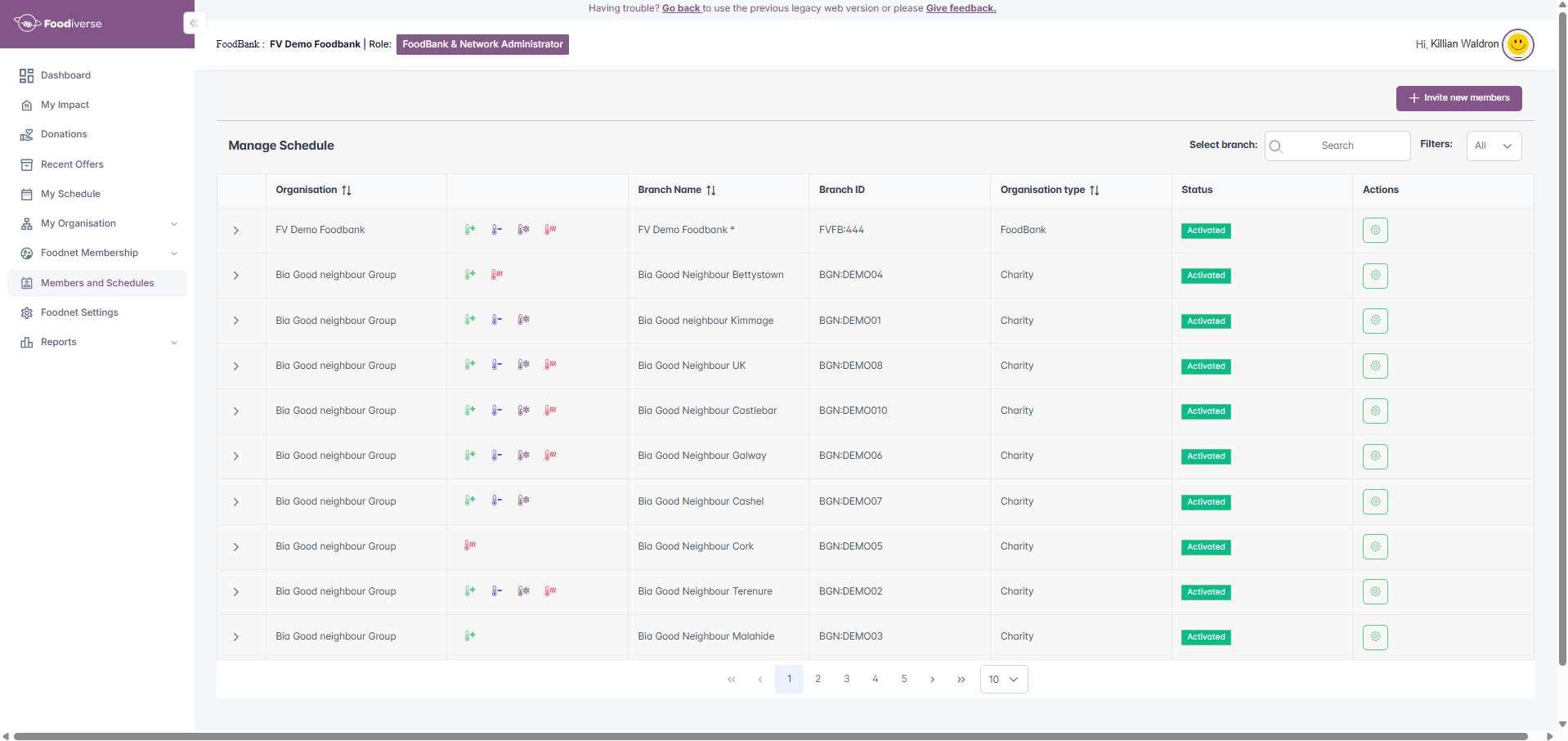
In the box under ‘ Search for Organisations' Branches available for Network Membership Invitation: ‘, type to search for the organisation that you want to invite to your Food Net. Click on it.
See the found organisation under ‘Selected Branches for invitation’
Click ‘Submit’:
See the green banner confirmation saying ‘Invitations sent successfully’.
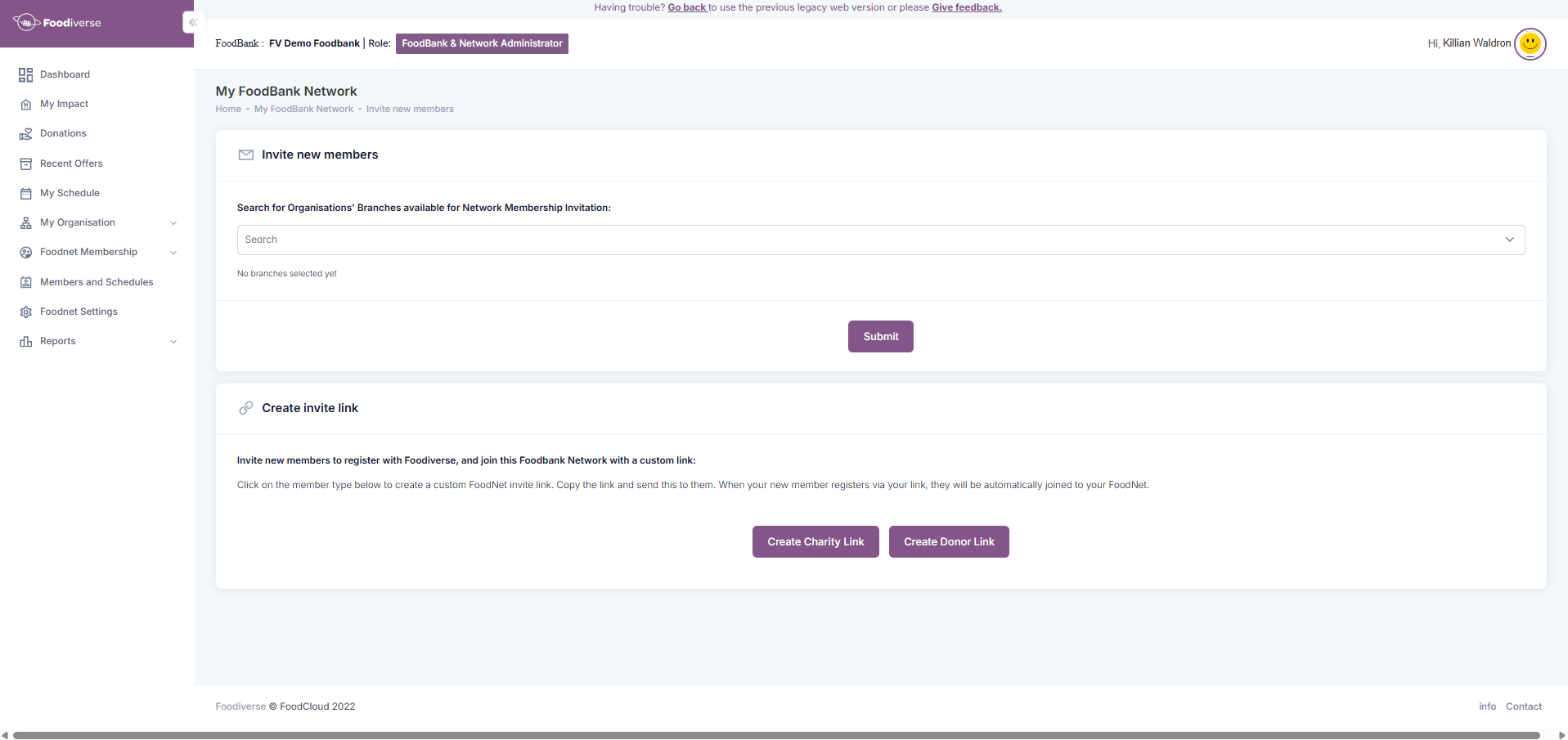
The foodbank admin will then have to accept the newly invited charity/donor
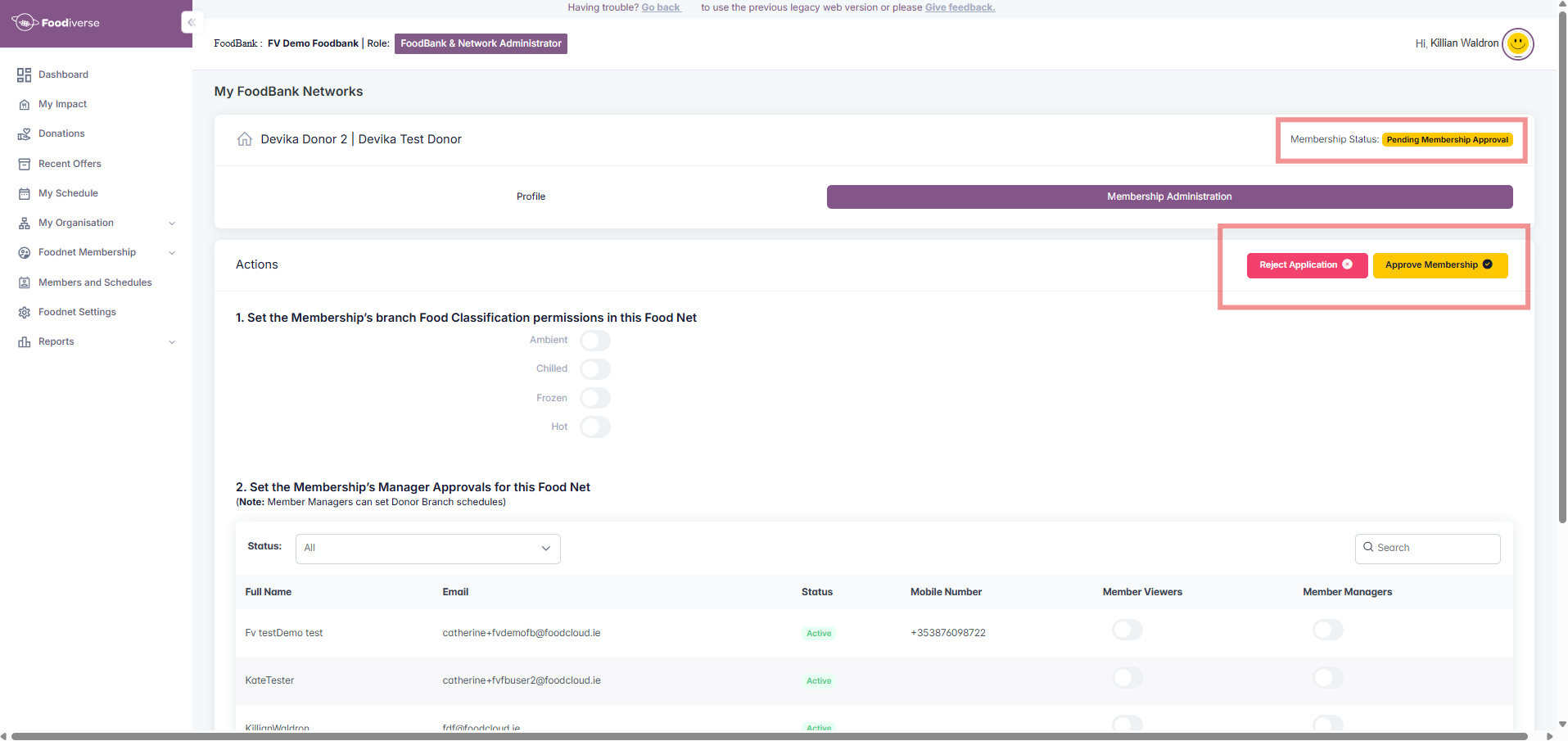
Instructions: For a Donor or Charity Organisation that IS NOT registered on the Foodiverse.
In order to invite a new member to your Food Net, go to ‘Members and Schedules’.
Invite new members to register with Foodiverse, and join your Foodbank Network with a custom link, click ‘Create invite link’
The Donor or Charity Organisation must NOT be already registered on the Foodiverse platform.
Click either the Create Charity Link or the Create Donor link
Send the link to the unregistered Donor or Charity Organisation via email.
Keep in mind that the link expires in 24 hours.
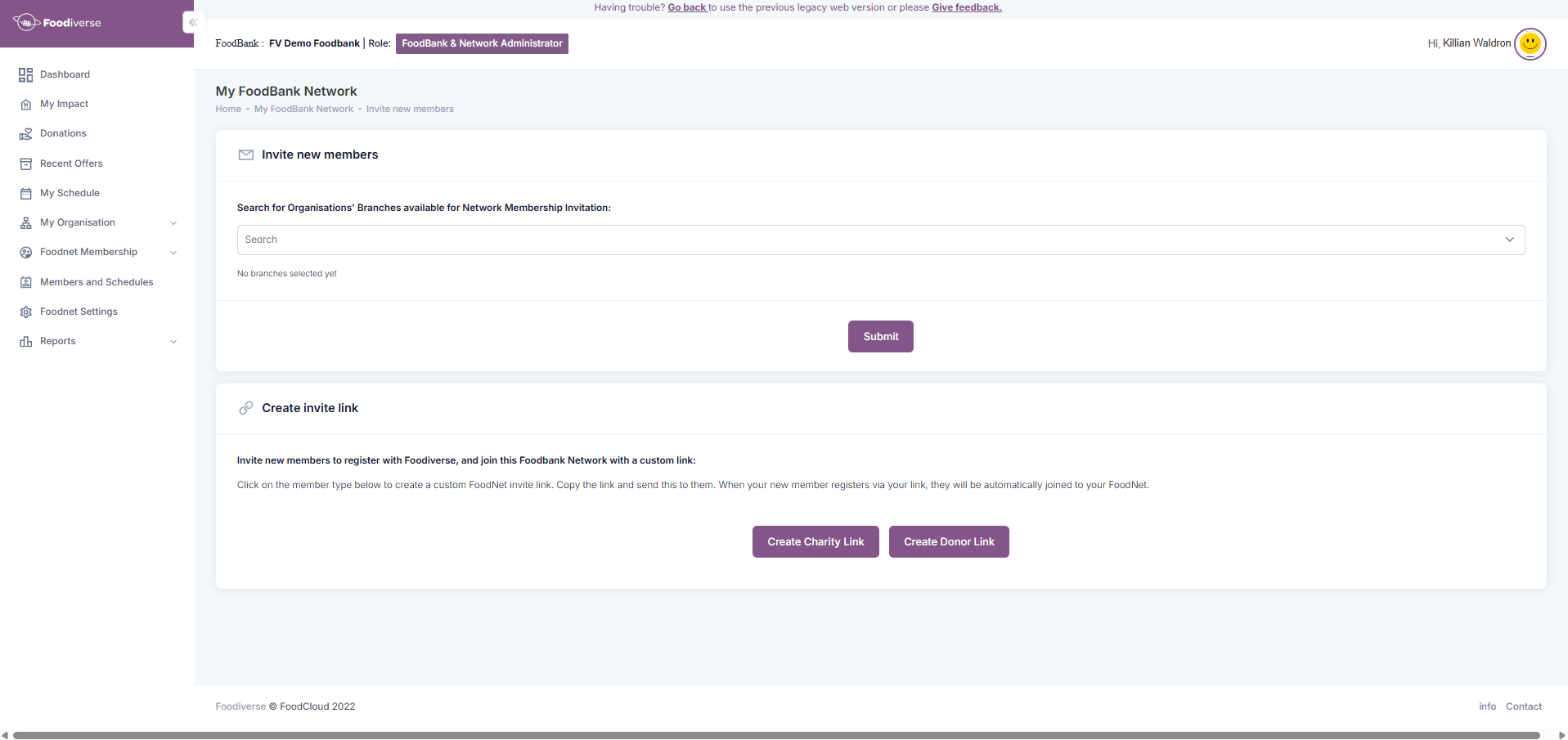
The Donor or Charity Organisation clicks on the link in the email.
A member type specific Registration Form will open for the recipient.
Image below shows the Charity Organisation Registration Form.
The New Donor Member Registration Form is very similar in layout & instruction.
When your new member registers via your link, they will be automatically joined to your FoodNet.
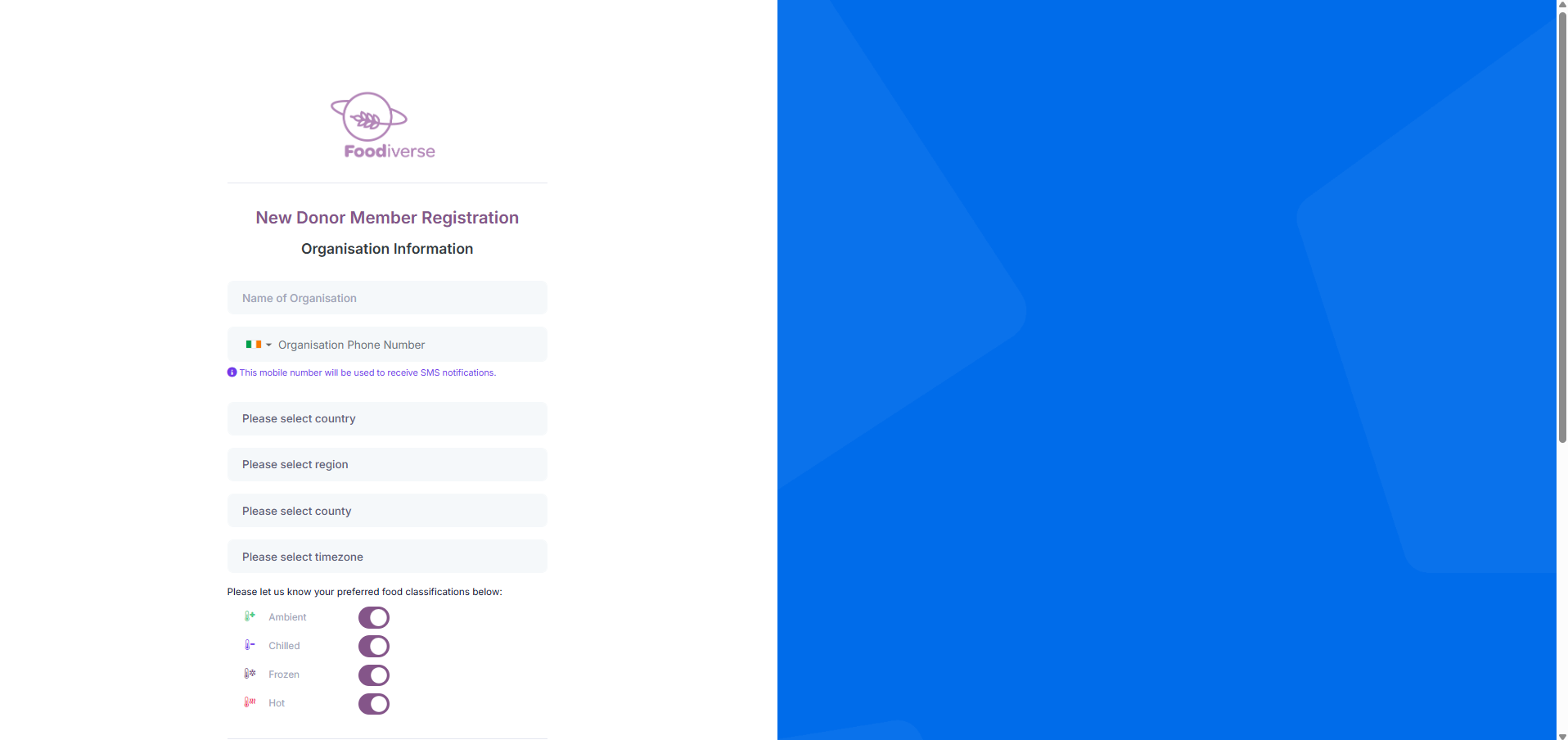
Related articles
Still haven’t found your answer? Try:
Manage my Food Network Members
Add a user to my organisation or branch
Invite members to my Food Network
