Approve applications to my Food Network
Useful information for Food Network administrators.As a food network administrator you will have to approve new membership applications.
As a food network administrator you will have to approve new membership applications.
Instructions
When you receive a new membership application, it will appear on your Dashboard.
You can also find it in ‘My FoodBank Network’ → ‘Manage Network Members>status filter set to ‘Pending Membership Approval’. Any org that has applied to join your FoodNet will be listed.
Click Actions>Manage Member (green button)
In order to approve the application, go to ‘Membership Administration’ where you can see details of the charity or donor branch and decide whether you want to add them to your Food Net.
Click ‘Approve Membership’ or ‘Reject Application’ accordingly:
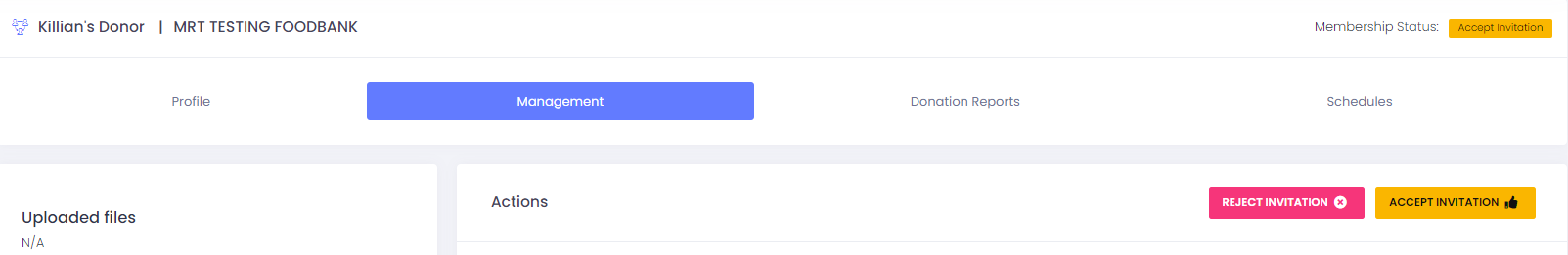
For a Charity branch you must assign Food Classification.
For a Donor branch you must assign Food Classification and assign the Membership’s Manager Approvals.
Both are found on the Membership Administration Tab.
Once the organisation has been approved, their status will change to ‘Accepted’. You can check that in ‘My Network Members’ → ‘Manage Network Members’.
They will then need to Activate their membership in order to be able to donate / collect food within your food network.
Related articles
Still haven’t found your answer? Try:
Manage my Food Network Members
Add a user to my organisation or branch
