Add new branch to my organisation
Useful information for food bank admins, donor organisation admins and charity organisation admins.
Food Banks can have branches that are set up as a Charity branch to receive donations and they can have branches that are set up as a Donor branch to offer donations.
Donor Organisations can have multiple branches that can apply to be members of the same Food Network. Each branch can have designated User/s.
Charity Organisations can have multiple branches that can apply to be members of multiple Food Network. Each branch can have designated User/s.
Instructions
In order to add a new branch to your Org, go to ‘My Organisation’ ⇒ ‘Manage Branches’.
Click on the blue button ‘+Add New Branch’:
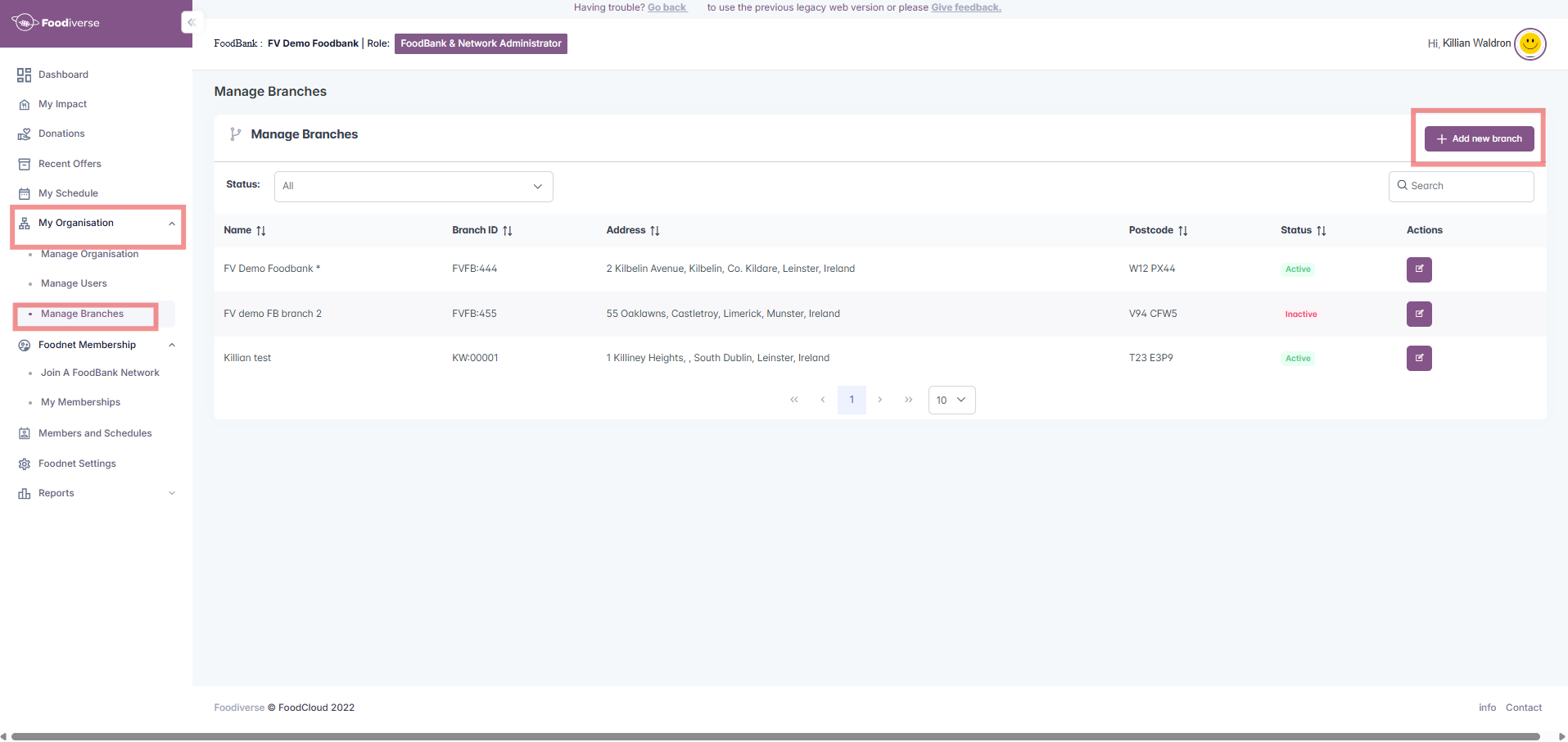
Fill in the details of the new branch that you want to add to your organisation and click ‘Submit’:
Select the Branch Food Classifications for this branch
Add the designated Branch User/s for this branch
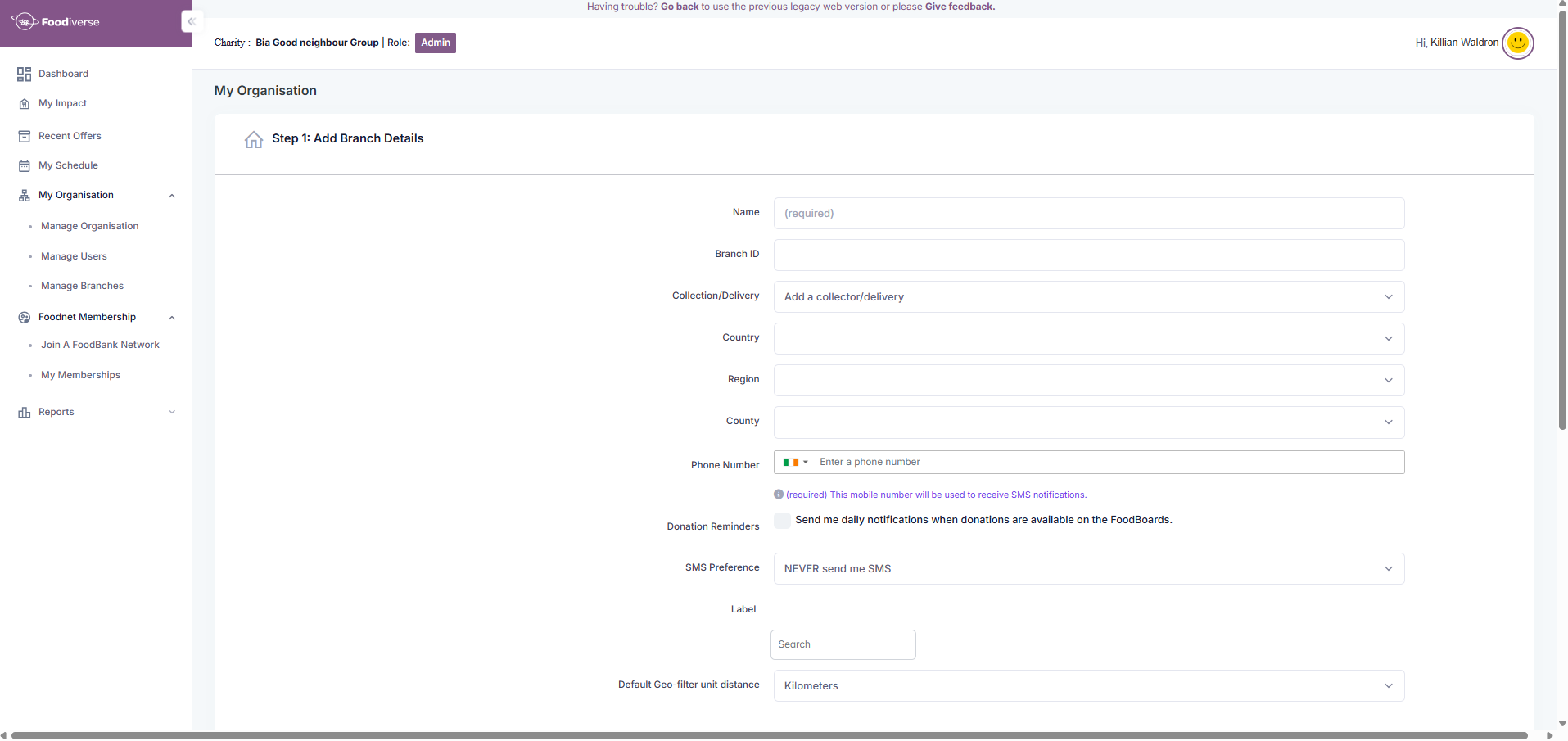
This branch is now ready to apply for membership to a Food Network
You can check the new branch status in the ‘My Organisation’ ⇒ ‘Manage Branches’ or on the ‘My Branches’ page
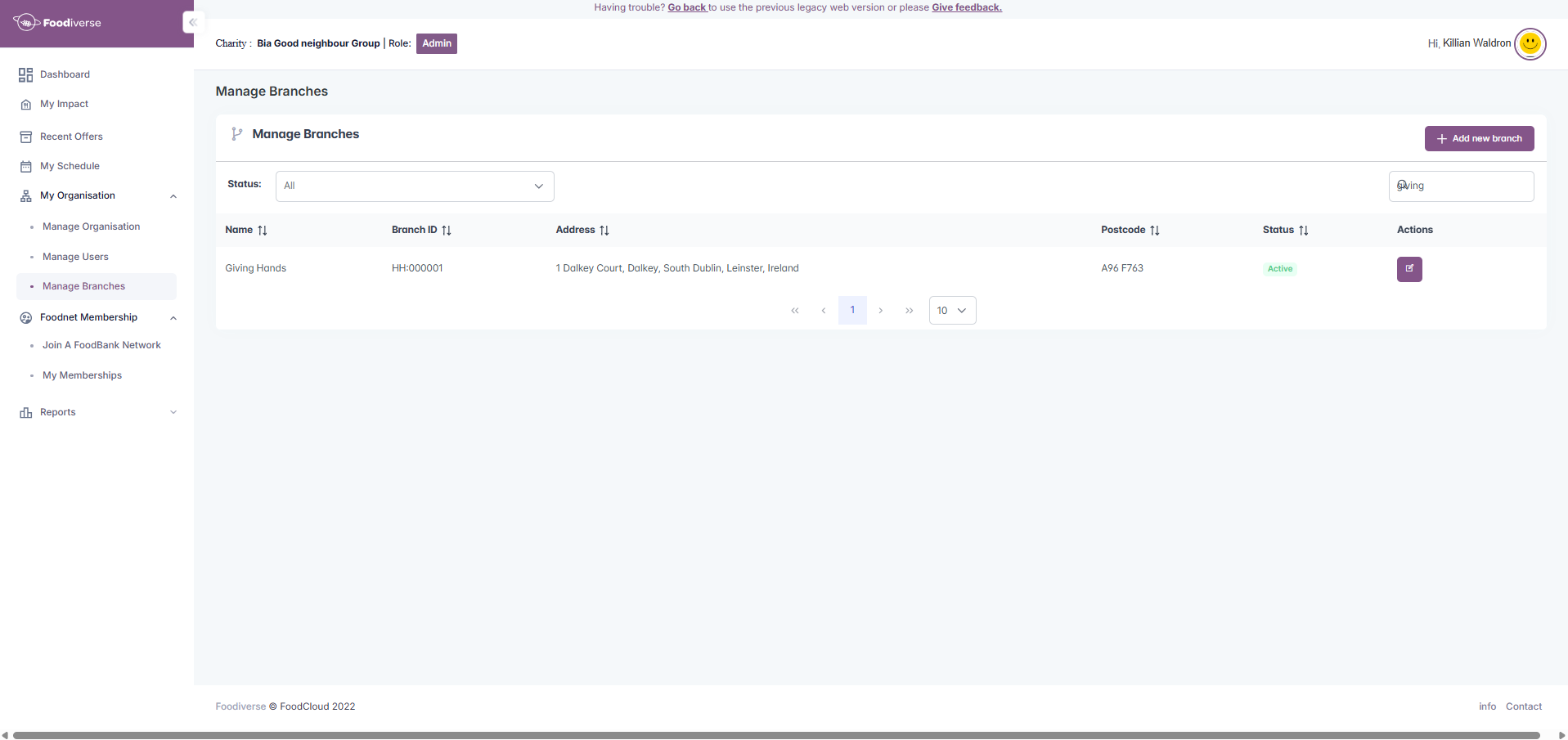
Related articles
Still haven’t found your answer? Try:
Manage my Food Network Members
Add a user to my organisation or branch
Invite members to my Food Network
Approve applications to my Food Network
