How to extend a transfer window
Useful information for food network administrators and food bank administrators
Transfer windows can be scheduled to span over 7 calendar days (including today) on a permanent schedule.
The +Days option on a Transfer Window allows a Transfer Window to begin today and end 6 days later.
e.g. A Collection Transfer Window could start today, Wednesday, at 13:00 and end next Tuesday at 14:00.
This feature gives charities the opportunity for more flexible collection options.
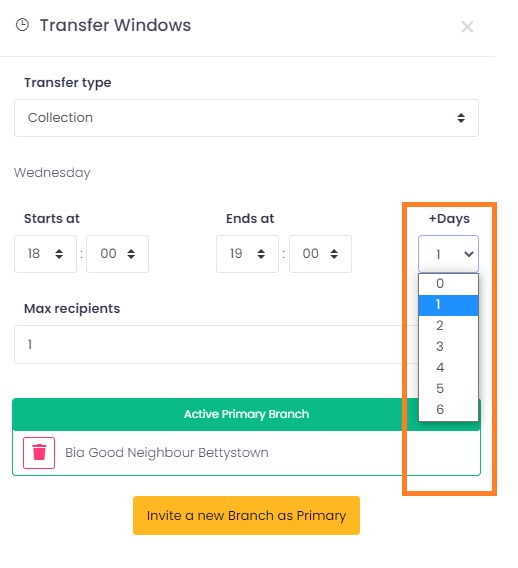
Steps to Create an Extended Transfer Window
Log into Foodiverse and go to Members & Schedules.
Select the relevant donor by clicking on the blue arrow next to their name.
Select the relevant day that you want to set up the Extended Transfer Window or open an existing Transfer Window.
Edit the Starts at and Ends at times.
Add the appropriate number of days to the Transfer Window, Select a +Days value between 0 and 6 days.
If you select 0 days, which is the default, your Ends at time is considered to be within the same day.
If you would like the Transfer Window to span 3 days, Select a value of 3 in the +Days box.
In this example the Transfer Window begins at 16:00 and spans 3 days (value of 3 in the +Days box) which will cause the Transfer Window to end at 18:00, 3 days later.
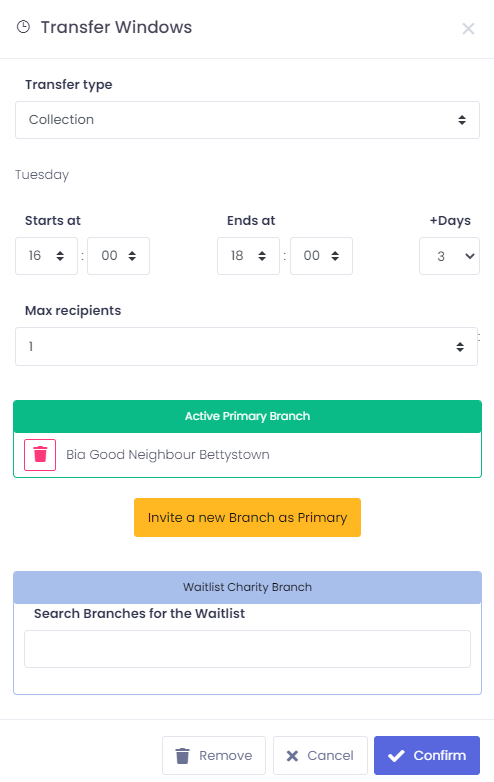
The pop-up message confirms that the Transfer Window will last for 3 days.
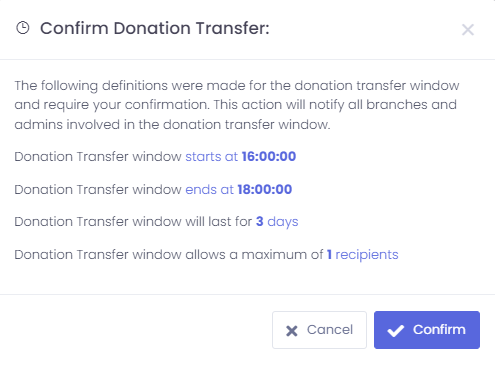
The Schedule will now display a Transfer Window of 16:00 - 18:00 (+3d), spanning 3 days.
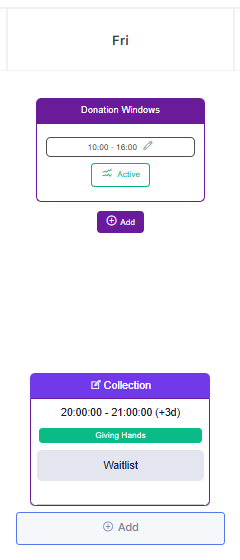
The Accept By time for a donation is not affected by the length of a Transfer Window.
For example, if the Accept by time is set to 30 minutes before the end of the Transfer Window and the Transfer Window spans 3 days, the Accept By time will still be 30 minutes before the end of that Transfer Window in 3 days time.
Related articles
Still haven’t found your answer? Try:
Assign primary charity to transfer window
