Activate membership to my food network
Useful information for donors and charities
Instructions
The invite can be accepted from the dashboard if the Foodbank invites you
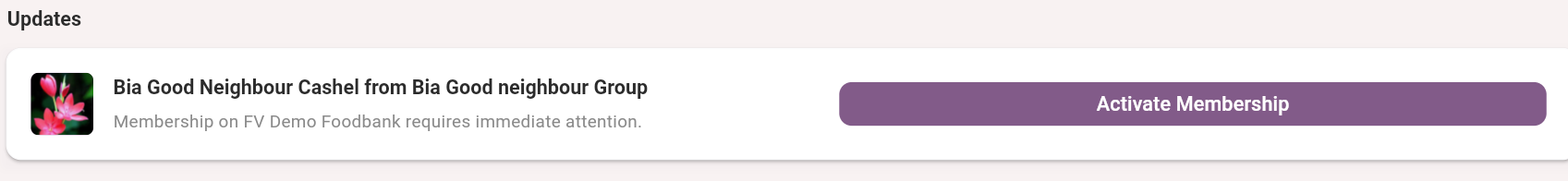
Alternatively, you can apply to join the Foodnetwork by applying
Go to Foodnet membership → Join a FoodBank Network → Find the foodbank you are applying to join
Then, press ‘Apply’ and select what branch you would like to join the Foodnetwork
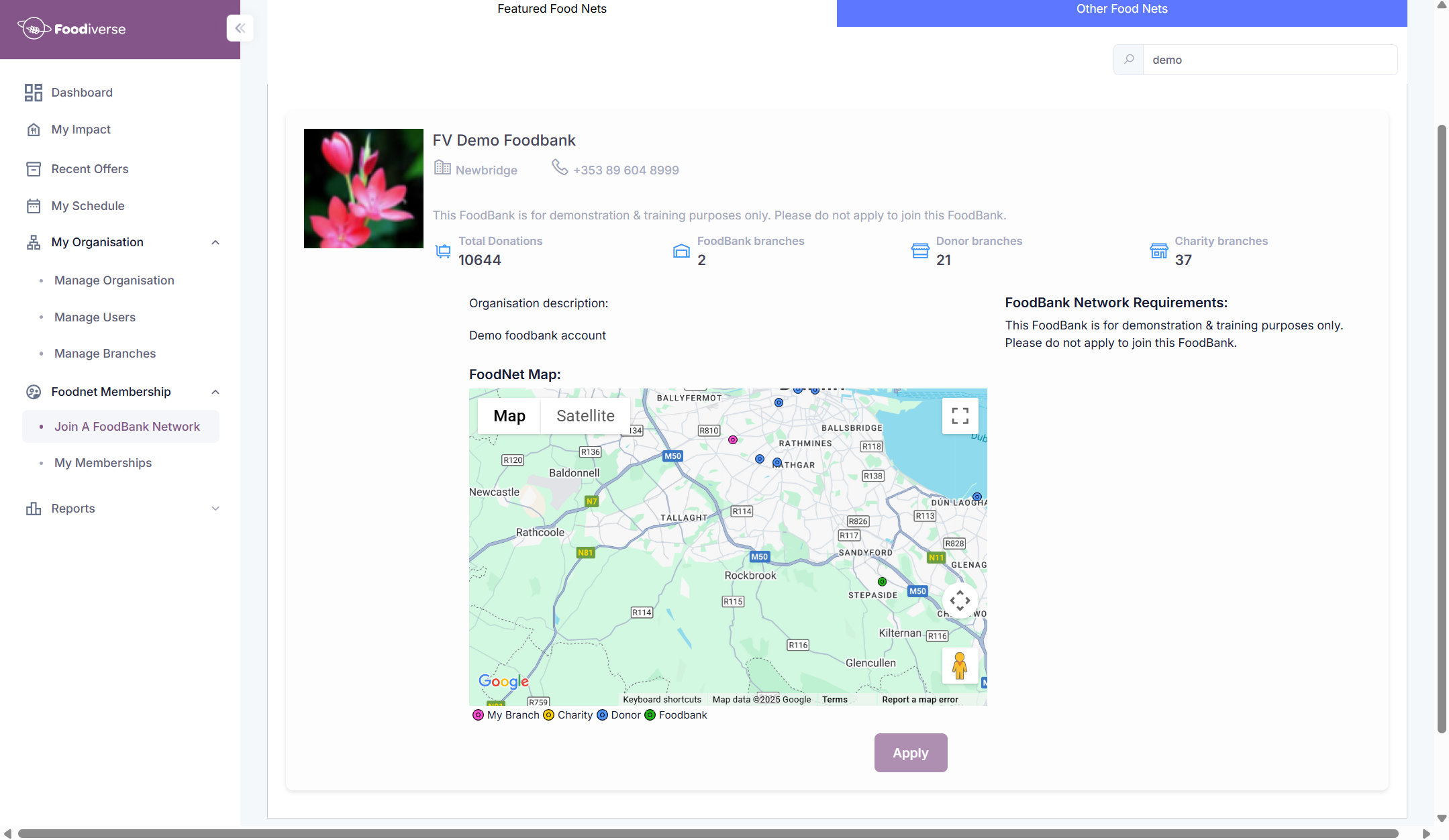
The foodbank will then review and respond to your request to join.
Related articles
Still haven’t found your answer? Try:
Manage my Food Network Members
Add a user to my organisation or branch
Invite members to my Food Network
