Accept a Food Offer Online
Useful information for food banks, charity branches, and charity organisations.
As a charity or a food bank you will be receiving donations from donors who are in your private food network.
You will also be able to accept donations posted to the Food Board.
Instructions
Given that a donor with a schedule and a primary charity on that schedule posts a donation.
You will see a pending donation on your dashboard after you log in, in ‘My Primary Offers’:
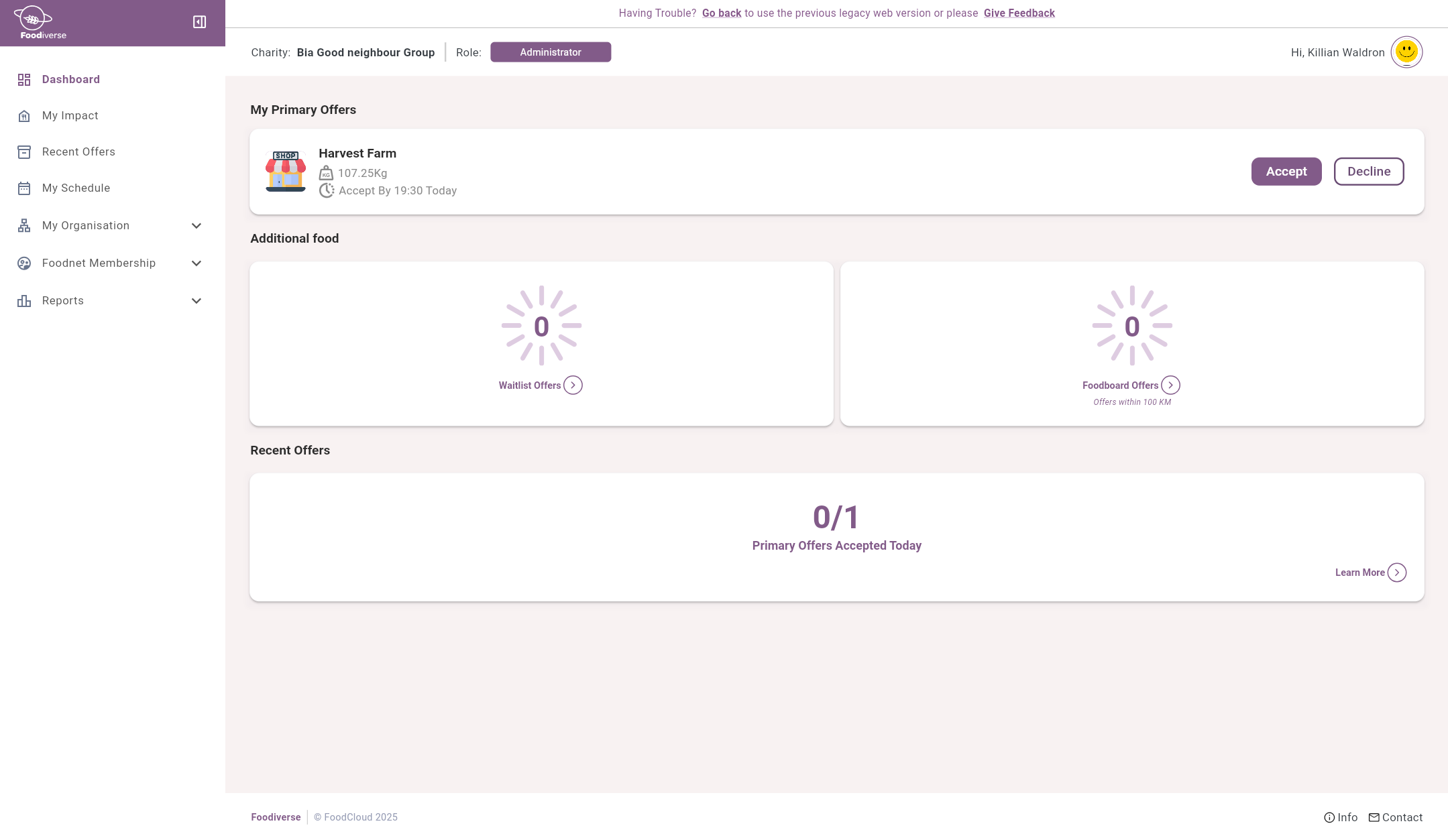
All you need to do now is to click ‘Accept’ or ‘Decline’
Alternatively you can view the donation details by tapping the donation card
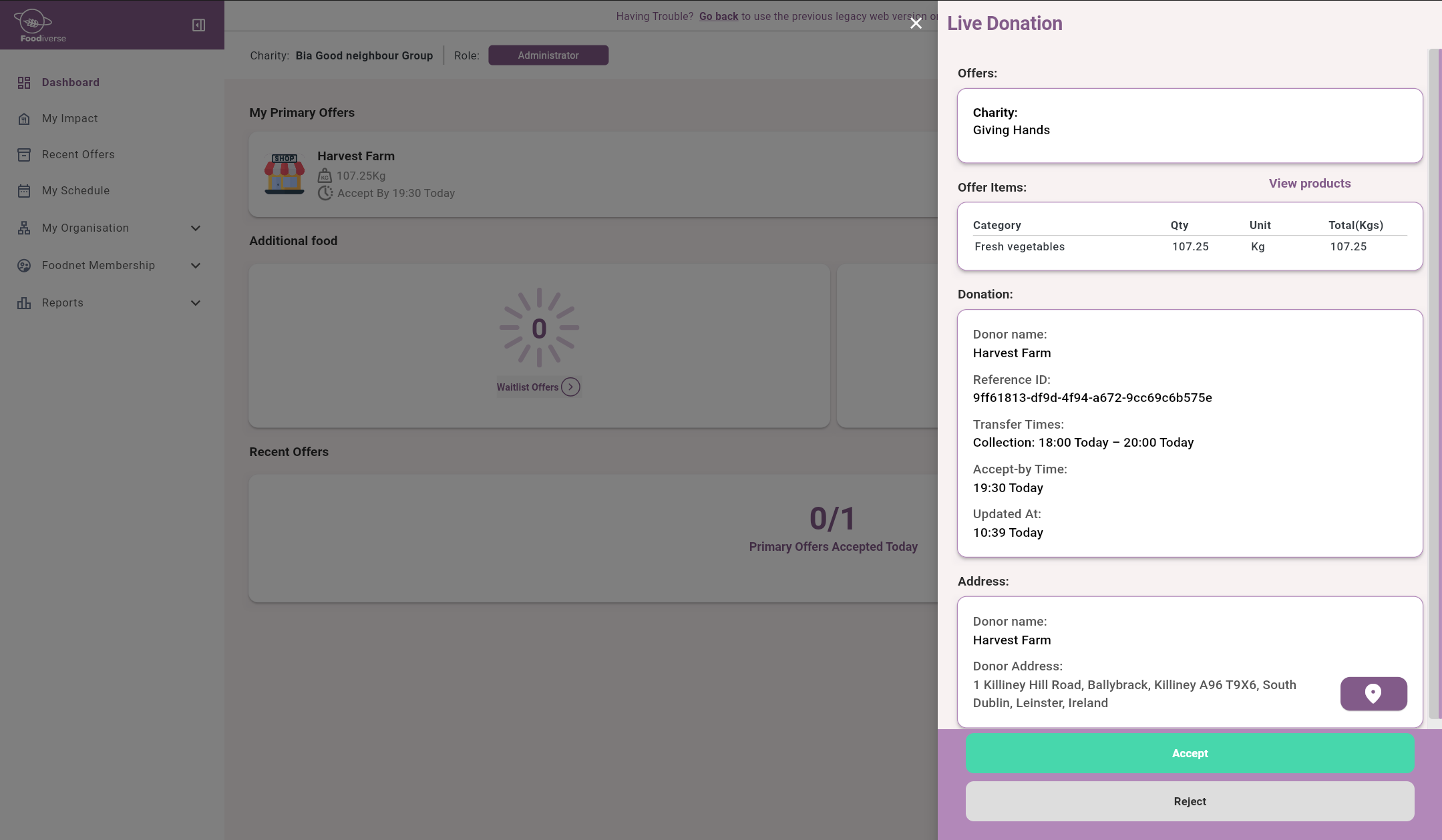
This action will notify your donor that you have accepted/rejected the donation and will prompt the donation’s status change on Your To Do List.
The collection window will be shown on the donation summary.
The address for collecting the donation will also be shown
Again, you can click the donation card for more information
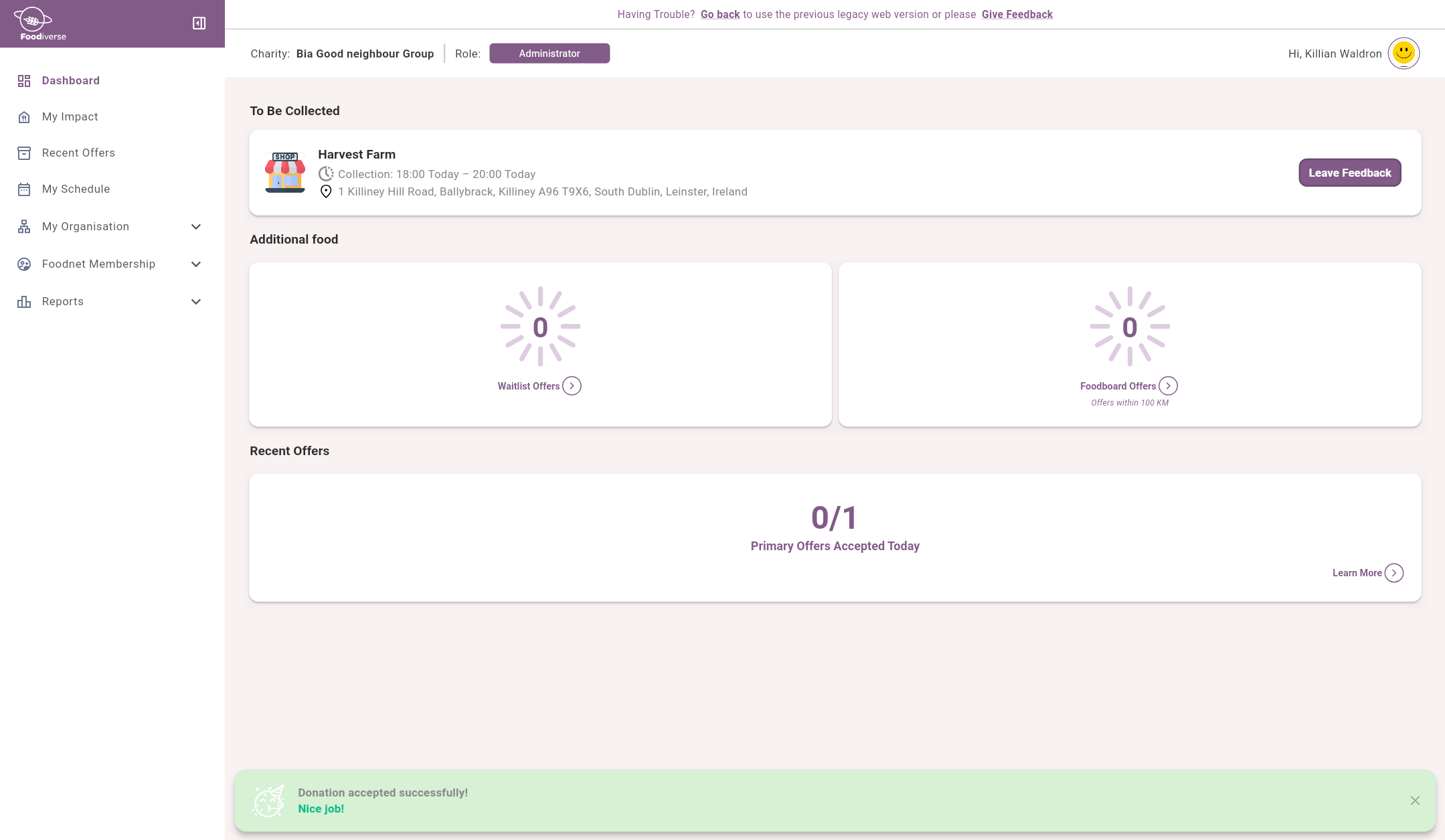
Related articles
Still haven’t found your answer? Try:
