Accept a food offer via mobile app
Useful information for food banks, charity branches, and charity organisations.
As a charity or foodbank acting as charity you will receive notifications about new food offers via the Foodiverse app.
Instructions
You will receive a notification (and in-app pop-up if app is open) informing you about the donation.
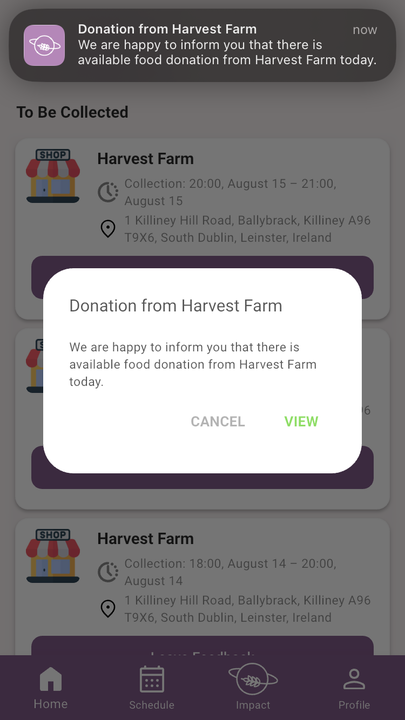
Tap ‘VIEW’/donation card to see the details of your offer.
You will be able to review the details of your offer and decide whether you want to accept it or reject it.
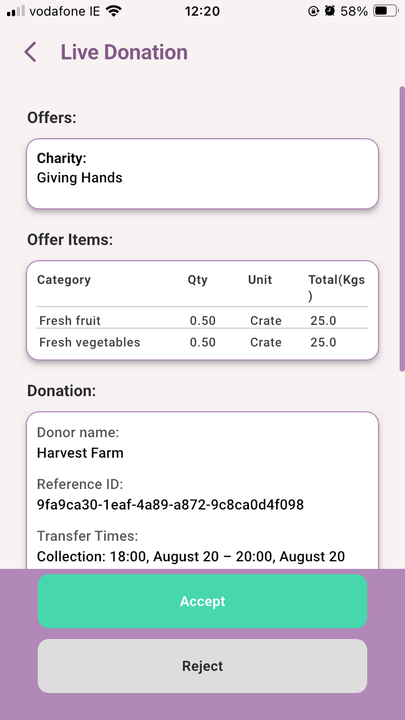
In order to accept the donation, click ‘Accept’ at the bottom of the page.
The donor will then be notified that the donation has been accepted.
Related articles
Still haven’t found your answer? Try:
