Reject a food offer
Useful information for food banks, charity branches, and charity organisations.
If the donation is not suitable for you or you have no volunteers to come and collect it, you can reject a food donation.
Instructions
Go to your Dashboard and look at ‘Your To Do List’.
Your donations to be accepted will be at the top of the page.
Click the donation to view the donation details OR
Click the ‘Decline’ button
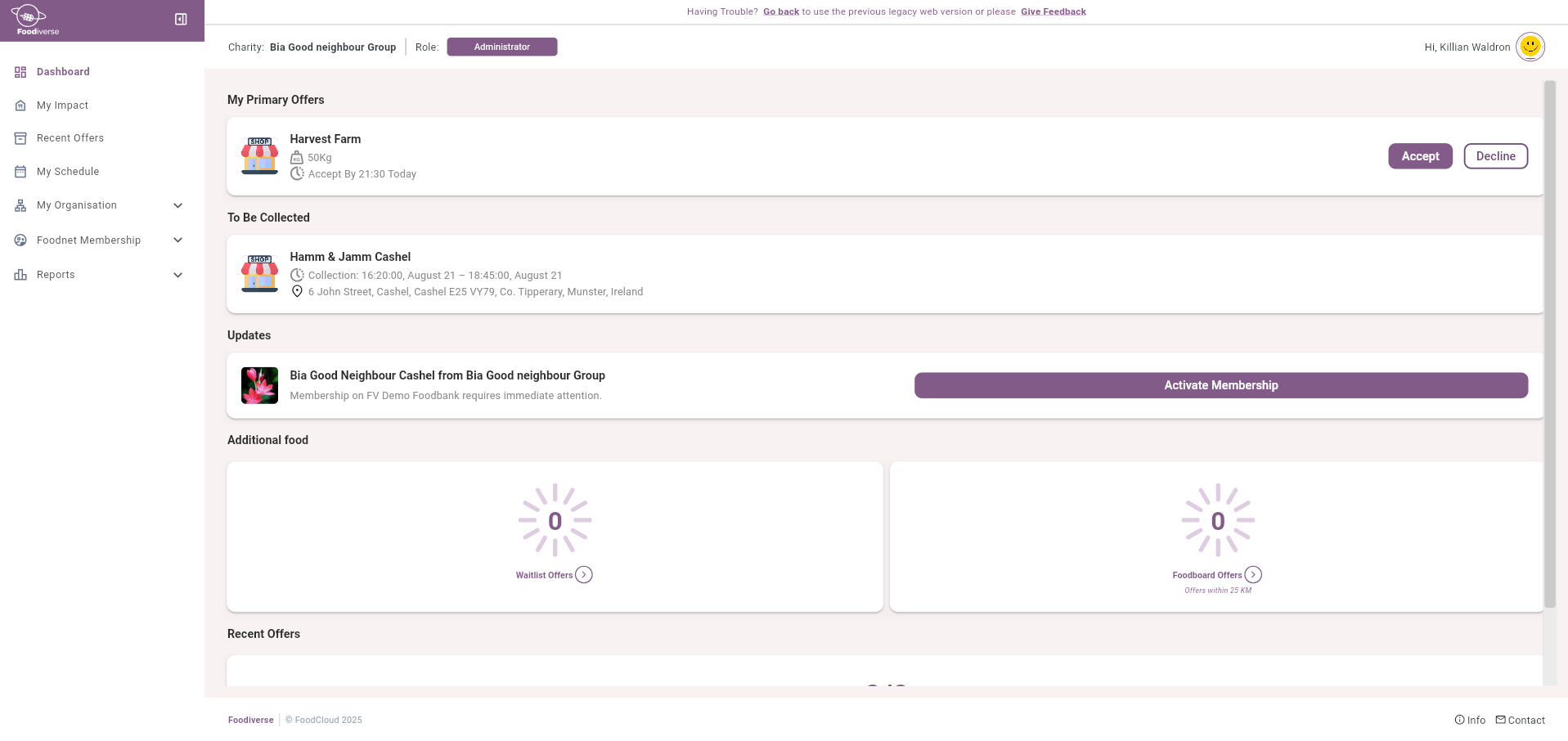
The donation can be rejected from the donation details
Click the ‘Reject’ button
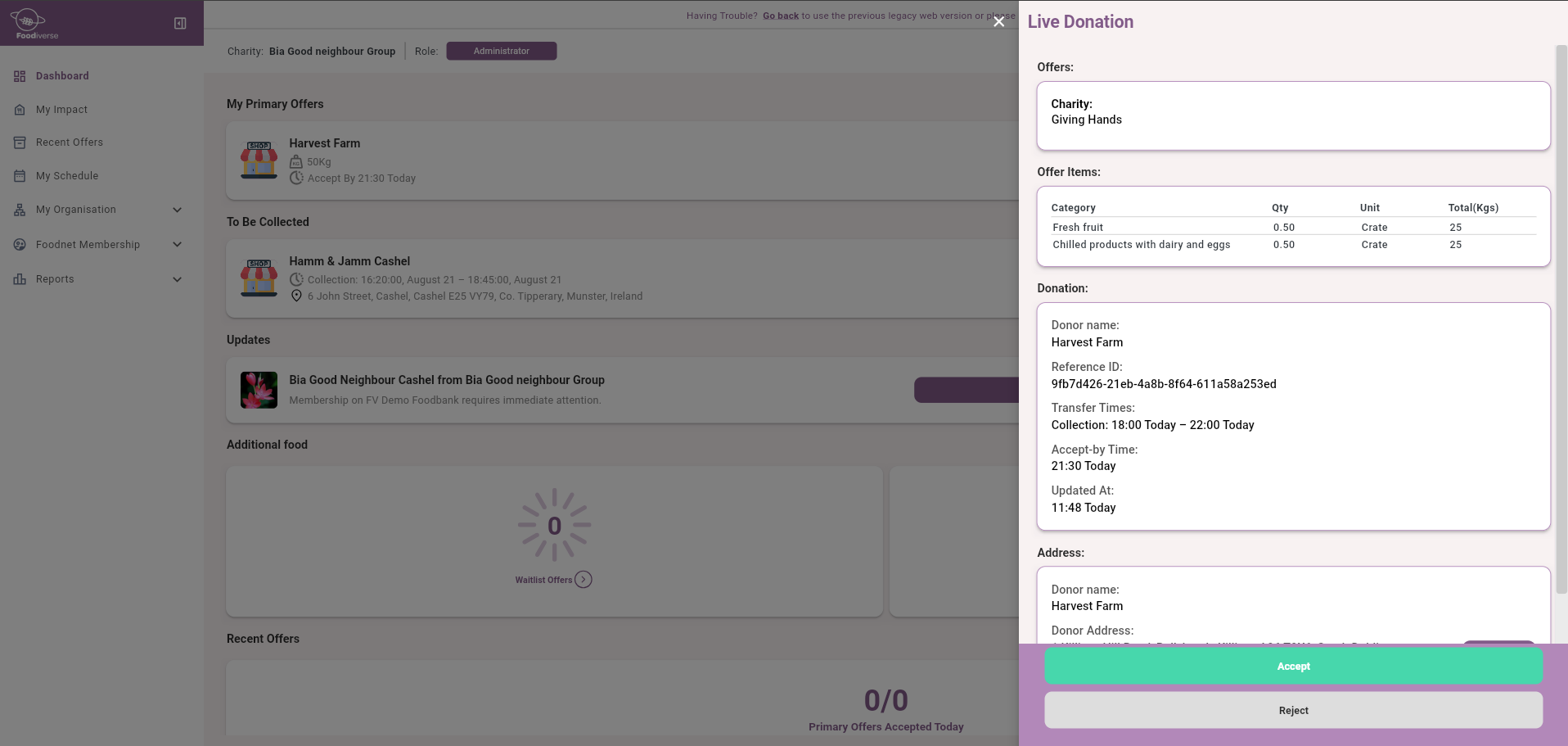
Then, press ‘YES’ to confirm the rejection of the donation
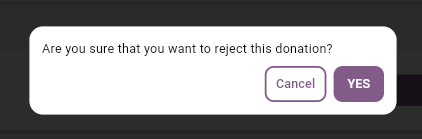
The donor will get a notification informing them the donation was rejected.
This donation will then be offered to the waitlist charity, or to the foodboard.
Related articles
Still haven’t found your answer? Try:
