Donation Record
Useful information for all users, Charities, Donors and Foodbanks
Provide users with a ‘donation receipt’ or ‘donation record’ that is accessible within the Foodiverse platform.
It will be accessible in Donations for Donors and Recent Offers for Charities.
Viewing the Donation Record as a Donor under My Donations
Viewing the Donation Record as a Charity under Offers History
Viewing the Donation Record as a Donor under My Donations
A Donation Record will only appear for Transferred or Not Transferred Donation Status.
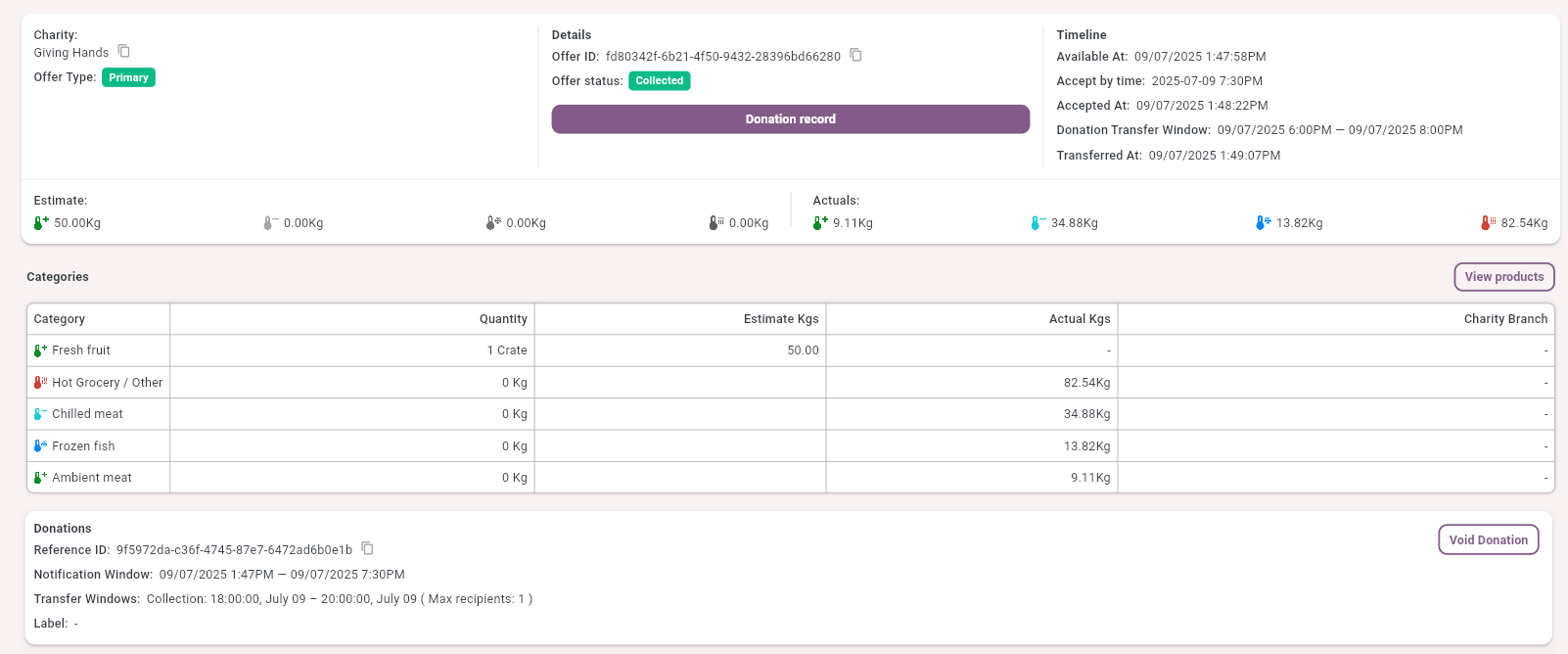
The Donation Record displays a detailed view of the Donation.
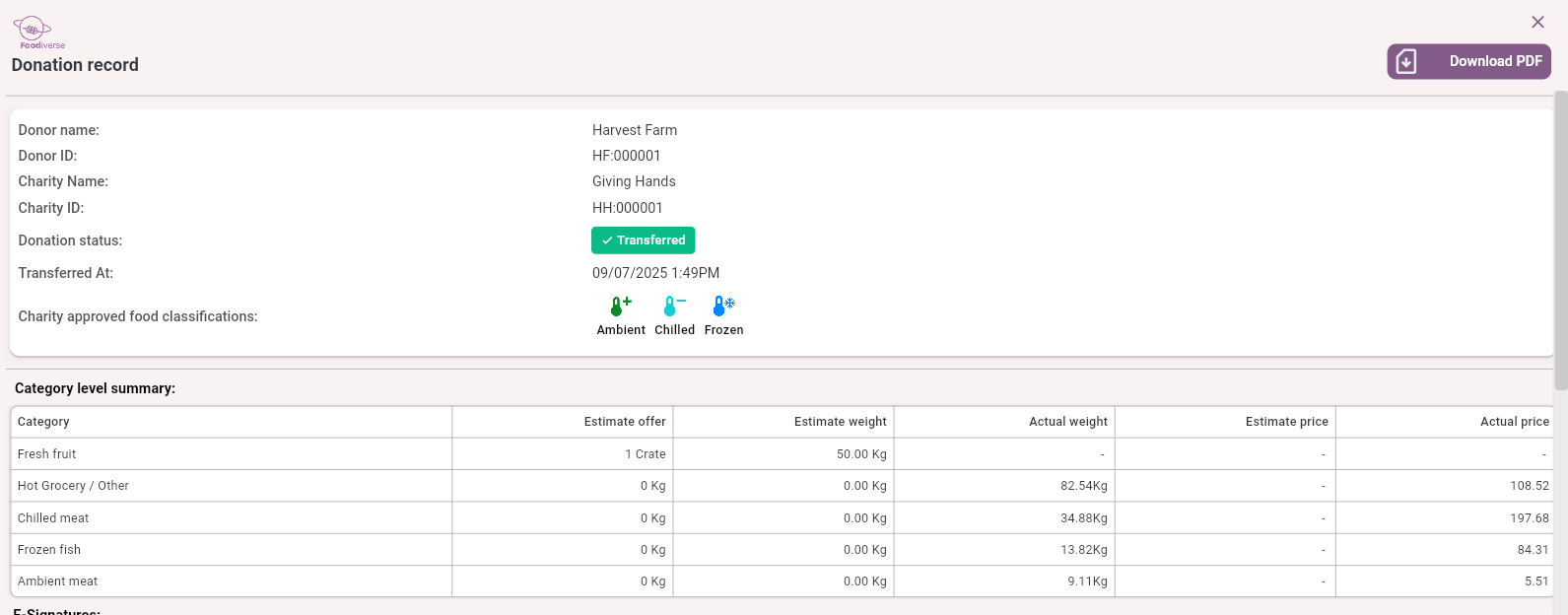
A Product Information section is included in the Donation Record if the donor supplied PLD (Product Level Detail) or cPLD (Categorised Product Level Detail) information through integration with Foodiverse.
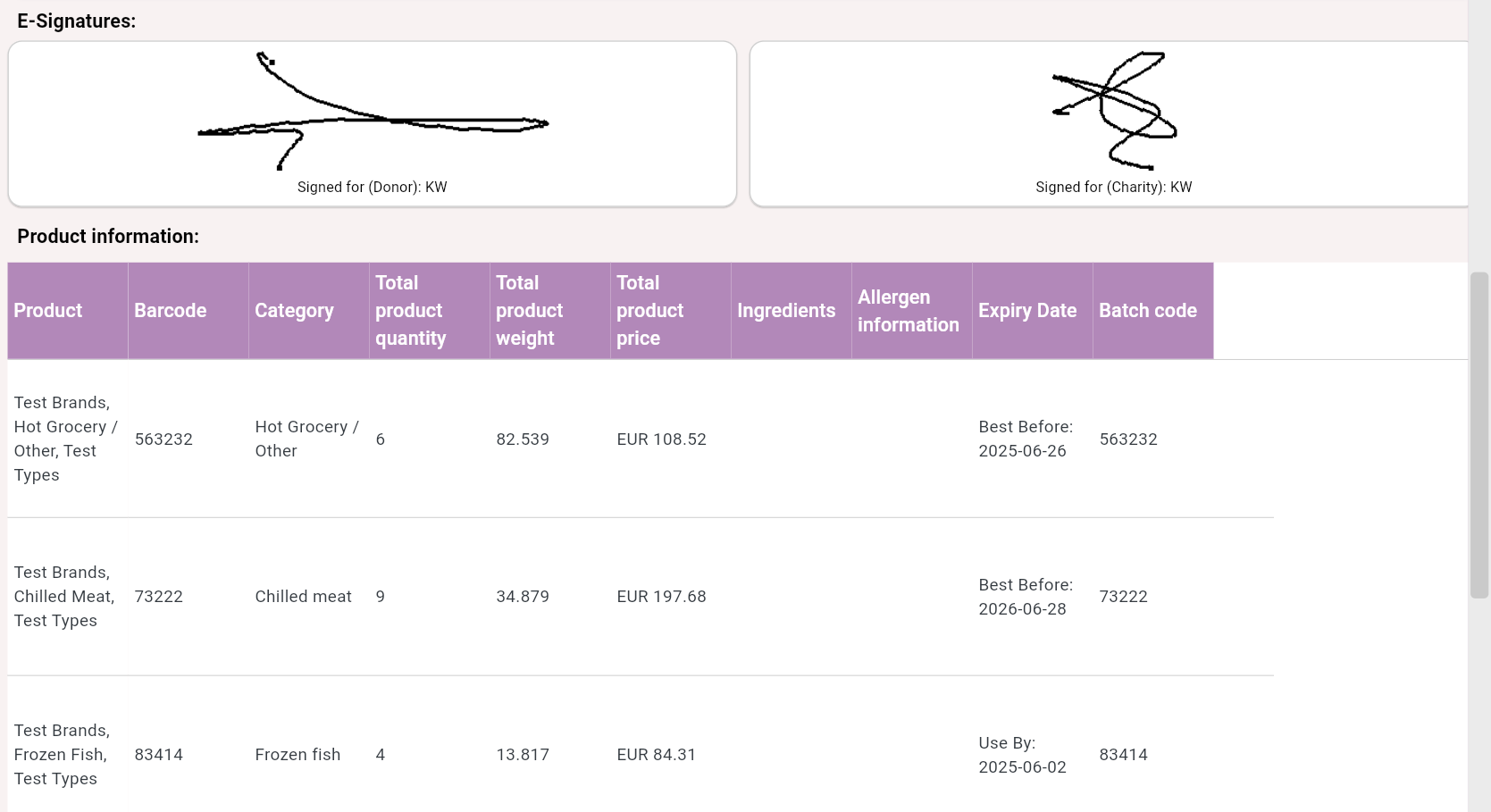
Scroll down to see Additional Information.
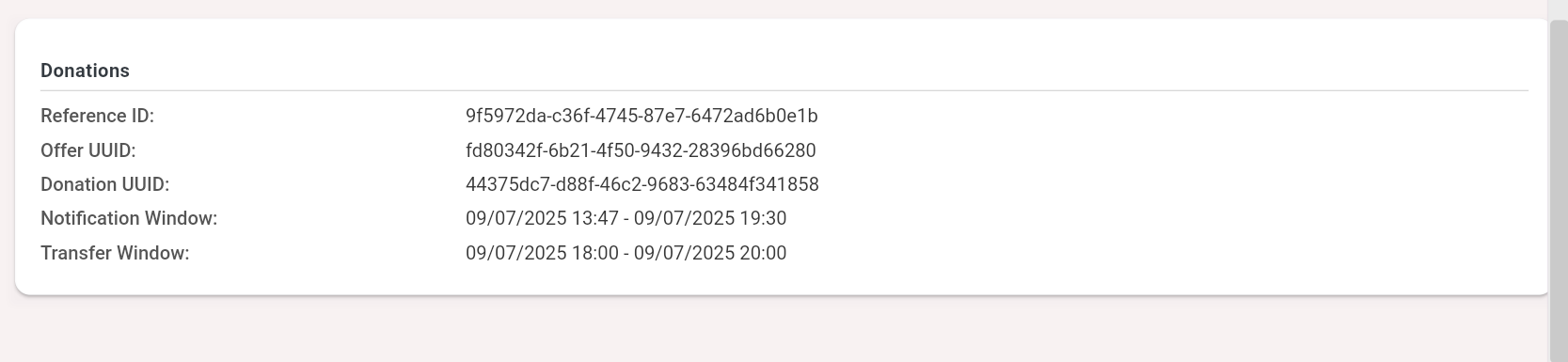
Viewing the Donation Record as a Charity under Offers History
A Donation Record will only appear for Transferred or Not Transferred Donation Status.
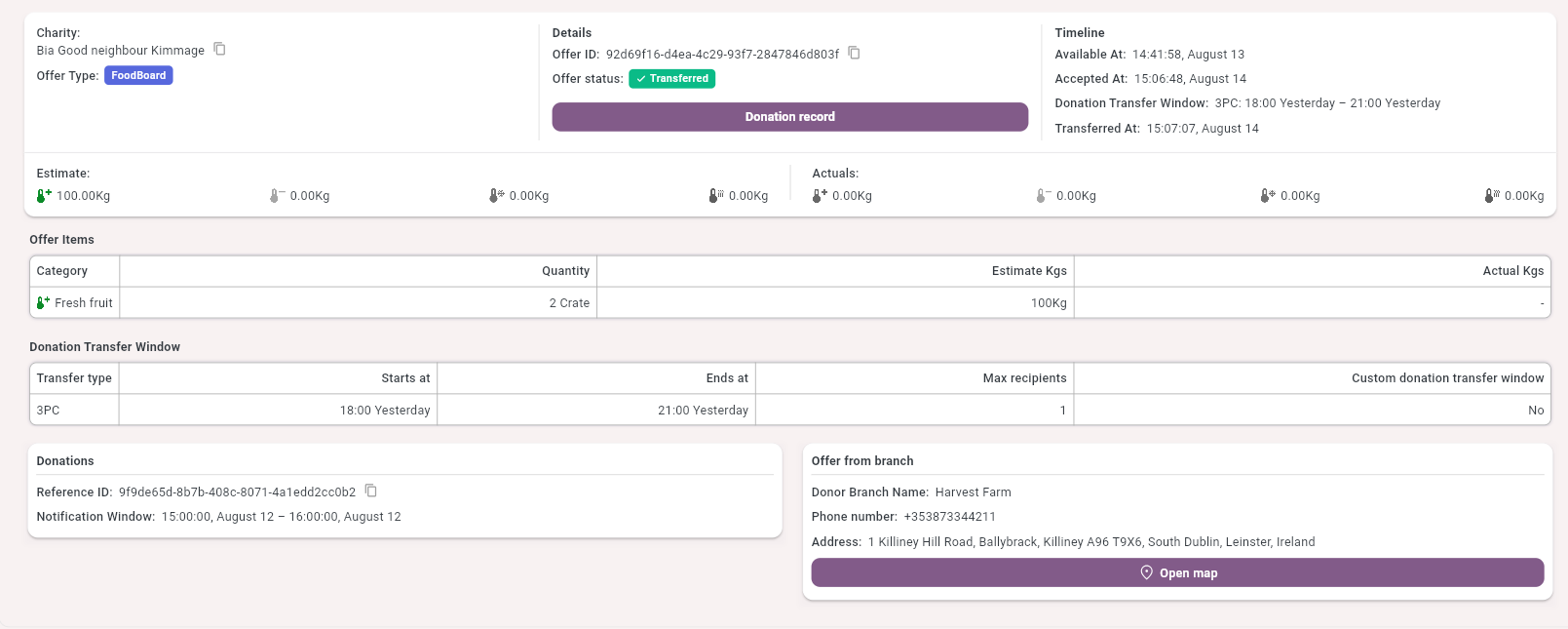
Click on the Donation Record button.
If eSign is enabled for this Donor Branch a copy of the eSignatures provided will be displayed.
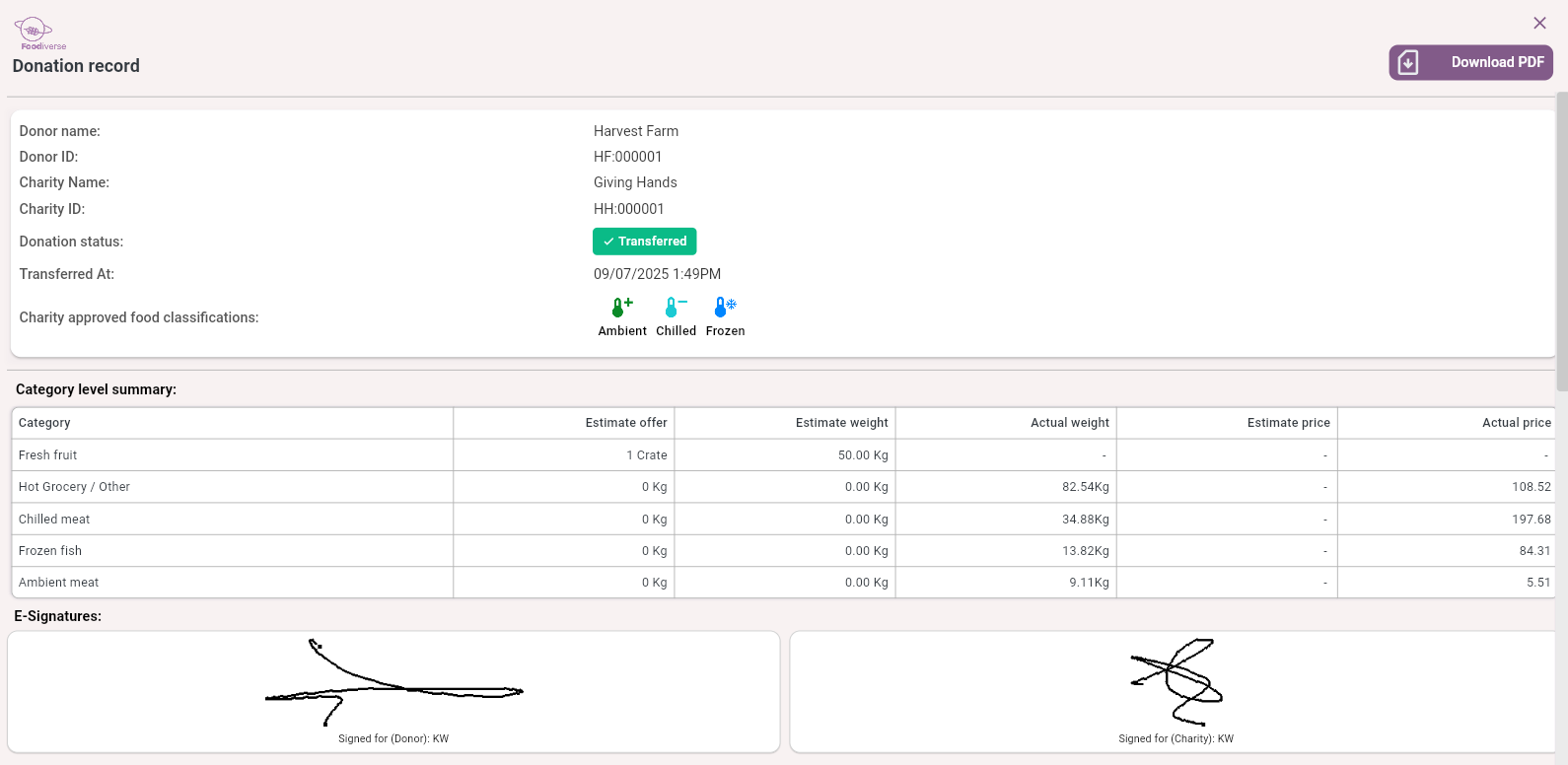
A Product Information section is included in the Donation Record if the donor supplied PLD (Product Level Detail) or cPLD (Categorised Product Level Detail) information through integration with Foodiverse.
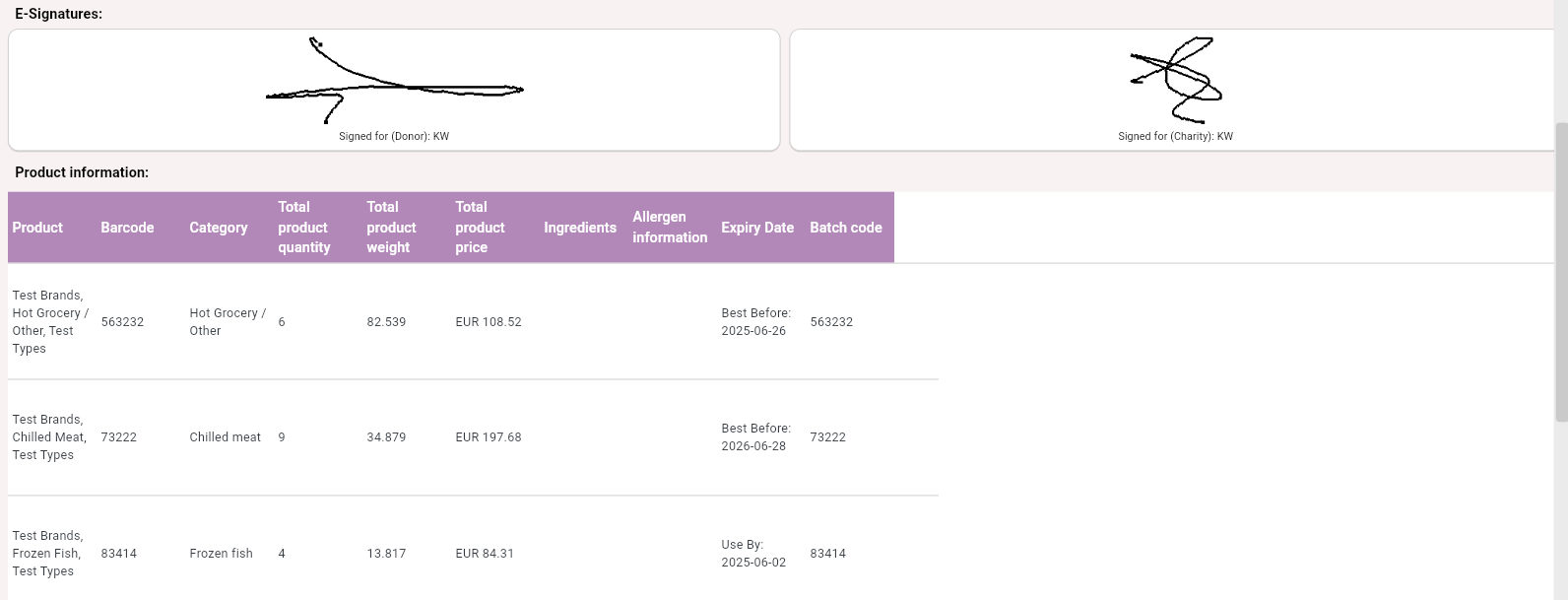
Related articles
Still haven’t found your answer? Try:
