Turn on the Affiliates Feature - New Charities
Useful information for food bank admins, charity branches and charity organisations.
The Affiliates feature can be activated at the donor organisation level, and at the Food Network level. With the Affiliates feature activated, a donor organisation can ensure that only approved registered charities can collect their donations. There are two elements to this feature. First, the donor must have the Affiliates feature enabled. To do this, see: Turn on the Affiliates Feature - Donor Organisations
If the donor has the Affiliates feature turned on already, and you would like to add a new charity organisation to their schedule, that charity will need to become an “approved affiliate” in order to receive offers from the donor organisation.
To set a new charity as an approved affiliate, see the instructions below.
Instructions
Ensure you are logged in to the Foodiverse web platform as a food network administrator.
Go to ‘Members and Schedules’ and search for the charity that you intend to add to the affiliated network
Click on the ‘Manage Member’ icon within ‘Actions’ on the right hand side
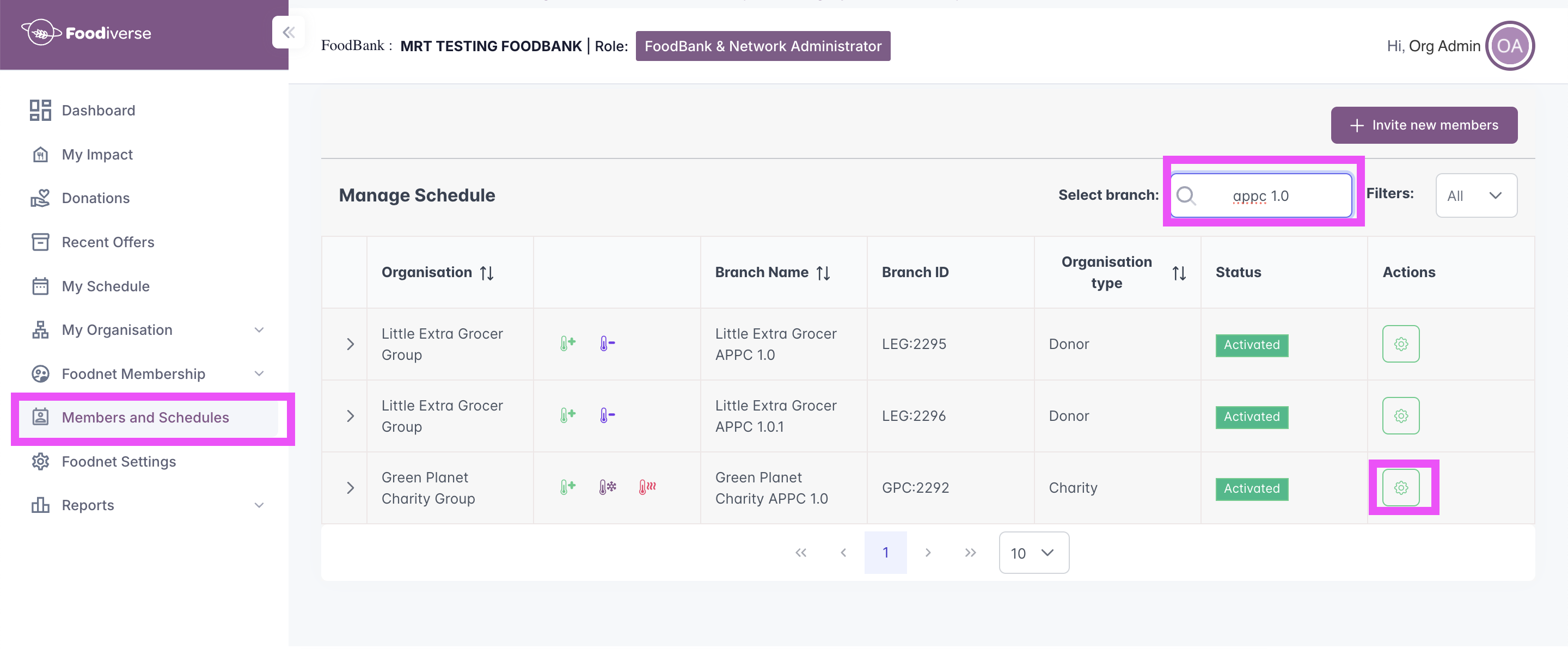
Go to the ‘Membership Administration’ tab and make sure Approved Affiliates is on:
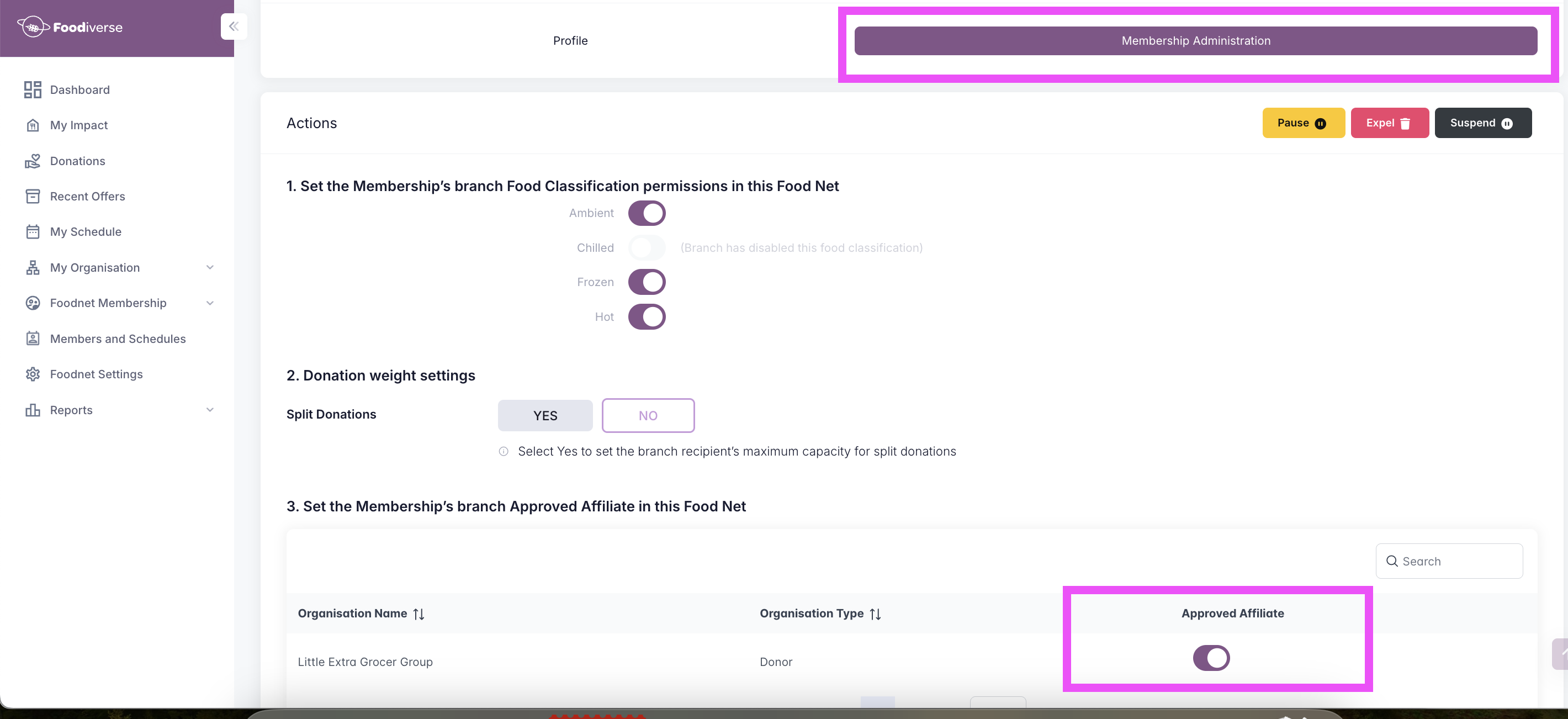
Repeat process for any other charities that need to be added to the affiliate network.
Related articles
Still haven’t found your answer? Try:
https://foodcloud.atlassian.net/wiki/spaces/FD/pages/edit-v2/2607841283
