Turn on the Affiliates Feature - Donor Organisations
Useful information for donor branches and donor organisations.
A donor organisation can use the Affiliates feature to indicate that they would only like to work with “approved” affiliated registered charity organisations.
With this feature enabled, their donations will only be offered to charities with the “approved affiliate” status. To enable this at the charity level for a new charity, see: Turn on the Affiliates Feature - New Charities
To set this feature up at the Donor Organisation level, see the instructions below.
Instructions
Make sure to log in as an admin on the Donor Organisation level.
Go to ‘My Organisation’ → ‘Manage Organisation’ → ‘Organisation Settings’:
Select 'Yes (strict):
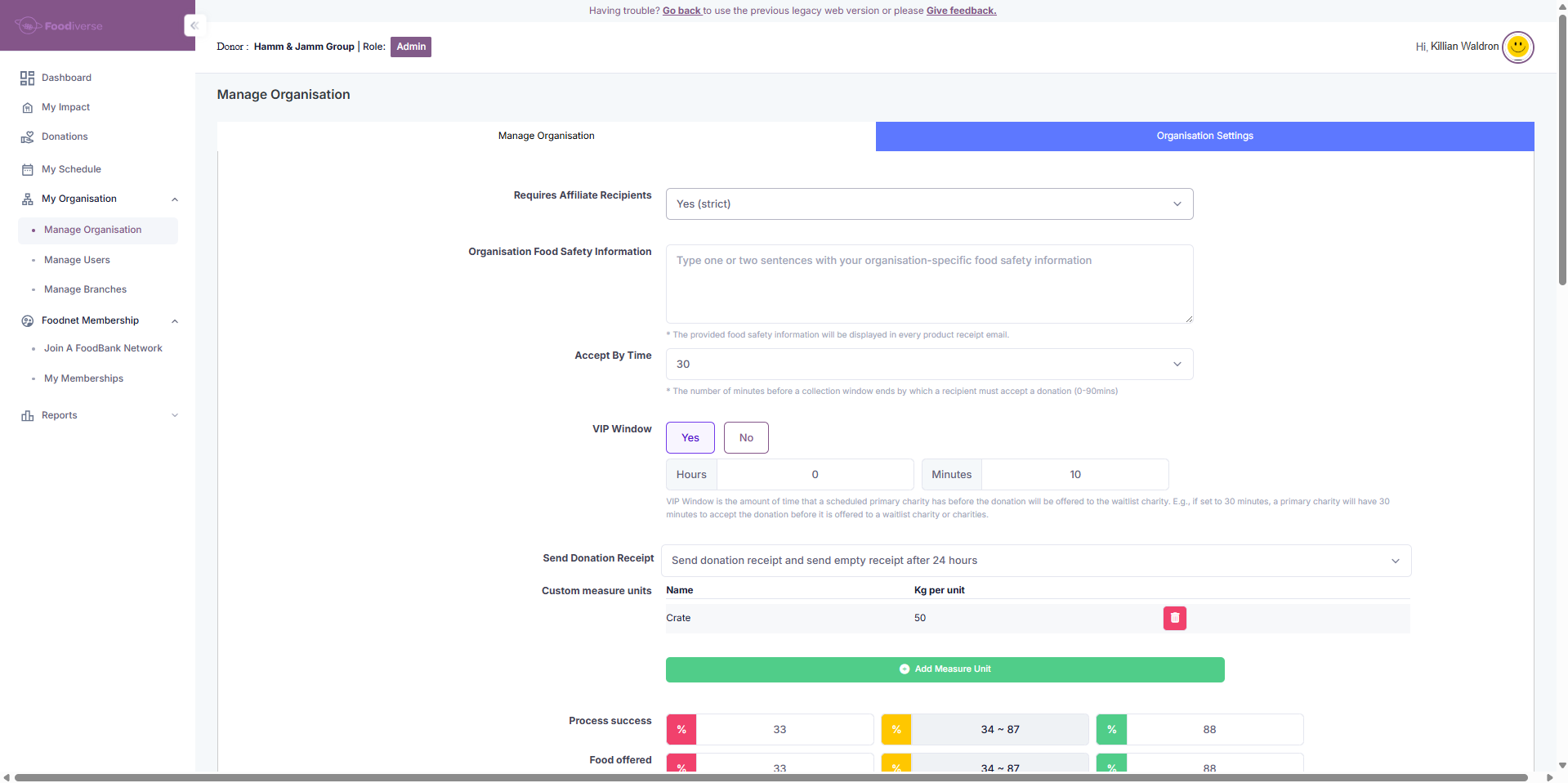
A pop up warning will display. This action will automatically turn all existing scheduled charities into an affiliate in order not to disrupt existing donation process.
Click ‘Confirm’.
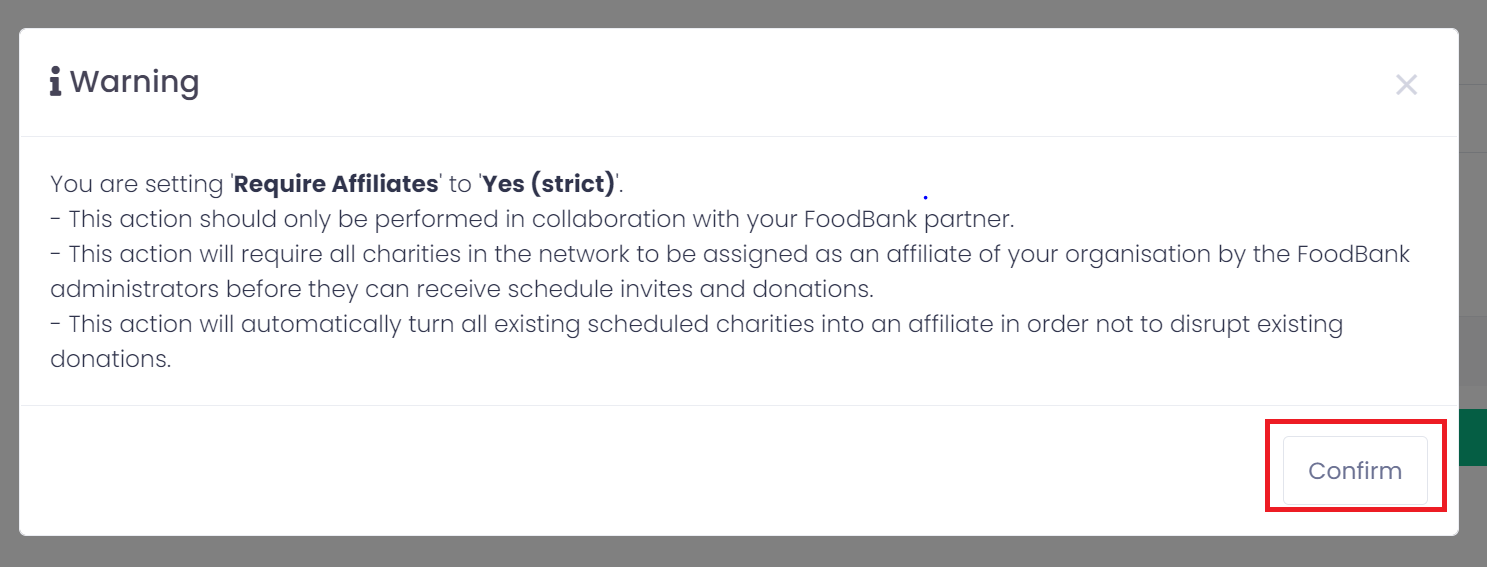
Please make sure to scroll down to the bottom of the page and click ‘Submit’ for the organization settings to be saved.
Please note:
Having done this, any donor in the group will have the same setting.
Going forward, only charities assigned to these donors and with “approved affiliate” status will receive their offers.
Turning on the Affiliates feature at the donor level will automatically turn all existing scheduled charity organizations into approved affiliates, in order not to disrupt the existing donation process.
