Daily Compliance Report
This report can be viewed by the food bank admin, donor organisation admin and donor branch admin.
About Daily Compliance Report:
Daily compliance report is used to view the progress of daily donations for each donor branch. There are four columns in the report which represent:
PD: Planned Donations - Planned number of posts according to the 'Active donation window' schedule
PP: Planned Posted - Number of scheduled posts
FO: Planned Food Offered - Number of times food was posted, excluding 'No Food Available'
T: Planned Transferred - Number of donations transferred (Note: may be greater than posts due to multi-recipient donations)
How to view the Daily Compliance Report
View as FoodBank and Network Administrator:
Login into your Foodiverse account using admin credentials.
Click on Reports on the left hand side menu.
Under the KPI Reports section select ‘Daily Compliance Report’
In the view mode select ‘My Network’ to view the donor branches in your Network
Select the Start and End date from the date filter and the Labels filter can be used to search the reporting group labels.
The Search bar on the right hand side can be used to search Donor Name and Donor ID.
The Download button will generate a download of the selected report in CSV format and email a link to you.
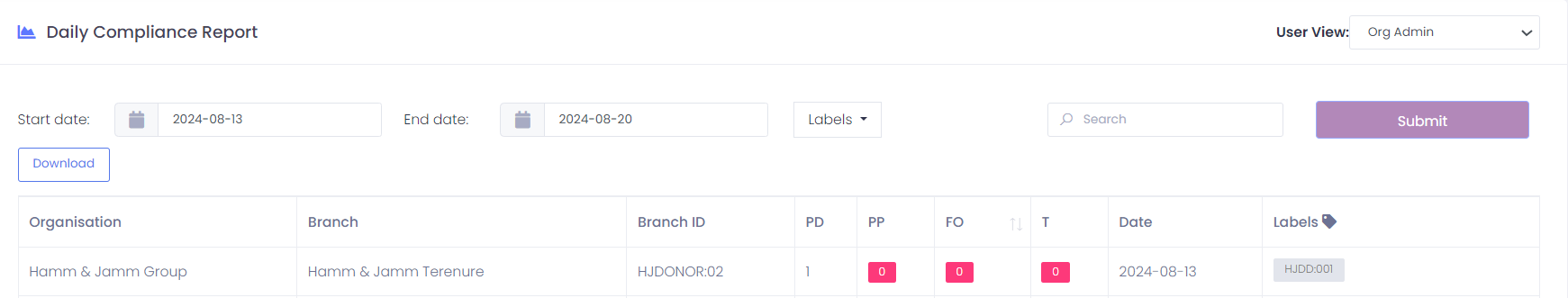
View as Donor Branch Admin:
Login into your Foodiverse account using admin credentials.
Click on Reports on the left hand side menu.
Under the KPI Reports section select ‘Daily Compliance Report’
In the view mode select ‘My Branches’ to view the donor branches in your Network
Select the Start and End date from the date filter and Labels filter can be uses to search the reporting group labels.
The Search bar on the right hand side can be used to search Donor Name and Donor ID.
The Download button will generate a download of the selected report in CSV format and email a link to you.
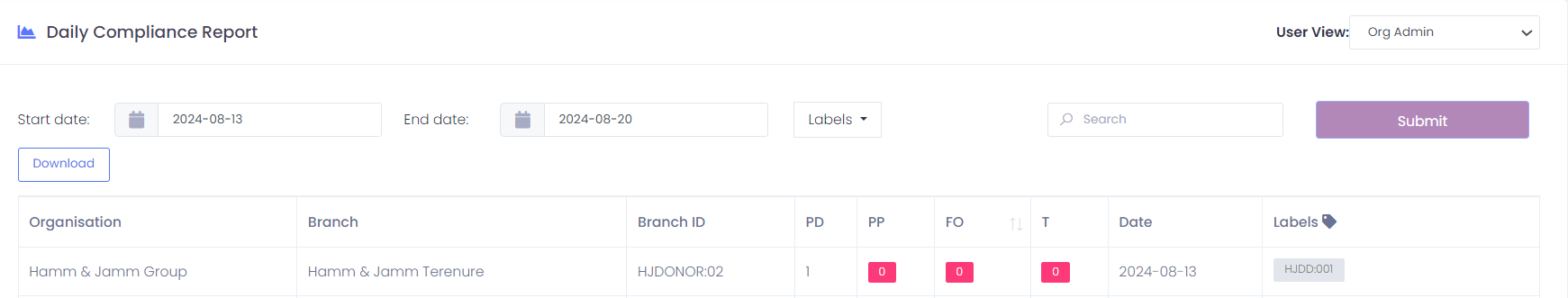
Related articles
Still haven’t found your answer? Try:
