Understanding User Views
Useful information for food banks, donor branches, donor organisations, charity branches, and charity organisations.
The User View is a filter that determines what information a User can see depending on their User Permissions. All Users login to Foodiverse as a particular type of User role. The User View filter is available in the Reports module of the Foodiverse application and will be rolled out to other modules in time.
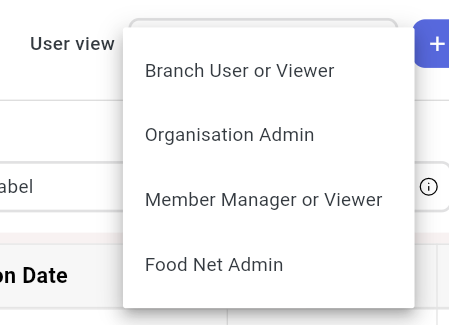
User Views
User | User Views | Impact and KPI reports - what data can they see? |
|---|---|---|
FoodBank & Network Administrator Role | Food Net Admin |
|
Branch User or Viewer |
| |
Org Admin |
| |
Member Manager or Viewer |
| |
Foodbank User Role | Branch User or Viewer |
|
Member Manager or Viewer |
| |
Donor Org Admin | Org Admin |
|
Branch User or Viewer |
| |
Donor Branch User | Branch User or Viewer |
|
Charity Org Admin | Org Admin |
|
Branch User or Viewer |
| |
Charity Branch User | Branch User or Viewer |
|
User Types and User Permissions
What is a Branch User or Viewer?
A Branch User is typically a staff member/volunteer of a Donor or Charity branch. As a Donor Branch User they can Create Donations, Edit branch details, View KPI and Impact Reports for their branch.
Branch Viewer cannot Edit Branch details or Create donations.
What is an Org Admin?
An Org Admin is typically a staff member of a Donor or Charity organisation and is the Org Administrator for that organisation. They can View ALL branches belonging to that organisation.
What is a FoodNet Admin?
A FoodNet admin is typically a staff member of a FoodNet and has Admin rights within that FoodNet. They can View and Edit All branches AND members belonging to the Food Bank and Food Net.
What is a Member Manager/Viewer?
Donor branches, as members of a network, are assigned a Member Manager/Viewer. These Member Manager/Viewer are typically FoodNet staff and they interact with the platform on behalf of the donor branch. The Member Manager can edit schedules, view Manage Donations etc. Charity branches are not assigned specific Member Managers/Viewers. This User View is greyed out on the Charity KPI report and Offers History as a FoodNet Admin.
User Types and their permissions
User Type | What they can see and do | Benefit |
|---|---|---|
Branch User or Viewer |
| This User Type helps admins to limit what some of their staff can see. |
Org Admin (Donor or Charity) |
| This allows the staff belonging to the Donor or Charity to see and edit everything, including branch information and impact reports. |
Food Net Admin |
| This allows the staff belonging to the Food Bank to see and edit everything, including schedules, Food Net memberships and reports about their members. |
Member Manager or Viewer |
| Food Net Admins can allocate Food Bank branch users this role if they want them to be able to manage the schedules of specific donor members. For example, account managers may only want to be able to view and edit the details and impact of donor members for which they are responsible. |
