Add/Delete Approved Product Records
Useful information for food banks, donor branches and donor organisations.
Create and manage a set of approved products at an Organisation level. This feature allows administrators to centralise products, and to edit and remove products as needed.
Donor branches will use this list to add product when creating a donation.
This is a very practical way of managing and controlling your product details at an Organisation level.
This feature can be found under My Organisation>Manage Organisation>Organisation Settings
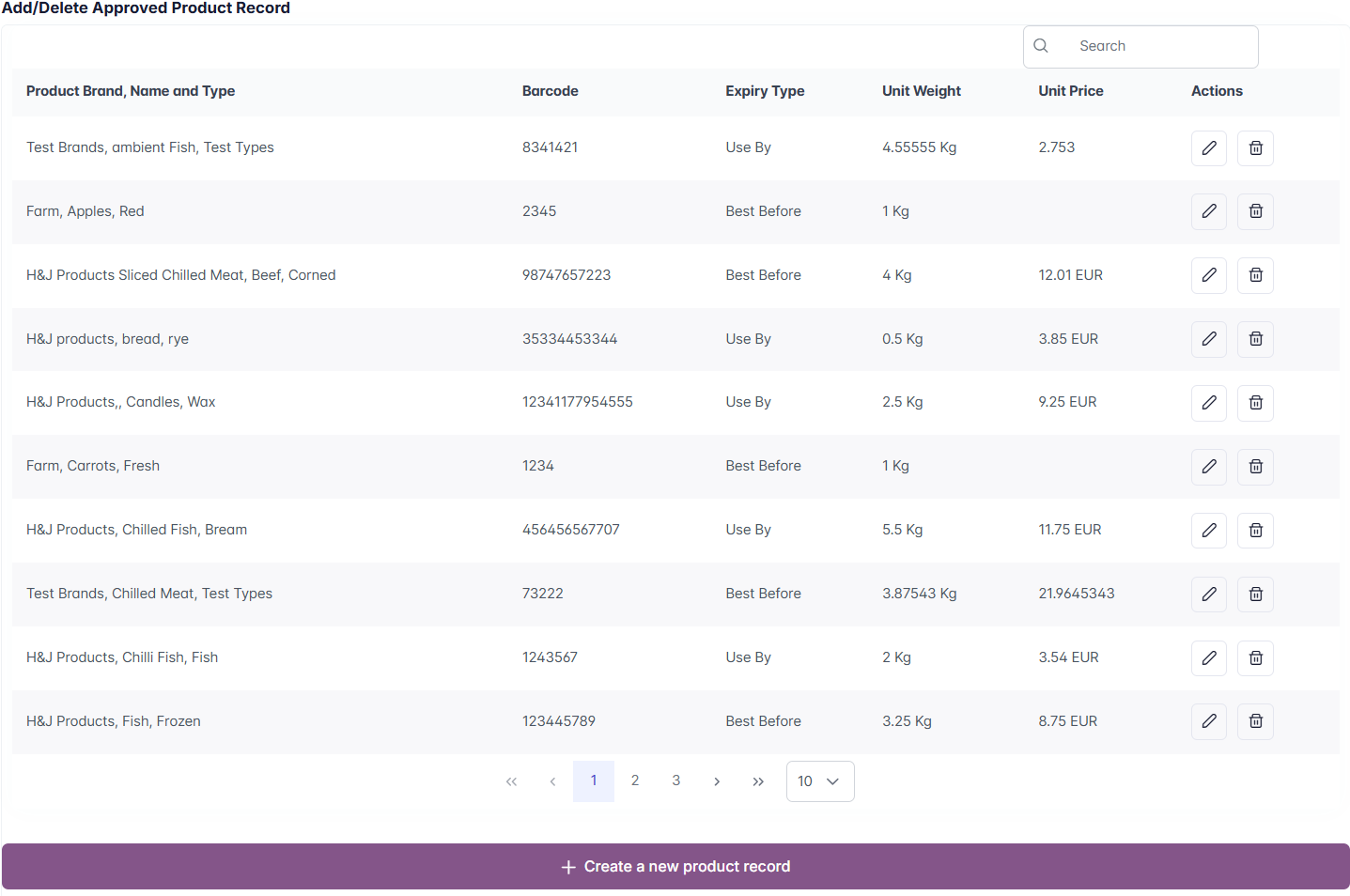
This feature works in conjunction with the Branch setting: Approved Products only. If Approved Products only is set to ON, the products that you add in this section are the only products that can be chosen when Creating a donation.
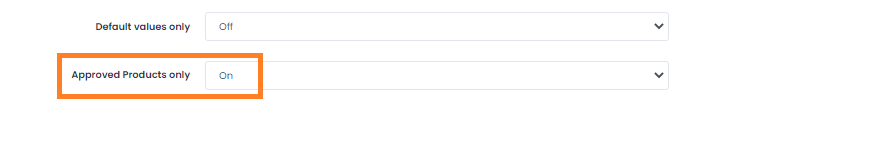
You can Search by Product Brand , Product Name or Barcode in the Search field
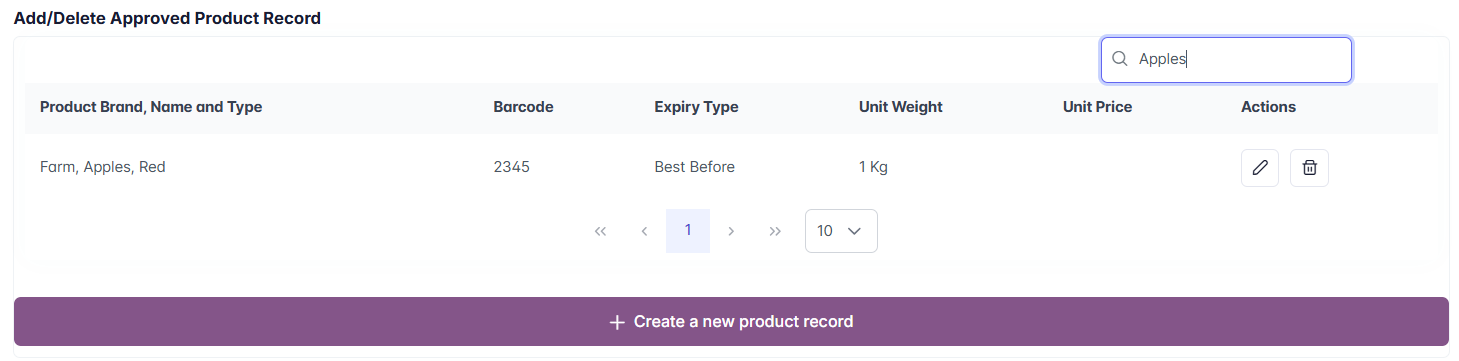
You can Edit an existing Product by clicking the Edit button
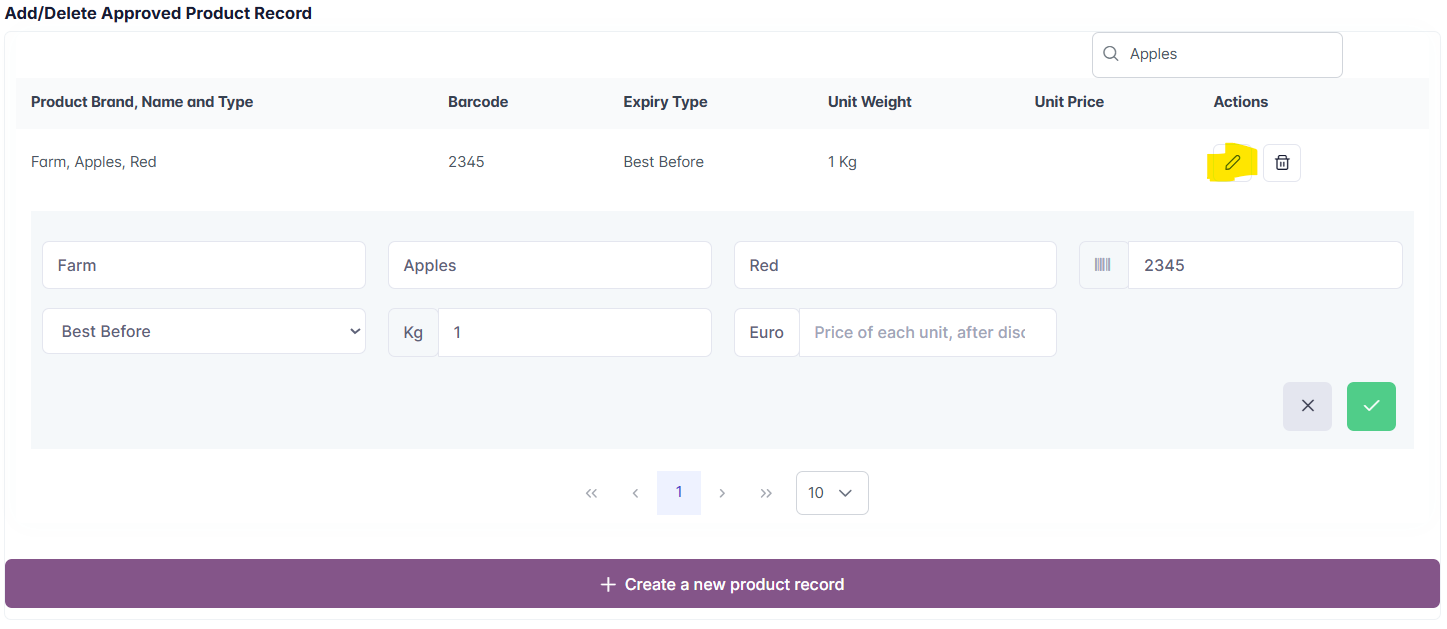
which will reveal the Edit Product Record screen. Click the Confirm button when you have finished Editing to Save the record. Click the Cancel ( X ) button to abandon your editing.
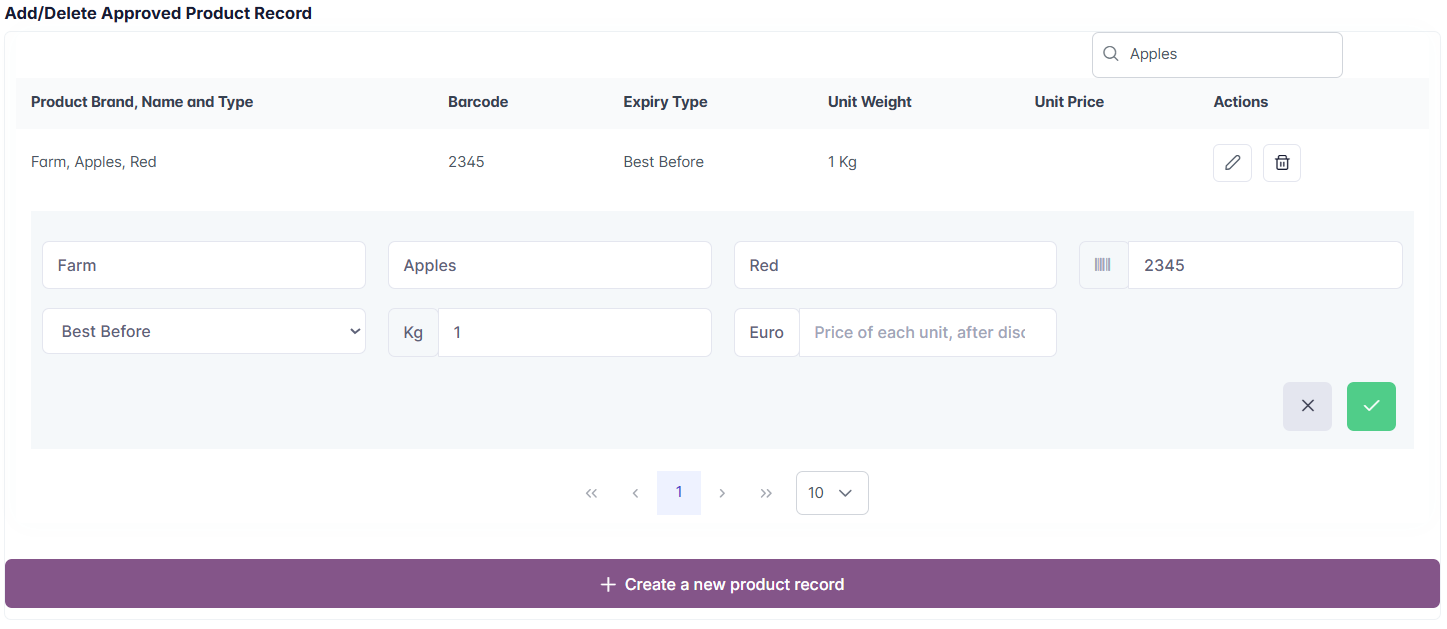
You can click the Trashcan button to Delete a product.
Any existing donation that contains this product will have the product information retained.
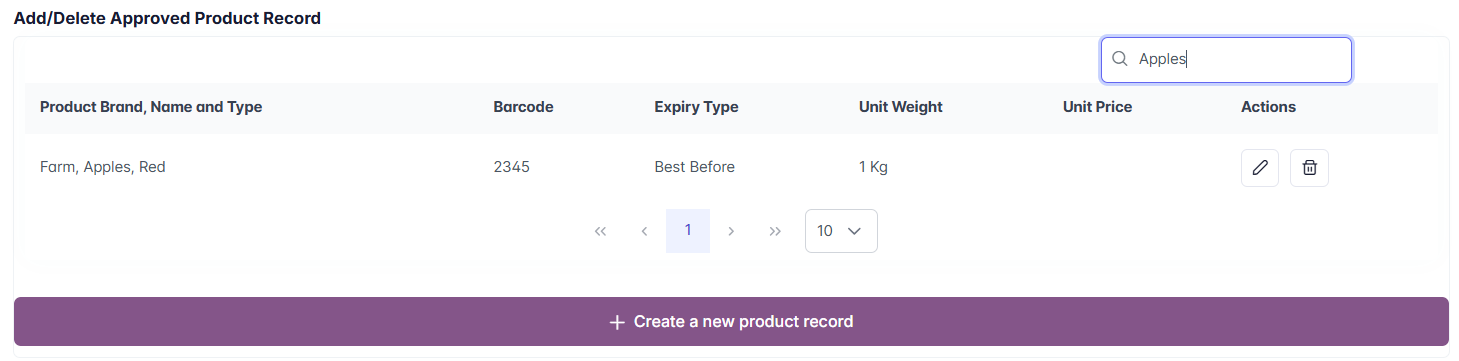
Clicking the + Create a new product record will reveal this screen. Fill in the details and click the Confirm button to Save your new product. Click the Cancel ( X ) button to abandon your editing.
The Barcode value must be unique.
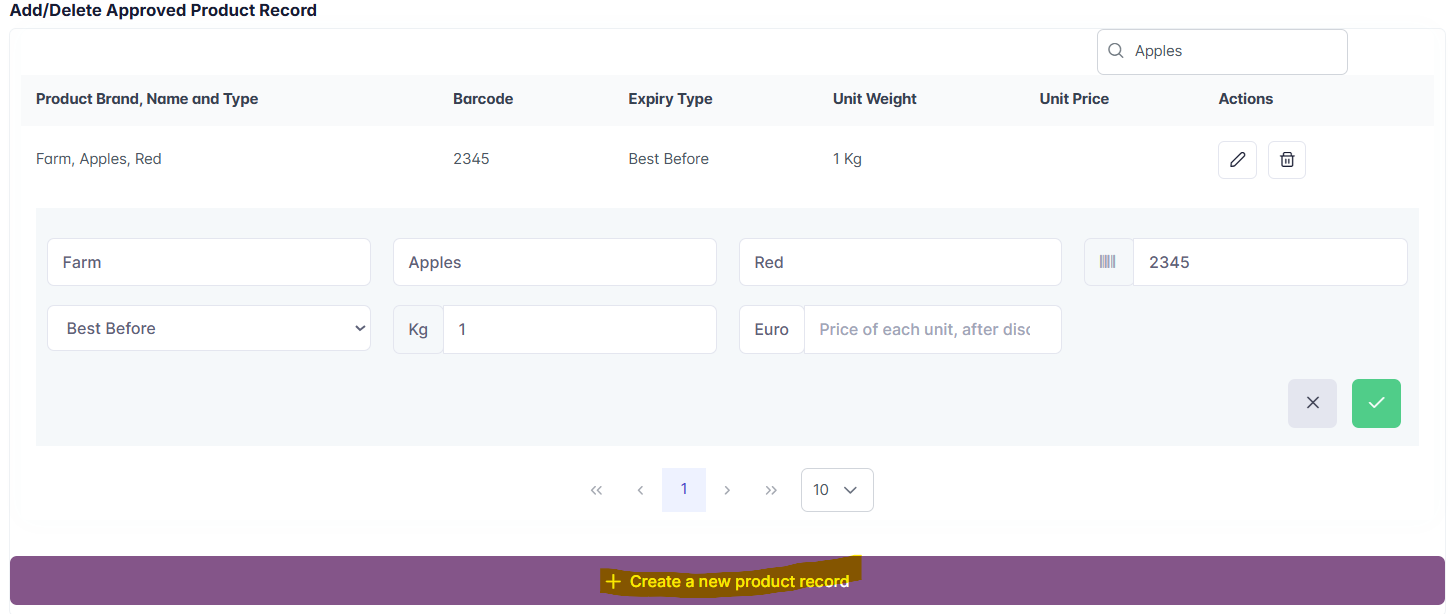
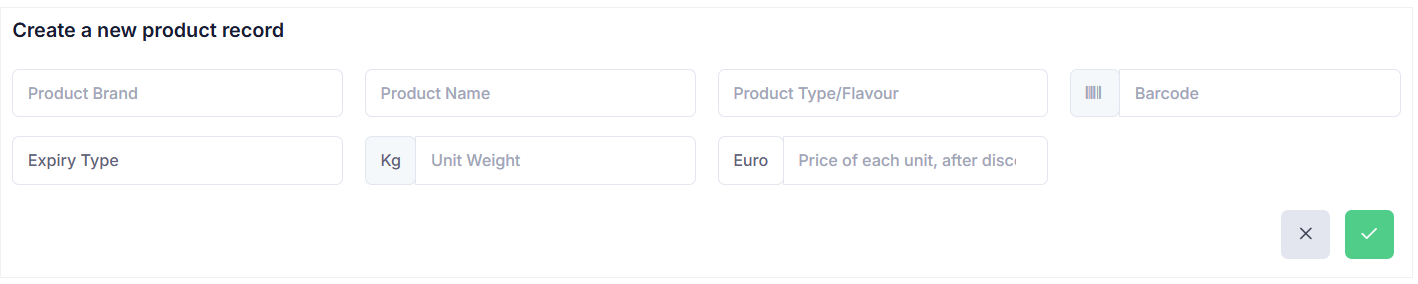
Related articles
Still haven’t found your answer? Try:
