Notification Settings page
Useful information for any users of the Foodiverse mobile app.
This new feature allows the user to easily access their notification settings for Foodiverse. This can help users to check their notification settings with 1 click, ensuring that we can send notifications about donations.
All users
Log in to the Foodiverse app.
The dashboard below may look slightly different depending on your organisation type
However each type has a profile button, displayed in the bottom right corner
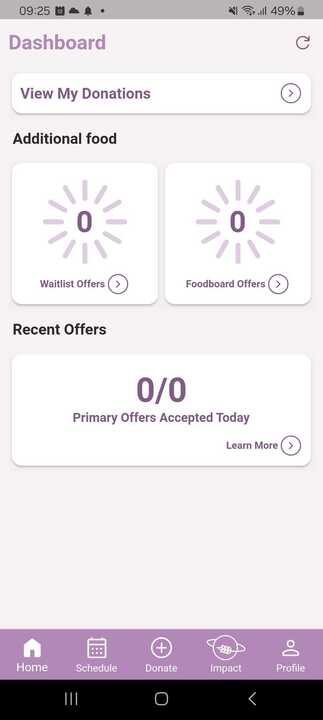
Click this profile button (bringing you to the following image).
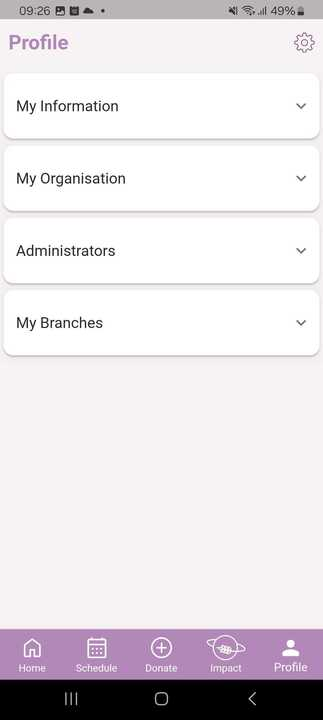
In the top right corner there is a small settings button, or a cog, click this button
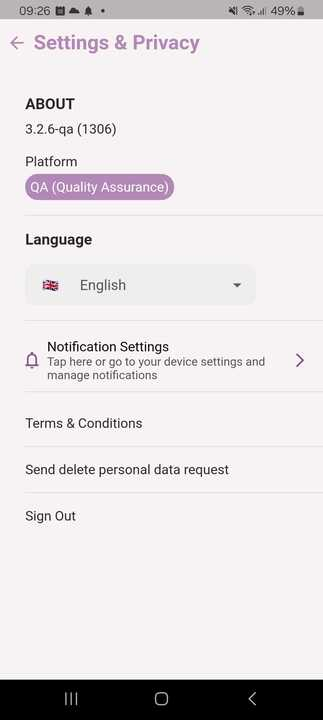
This is the settings page
The option we are interested in is “Notification Settings”
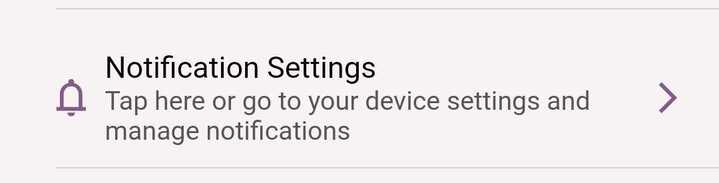
When you click this button, you will be brought to your respective notification settings page for Foodiverse
This page may vary depending on the device you are using
For Android, your settings page will look similar to this. 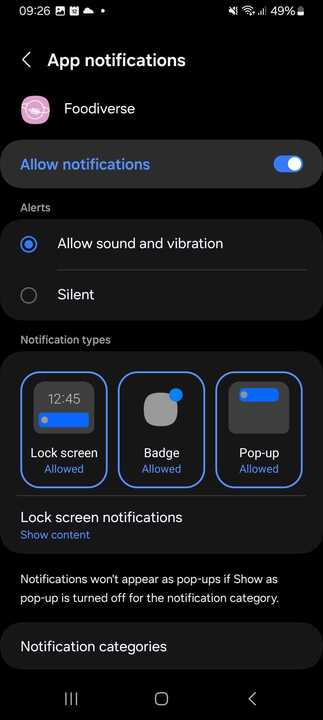 | For iOS, your settings page will look similar to this. 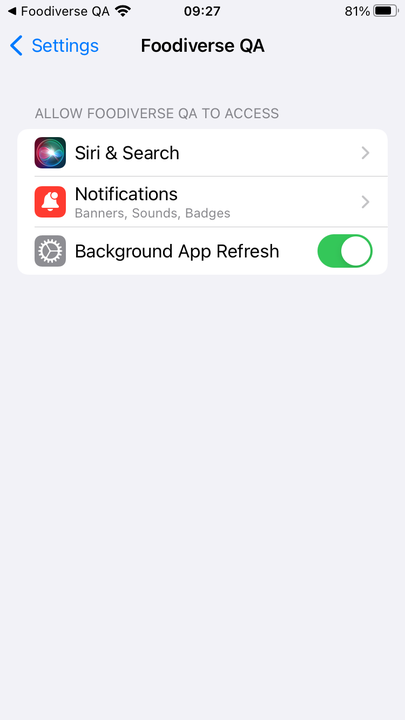 |
