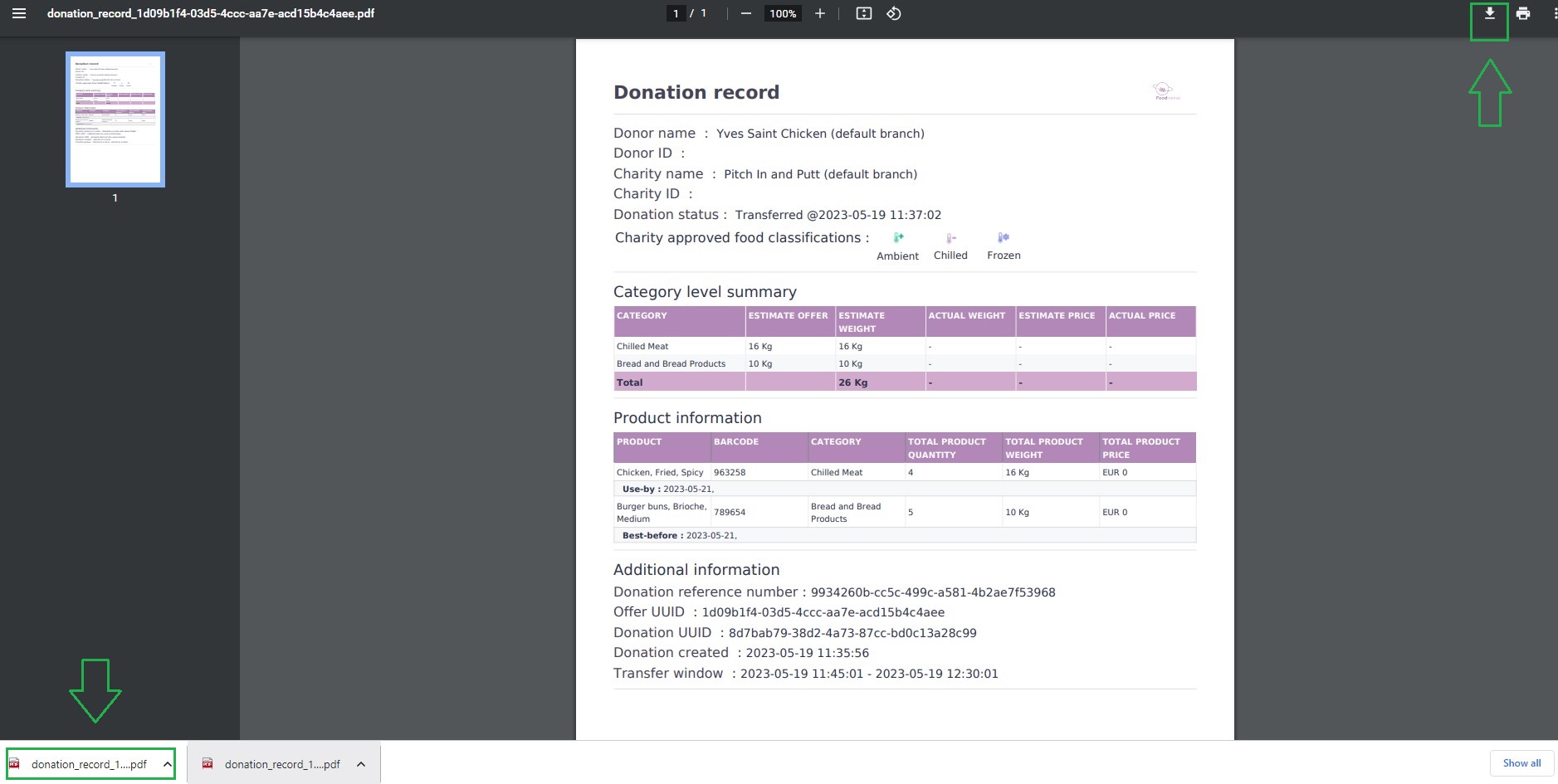Downloadable Donation Record Feature
Donors, charities and Foodbank Organisations can now download donation records from Foodiverse.
As a charity or foodbank
Click into “Recent Offers” on the left hand side.
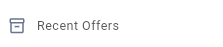
Search the desired date range and/or the donation ID and click “Submit”
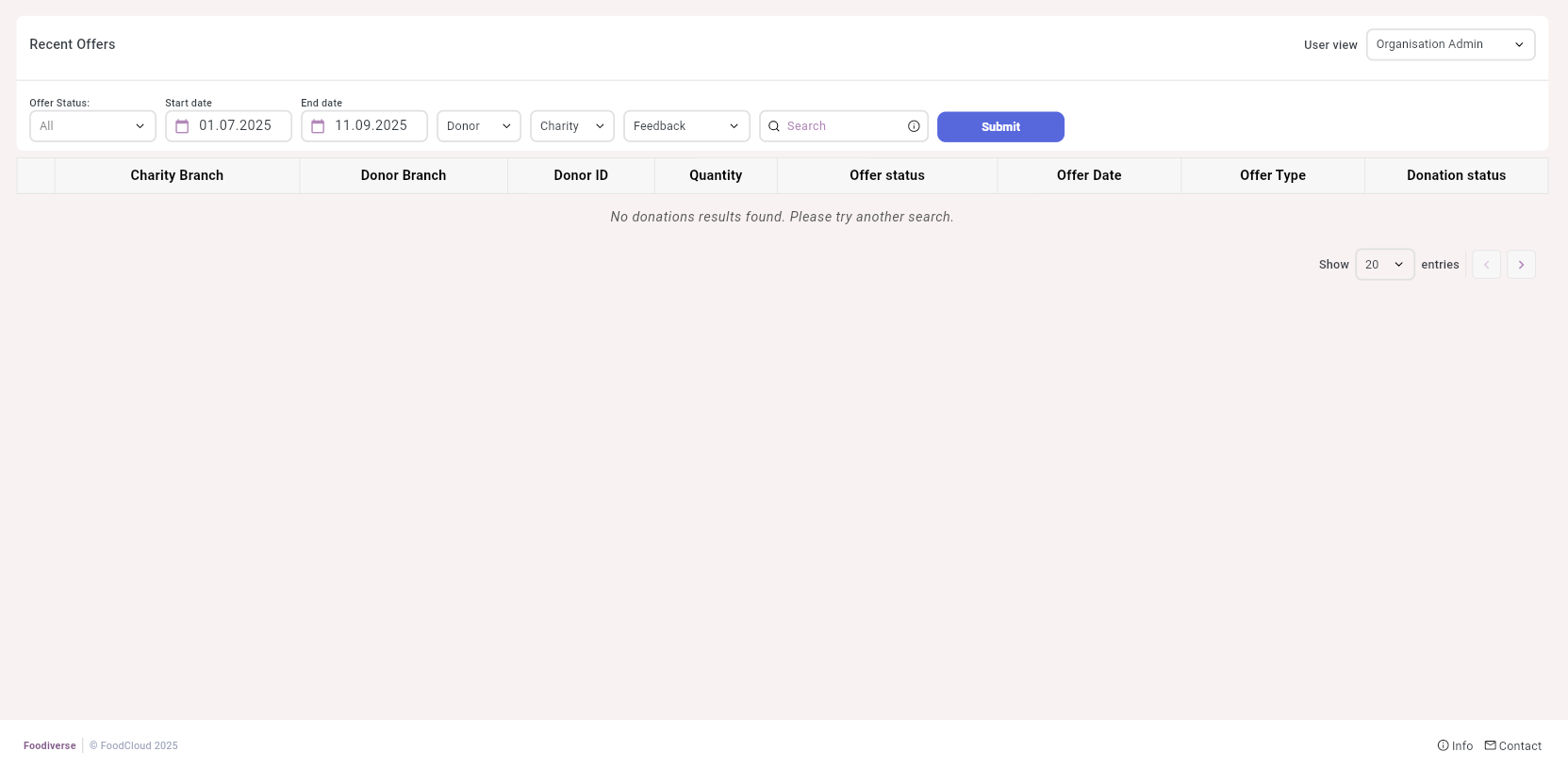
Click into the donation and click on the donation record button
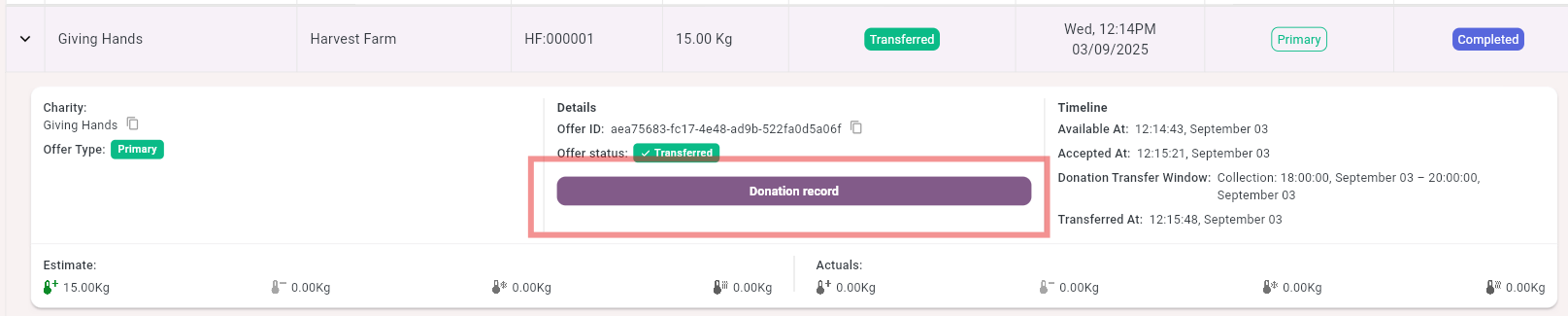
Click on ‘Download PDF’ button in the top right
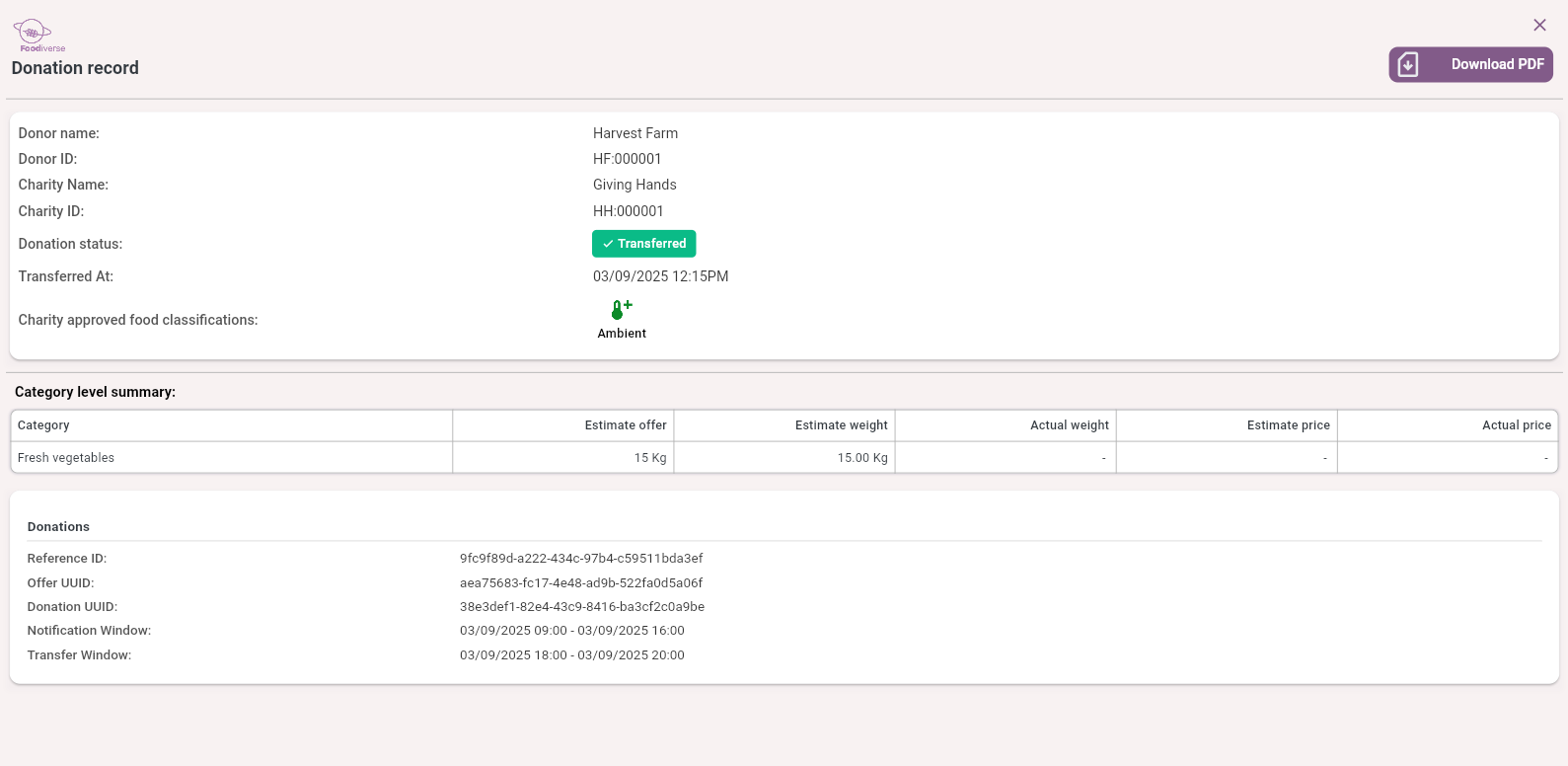
The donation record should now appear in the user’s downloads.
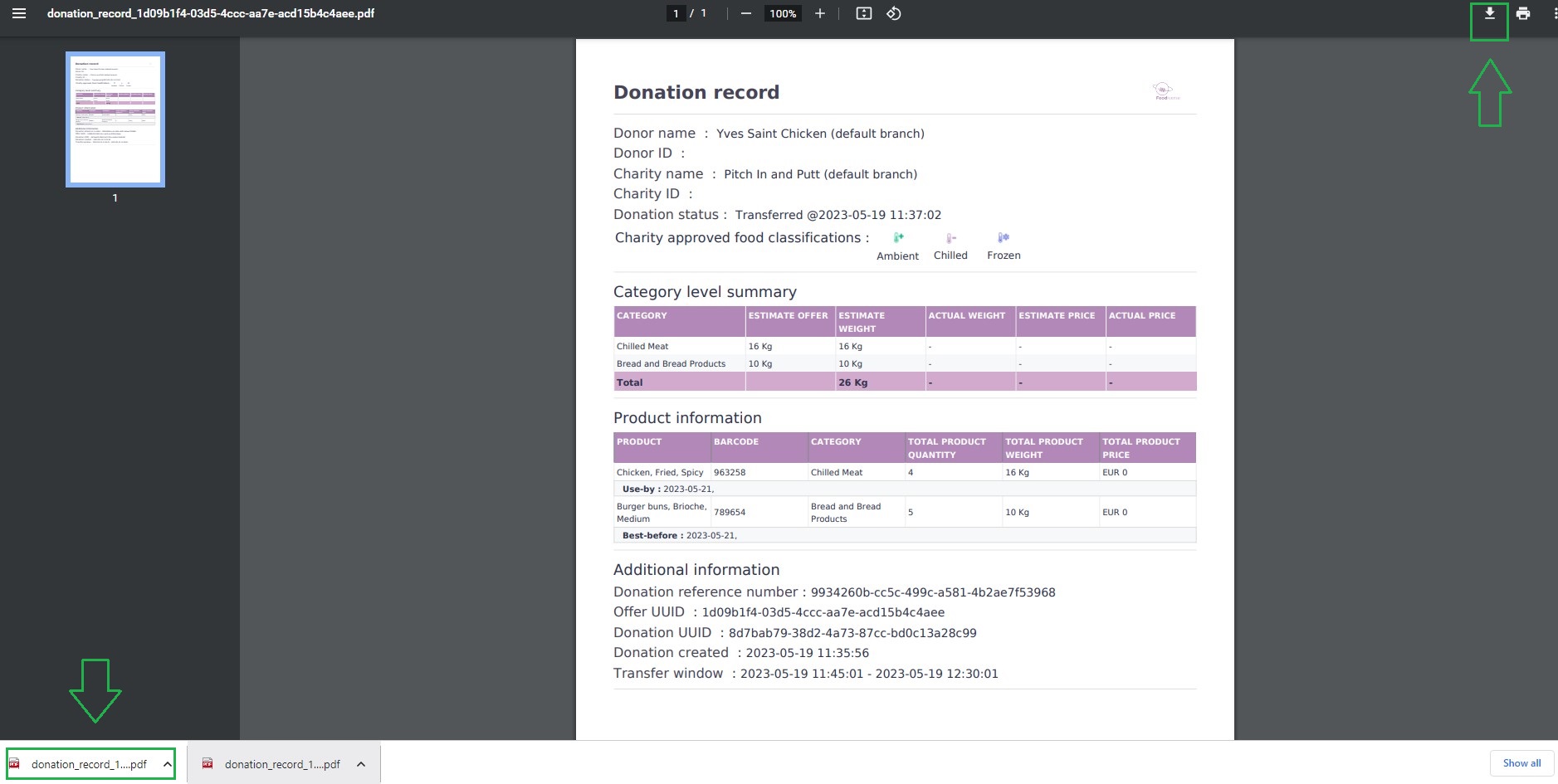
As a donor or foodbank
Click into “Donations” on the left hand side.
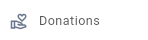
Search the desired date range and/or the donation ID and click “Submit”
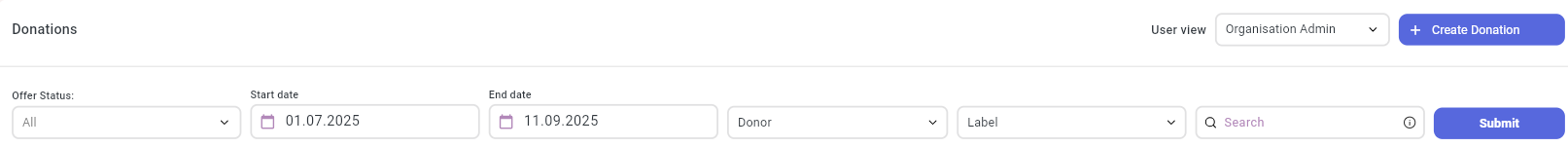
Click into the donation and click on the donation record button
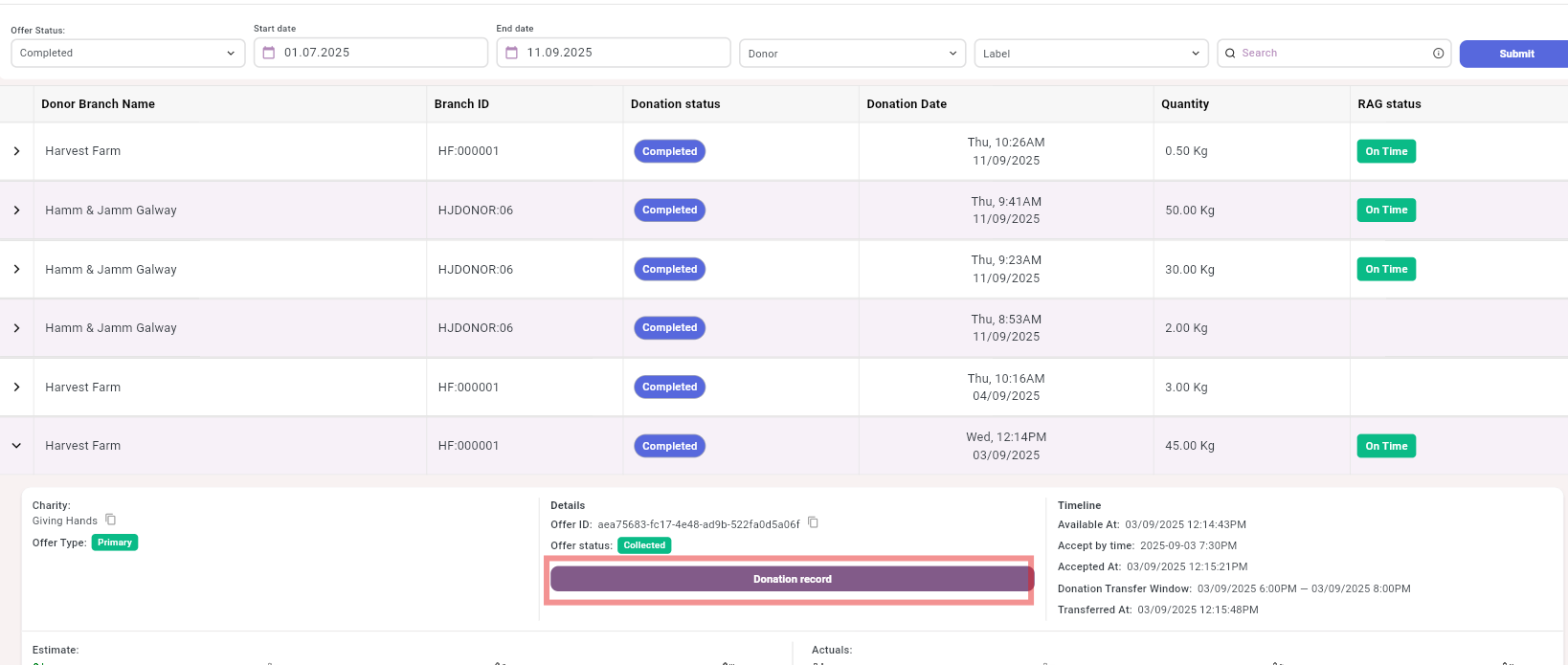
Click on the ‘Download PDF’ button in the top right
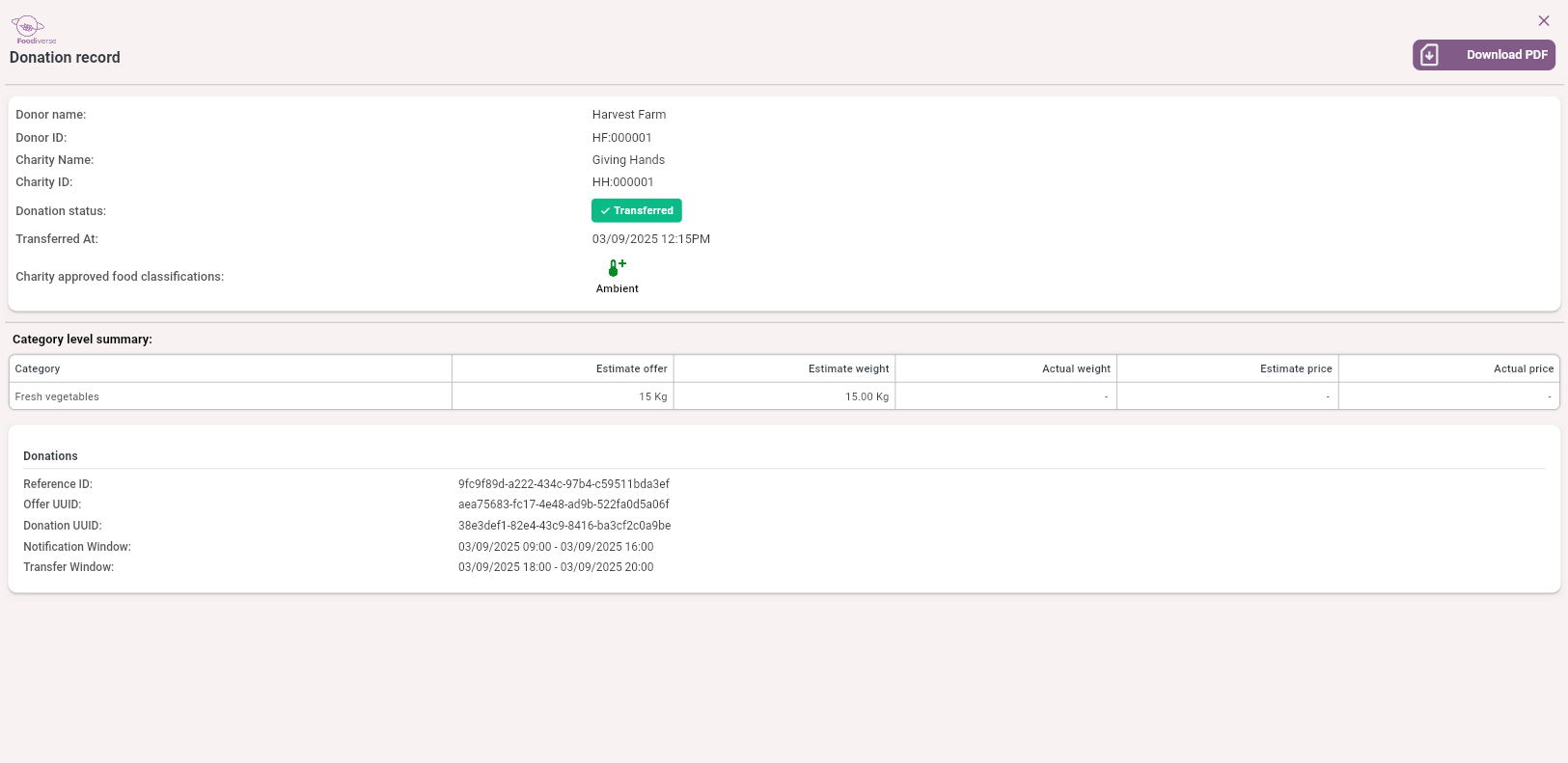
The donation record should now appear in the user’s downloads