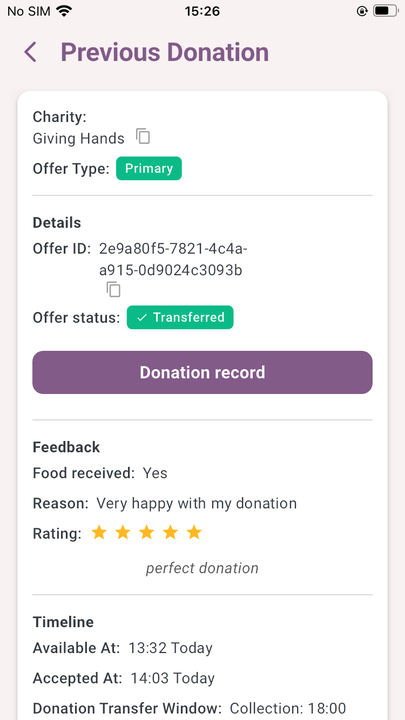Charity feedback
A charity can leave feedback when a donation has been;
Accepted
Marked as Transferred
Accepted & not transferred
The option to leave feedback will only be available for 48 hours after the donation has been marked transferred/accepted
The donation will be accepted from your dashboard as normal
Starting the process of leaving feedback;
From your dashboard
Once the donations has been accepted, the “Leave Feedback” button will appear, see below
If you press the Leave Feedback button from the dashboard, you will begin the process of providing feedback for the donation
The options for “YES” are;
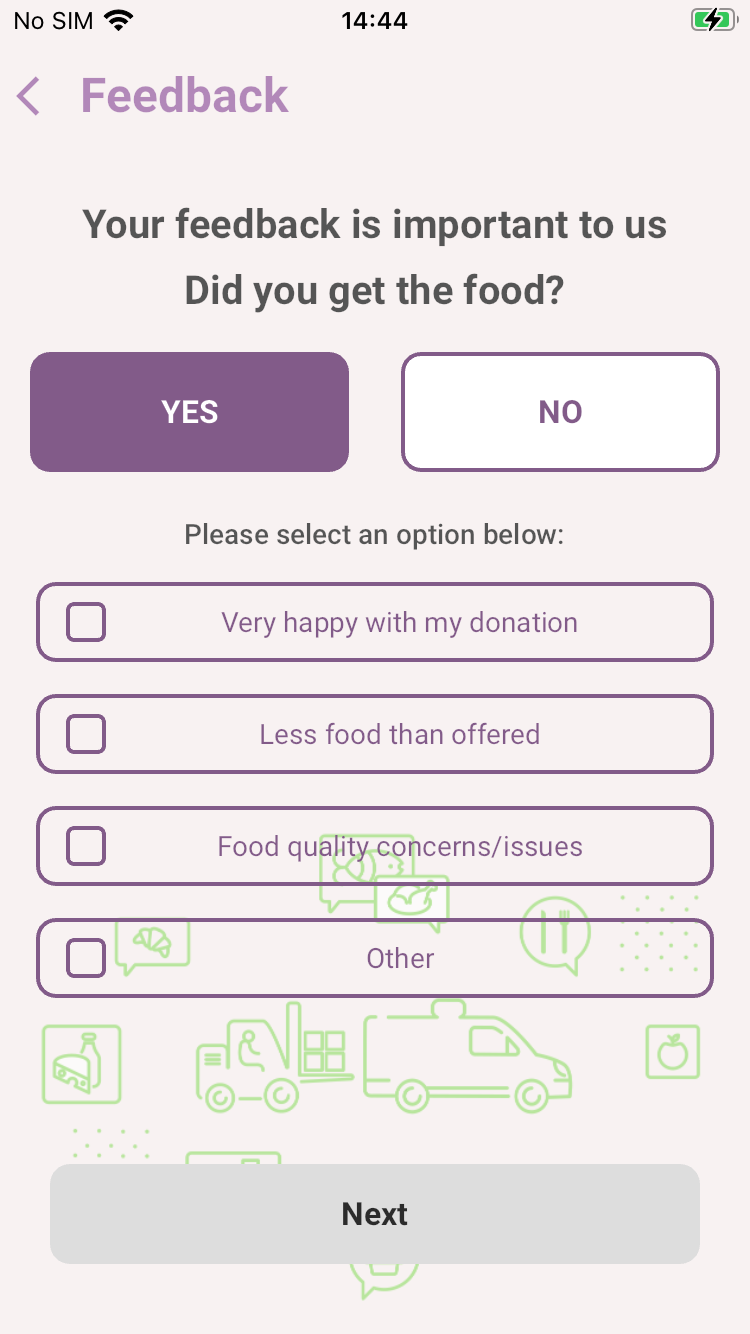
The options for “NO” are;
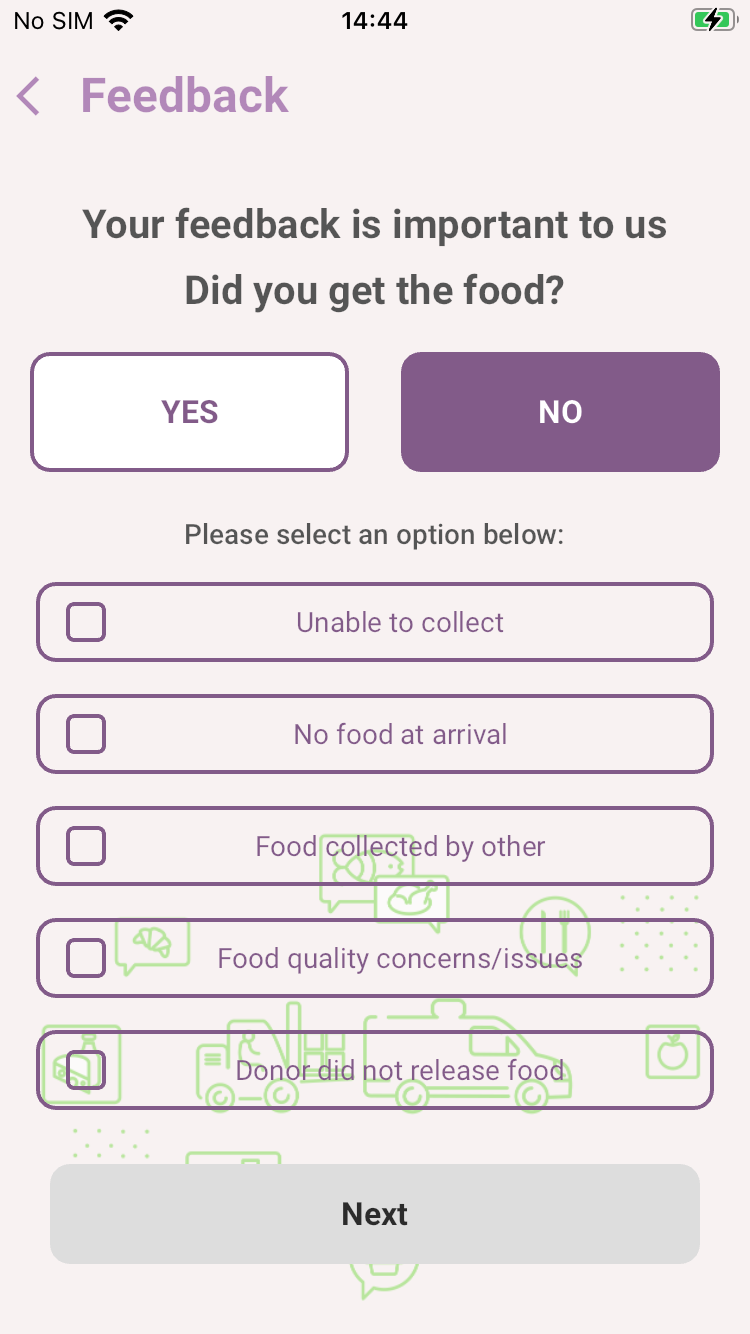
Both options provide many specific sub-headings
When “Next” is pressed you will be given the option to “Rate this donation”
A star system between 1 and 5 is used
Optionally you can also add a comment
Pressing “Skip” will skip this optional step
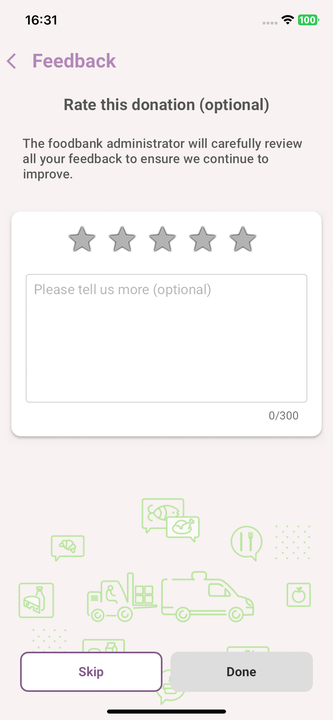
If 4 or 5 stars is given, the user will see confetti along with the “Feedback received” prompt
From your recent offers page
Alternatively, we can leave feedback from our recent offers page
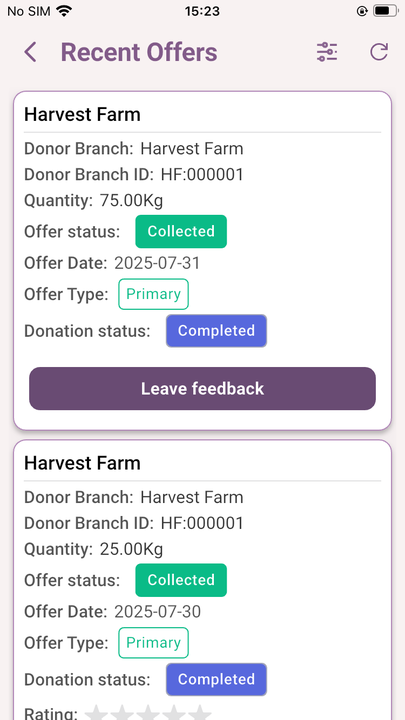
We can leave feedback this way on donations that have been accepted, and will remain after marked transferred
When the “Leave feedback” button is pressed you will begin the process of leaving feedback
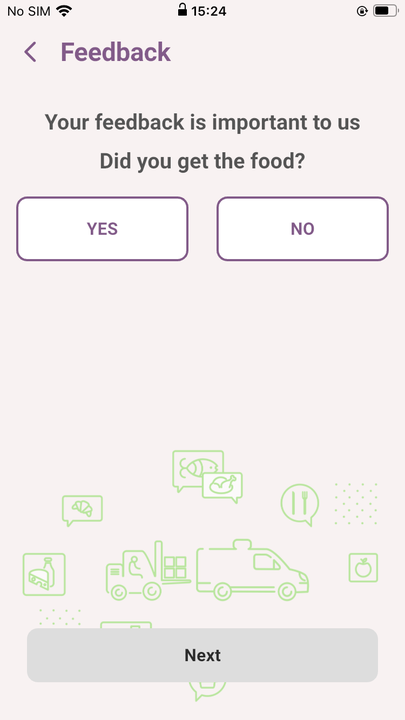
The flow here is the same as described above
When an option is selected and save has been pressed, you will be prompted to rate your donation (optionally)
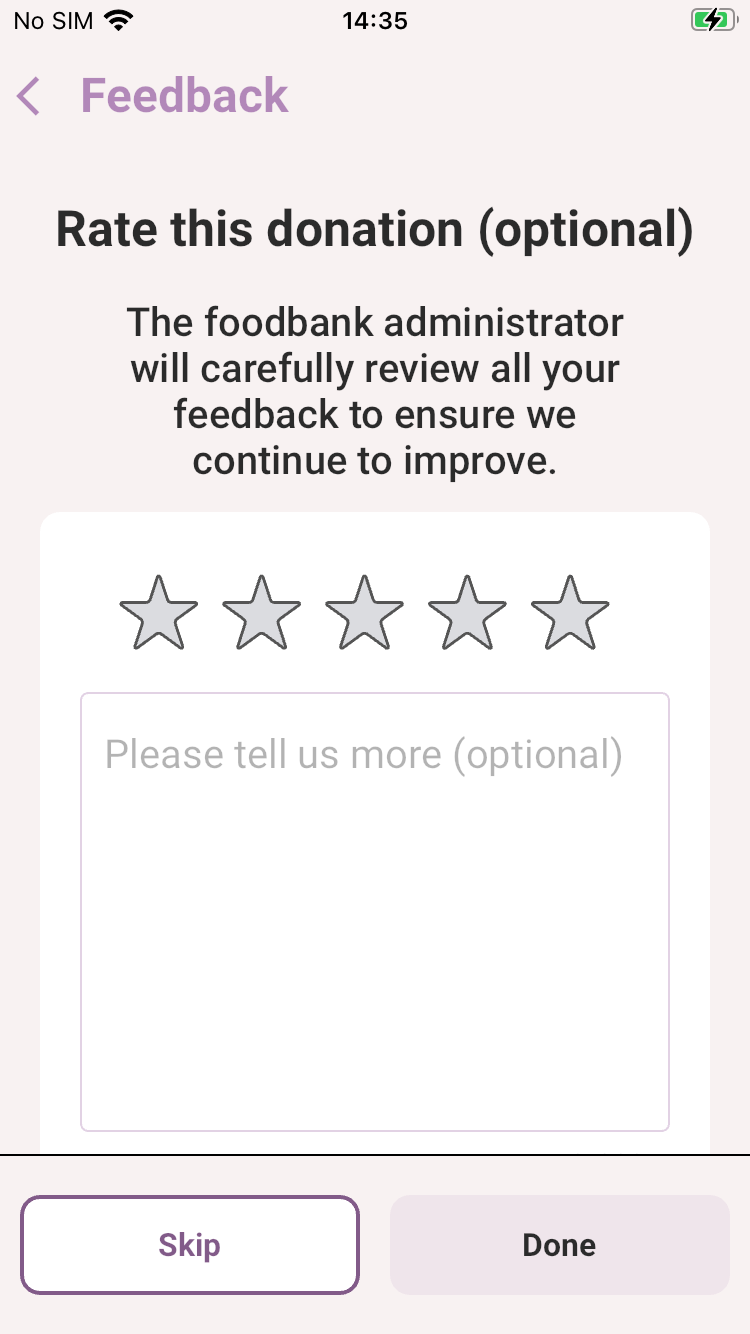
Skip can be pressed to move forward with no rating
Examples of feedback:
The donation in your “Recent Offers” will now look like this
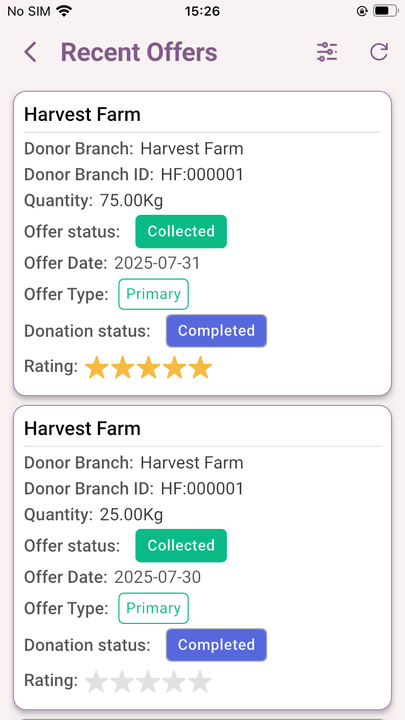
The Offer’s details page will contain a “Feedback” heading