Snackbar Notifications
Useful information for donors and charities using the foodiverse mobile application.
Snackbar notifications give feedback from an operation without obstructing the user’s view when performing other actions. They appear temporarily towards the bottom of the screen. They disappear by themselves after a few moments.
Please note: for android users with version android 8 and below (older android devices) there will be no emoji, just the wording on the snackbar. This is because some of the chosen emojis do not work on older android devices
Example of a Charity snackbar (left) & a Donor snackbar (right) as seen on a phone screen.
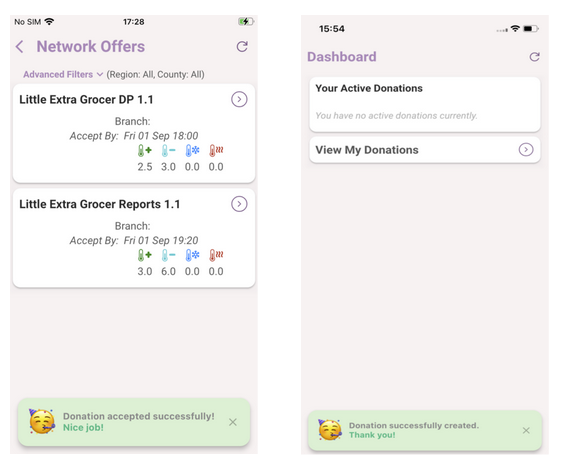
Charity Notifications
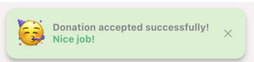
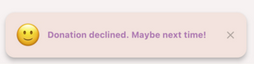

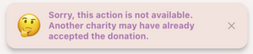
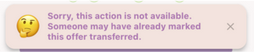
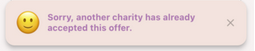 | Donor Notifications
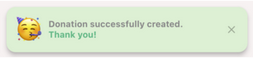
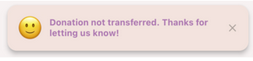
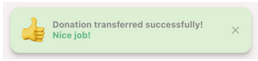 | Notifications for all users
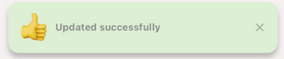
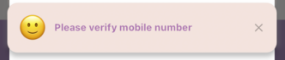 |
